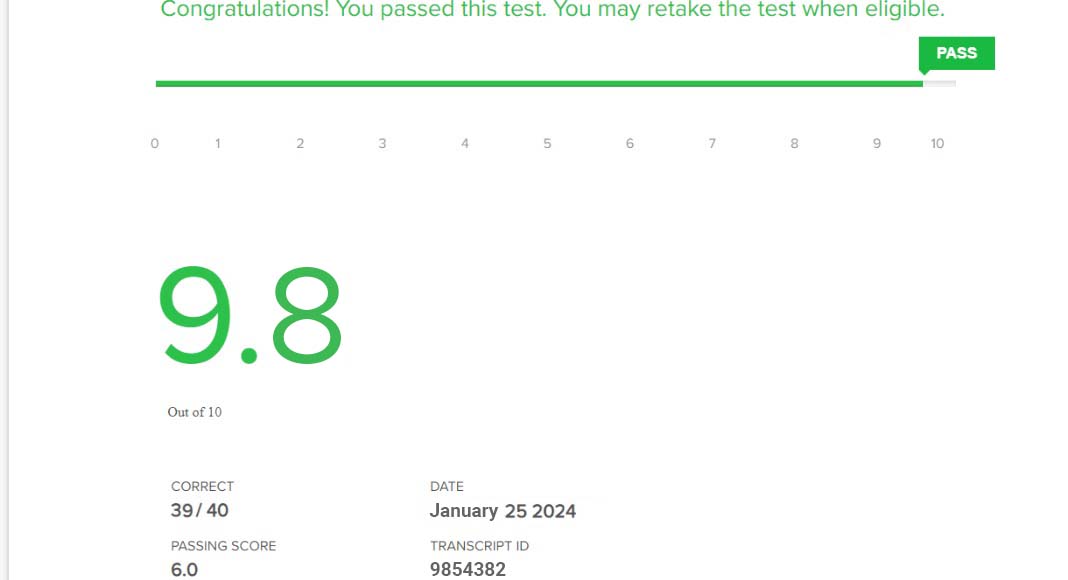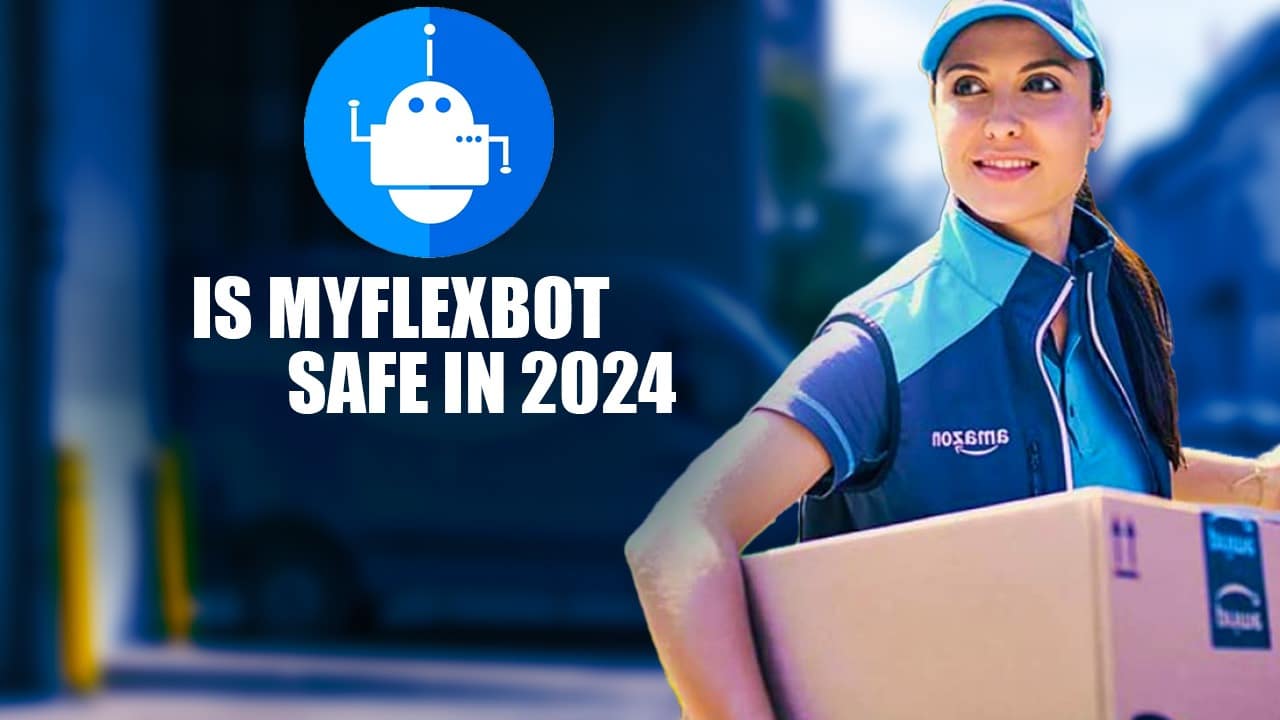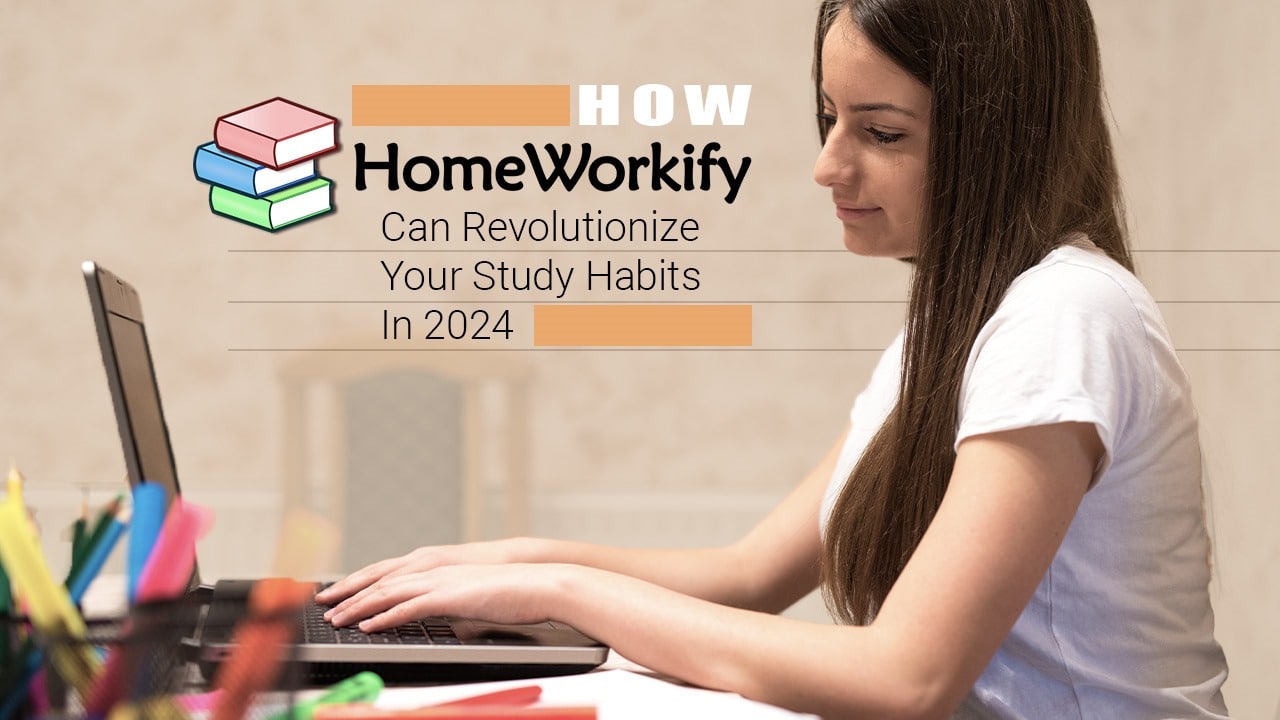One of the most significant aspects of life is education, as the saying goes. I’ll assume that at some point in our lives, we have all heard this idiom.
I don’t dispute this, but let’s be real: studying can occasionally become dull. For this reason, you should concentrate on studying wisely rather than intensely. The question of how to study wisely is raised by this assertion, though. The method I prefer is using the study applications on my smartphone, however there are other options. That will, however, only be effective if you can use them without becoming sidetracked by other programs. Here are the top 25 student study aid apps for 2023, in case you’re curious which applications made the cut.
Top Study Apps for Students That Will Help You Ace Your Exams
We’ve listed a variety of apps below, including note-taking, app blocker, planner, and more categories. By enlarging the table of contents below, you can move to the chosen section.
App Blocker Apps
I know it’s easier said than done, but using the best apps for students on your smartphone will only be beneficial if you can resist being distracted by other apps. If you find it challenging to follow this rule, you can use some app blocker apps to prevent launching specific apps for a set amount of time. Here are the top mobile apps that can accomplish that to assist you:
1. Stay Focused
The first and best apps for students on the list is named Stay Focused, and it will assist you in maintaining your concentration while studying and preventing distraction from other apps on your smartphone. You can set a daily or hourly usage limit for an app, beyond which it will be blocked, and the app will block all apps on your smartphone unless you whitelist them. You can determine which applications you spend the most time on by using the app’s daily insights into your usage patterns. You can even specify a default motivational text in Stay Focused, which will appear whenever you use forbidden or restricted apps and may encourage you to reevaluate your priorities.
The majority of the app’s functions are free, but premium users additionally have access to a variety of settings that give them even more control over how they use the app. The software is a must-have for all students using Android devices and is particularly helpful if you frequently find yourself being distracted by social media apps like Instagram. If you have a Pixel device, you can access Google’s Digital Wellbeing app, which does nearly identical functions, so you won’t need the Stay Focused app. There are no other third-party apps on the App Store that provide the same functionality, although iOS users do get a similar feature with Screen Time.
2. AppBlock
Despite being a straightforward software, AppBlock does a great job of banning apps for a specific amount of time. You can first build and name profiles that specify the hours and days they are active as well as the apps that should be restricted. You can also disable notifications for the blacklisted apps, similar to (OFFTIME). Later, these alerts can be accessed in the app’s “Blocked notifications” area.
It may seem quite simple to disable the profile and utilize the prohibited apps as all of this only functions when a profile is active. Actually not at all. The profiles can be locked, and they can only be unlocked when your device is plugged into a power source. To further secure the app’s start, you can enable a PIN code. The pro edition of the app, which enables you to create more than three profiles, save all blocked notifications, configure an unlimited number of time intervals and apps in profiles, and even remove adverts, may be purchased as an in-app purchase if you want to make the most of the software.
Both Apple and Google have provided built-in options for limiting your app usage if you don’t want to utilize third-party apps. Set up Screen Time on your iPhone and Digital Wellbeing on your Android devices by reading our post to find out how to accomplish it.
Best Planner Apps
You can effectively use your smartphone for studying once you’ve disabled the distraction-causing apps. And planning would be a good place to start. There are several pretty great apps that can help you organize your study schedule so that you never miss a lesson or an exam. There are the best apps for students to use to get started, as follows:
1. myHomework Student Planner
One of the greatest planning tools for students is the myHomework Student Planner. You can keep track of both your class schedule and homework assignments using this app. Instead of repeatedly typing the names of your classes, you can add them to the app. Additionally, you can specify a due date and select the type of homework from a list that includes tests, studies, labs, projects, etc. You can also select a priority for your schoolwork from high to low depending on its significance.
You may access a lot of additional helpful features on the app if you register an account. To begin with, the myHomework Student Planner allows for cross-platform synchronization, allowing you to access your data from any location. When you are logged in, you may also attach files and set homework reminders. When your homework is finished, you can mark it as completed by holding down the long-press key on that particular entry. Additionally, a calendar view is provided to you, which makes it very simple to see your schedule over a period of time.
2. Google Calendar
Google Calendar is the tool for you if you’re seeking for one that not only stores your study schedule but also that of your entire day. It rarely matters what platform you use it on because of its smooth cross-platform synchronization and connection with other Google products. You can make an event, a reminder, or even a goal using the app. It’s a pretty useful tool because you also receive notifications for all of your events, reminders, and goals.
Additionally, Google schedule will automatically add to your schedule any events or reservations for which you have ever gotten an email through your Gmail account. When you have a hectic schedule and can’t remember what appointments you have at any particular moment, this is quite helpful. You can be certain that no two chores will fall into the same time slot, which might help you plan even better. Finally, the app makes it incredibly straightforward and hassle-free by allowing you to search from your entries.
Best Task Managers
Often miss the deadline for completing a particular task? To stay on top of all you need to do, you will need a clever task manager. They make sure you are able to not only complete your work on time but also increase your productivity by providing real-time reminders and some inputs.
1. Todoist
The one well-known name that comes to mind when I think about task management and to-do list apps is “Todoist”. And for good reason—it has long been one of the top task management tools. The ability to modify tasks in accordance with a certain objective is something I have always enjoyed about this program. As a result, you can set up everything according to your workflow and proceed to complete the tasks with the appropriate consistency.
You can order tasks according to importance so that important ones receive immediate attention. The software prevents you from forgetting key items because of the reminders and deadlines. Additionally, it has an intuitive collaboration tool that enables you to collaborate on a project with your friends. Todoist makes sure you have all the necessary tools to manage your to-dos from a single location thanks to its integration with a number of apps and services, including Gmail, Google Calendar, Slack, and Amazon Alexa.
2. Microsoft to Do
When it comes to features, Microsoft’s task organizer isn’t far behind Todoist, which makes the same claim. The software includes a beautiful user interface and a variety of customization options so you may manage all of your tasks as you see fit. Additionally, it ensures that you don’t forget to complete a certain assignment on time by providing frequent reminders. But this app’s seamless collaboration feature, which lets users work together with their pals to work in unison, is what has most caught my attention.
A calendar is also included in “To Do” so you can easily schedule events and keep track of them. An ever-expanding collection of emojis appears to be ideal for people seeking more customization. Additionally, the app features a variety of vibrant themes that are essential for giving your to-do list a stylish appearance. After everything is said and done, Microsoft To Do is what you require to increase productivity by finishing your chores on time.
3. Any.do
Procrastinators who frequently fail to complete the work at hand owing to the lack of a timetable will benefit greatly from using this task management tool. Any.do is a single software that integrates a task manager, calendar, and reminder. The software will automatically create a schedule for you in the morning if you connect it to other tools like Slack, Gmail, and your calendar or you can add tasks. You can collaborate on your studies by sharing your task list with others using the app.Procrastinators who frequently miss deadlines may benefit greatly from this task management tool.
To receive reminders and other events directly on the app’s dashboard, you may combine Any.do with more than just well-known apps like WhatsApp, Slack, and other apps. Additionally, by forwarding a to-do list to [email protected] from their mailbox, students can add tasks directly to the list. One of the best apps for students who frequently neglect tasks owing to hectic schedules is Any.do In addition to widely used applications like WhatsApp, Slack.
Best Note-Taking Apps
It’s time to act now that you have everything prepared. Taking accurate notes during a lecture is the most crucial thing you should do. Although your laptop is your best friend when you are furiously taking notes during a lecture, there are times when you only need to scribble down a few quick notes, so pulling it out every time is ineffective. Making a note of those things on your smartphone is the most effective approach to do that. So I tried out a few note-taking apps and discovered the ones listed below to be the best.
1. OneNote
You may use the same OneNote app that you adore for taking notes on a PC and your smartphone (Android and iOS). You can be sure that all of your notes will be accessible to you on whichever device you are using because the notes are synced. If you’ve ever used OneNote, then the majority of the functionality you’ll find in this app will be familiar to you. One thing to keep in mind is that the synchronization will not function unless you are signed in with a Microsoft account; otherwise, you can simply take a brief note.
In terms of the app, it ranks among the top note-taking apps for both platforms. To arrange your notes, you can make various notebooks. To further aid in note organization, each note might include a variety of components. You can designate separate pages in a note where you can type using the virtual keyboard, add images, record audio, draw with a stylus or your finger, or even include checkboxes. You may utilize the search function in the OneNote app to locate the precise note you’re looking for.
2. Google Keep
Google Keep is a great option if you want to take quick notes. Having said that, even if you have the ability to take lengthy notes, I still advise using OneNote for that. You can take a basic note or make a list using Keep’s features. Similar to OneNote, Keep lets you create notes with your finger or a stylus, record voice memos, and upload photographs. Additionally, you can apply various backgrounds to your notes to set them apart from one another. You can also add your own labels if you want to categorize them. The software also offers cross-platform customisation to top it all off.
Even though you don’t want to erase them, there might be certain notes that you don’t want to view each time you open the app. If so, you can archive those notes, in which case they will no longer be shown in the main view. The notes you ultimately decide to delete can be found in “Trash” where they remain for 7 days before being permanently deleted. Reminders can also be established for your notes. Not to mention, you may share your notes with your pals directly from the app.
3. Evernote
One of the most well-liked note-taking programs in the world, Evernote, has a lot to offer kids. Its note-taking functionality is comparable to those of other apps in its category. You can link to Google Calendar to receive real-time reminders about forthcoming examinations, assignment due dates, and other events, as well as create a to-do list to keep track of tasks. You can make notebooks for various chores or themes and take notes while you’re out and about. Evernote syncs your notes, tasks, and reminders across devices and is accessible on the desktop, iOS, and Android.
If you use an iPad or other tablet for studying, Evernote has a great user experience that lets you take notes without typing using an Apple Pencil or other stylus. The Evernote app also has a capability for locking notes. The amount of organization you can attain with Evernote is one of the key factors supporting the notion that it is a must-have program for students.
Best Word Processor Apps
A note-taking app doesn’t provide adequate formatting options if you’re creating a report. If that’s the case, you can download a word processing tool that will allow you to format documents to a large extent in addition to allowing you to type and modify them. Although there are many excellent word processing apps available, I have chosen two of the top ones.
1. Google Docs
Google Docs and Google Drive are seamlessly integrated because they are Google products. You don’t need to worry about storing your work frequently because the software saves it in real-time. Among the many formatting options available for texts are font, font style, font size, text color, highlight color, indentation, and paragraph spacing.
You can modify current Microsoft Word or Google Docs files in Google Docs in addition to creating new ones. Although a copy can also be made in DOCX format, all files are saved by default in Google Docs format. Additionally, you have the option to share these files with your friends and save them for offline use. If for whatever reason you decide against using it, you can review some of the top Google Docs substitutes in the article that is linked.
2. Microsoft Word
The Microsoft Office program can be used as a word processor, similar to how OneNote on your mobile device can be used for note-taking. Your papers are immediately synced over OneDrive if you sign in with your Microsoft account in the app. You can either create a new file inside the app or open an existing one to type in. You can select from a variety of templates, such as a diary, newsletter, research paper, etc., or start with a blank page, just as in the desktop version.
Microsoft Office’s formatting options don’t require an introduction. They include font, font style, font size, font color, paragraph formatting, to name just a few. The Microsoft Word app offers sharing via OneDrive or as an email attachment, just like Google Docs.
Best Dictionary Apps
This list wouldn’t be complete without mentioning a dictionary app, just as a student’s life wouldn’t be complete without one. Despite the fact that there are several excellent dictionaries accessible for download, I am just including one because it serves all practical objectives.
1. Merriam-Webster Dictionary
The Merriam-Webster Dictionary app provides word definitions, as you would anticipate from a dictionary. In addition, you can view several instances, hear how a word is pronounced, and discover a little bit of its background. The software stores your most recent search history so that you may go back and review it. You can add a term to your favorites list if you have trouble remembering its definition. When you return to the app’s “Favorites” area, the word will be there.
The app also provides a “Word of the Day” that aids in vocabulary development. The app includes a few word games that you may play while also practicing your vocabulary to make studying more engaging. Even if there are a few advertisements on the screen, you may get rid of them by purchasing the $3.99 premium edition. You also get access to premium content, which includes visual graphics, with this edition.
2. Oxford Dictionary of English
One of the most well-liked dictionary apps for iOS and Android, Oxford Dictionary boasts a sizable word list (more than 350,000 words and phrases). The app also contains a sizable library of geographically specific items that can aid with regional language learning. The audio pronunciations of both common and uncommon terms are very beneficial if you’re seeking to improve your pronunciation or speak clearly. The ability to create personalized folders with a list of terms is another noteworthy feature of this program. This feature can be extremely helpful in helping you develop a robust vocabulary.
The Oxford Dictionary, in my opinion, has a definite advantage over many other well-known competitors in terms of personalization. You may adjust the program to your preferences to make learning enjoyable. Additionally, it has a convenient offline mode (premium) so that even without an online connection, your education won’t stop. Look no farther if you want to purchase a complete dictionary app than this one.
Best Learning Apps
Being able to learn everything in a classroom is not always simple. On the other side, studying by yourself at home could become dull. For the majority of people, learning actively is best done in a group of peers. So, here is an app that can assist you in learning alongside others that are like you globally:
1. Khan Academy
Unquestionably one of the best applications for iOS and Android for motivated learners is Khan Academy. This learning tool has you completely covered whether you’re looking to improve your math skills or soft skills. You may simply learn everything that interests you thanks to its more than 10,000 videos with excellent explanations. Not only that, but you can practice a great number of interactive questions at your own pace to improve your performance.
The app’s prompt feedback not only helps you stay on track but also identify the areas that need more focus. The software also provides customised recommendations to make sure your learning stays on course. This implies that finding the information you need to advance your understanding won’t take a lot of time.
2. Google Translate
You shouldn’t overlook “Google Translate” if you want to learn a new language or are interested in becoming multilingual. This Google app is innovative since it offers typing-based translations between 103 different languages. Additionally, it has a conversation mode that offers two-way instant speech translation. This mode is really useful for chatting with foreigners.
The offline capability of this program, which allows me to translate languages even without an online connection (59 languages), is one of my favorite features. Along with this significant feature, I also like the instant camera translation option, which enables speedy text translation via the device’s camera. Regarding the user interface, I believe Google Translate has a clean, simple design that immediately feels comfortable. Even on the personalization front, I thought this Google offering was up to par.
3. Duolingo
Want to pick up a new language? The finest app for learning any language on your smartphone is Duolingo. The entertaining app makes learning a new language enjoyable instead of a chore. The app is simple to use and has fast lessons that make it ideal for a novice or even someone who is not very familiar with apps. It has more than 40 languages to learn. While learning lessons, you can keep track of your progress and open additional achievements. Duolingo is one of the most downloaded study apps worldwide with more than 300 million users.
The Duolingo app offers free language learning, and you can purchase a membership to remove ads and gain access to extra benefits. Students who want to study abroad or pass their examinations should use Duolingo. The entertaining and interactive language learning software can assist you in gaining a foundational understanding of a language.
Best Organizer Apps
The next difficult task is arranging your notes after you have collected all of the information you need to learn. There are several apps that can help us get better at organizing since the majority of us are not as good at it as we would like to be. I narrowed down a few organizer applications from the abundance of similar apps that are available to help you enhance your organizing game.
1. Office Lens
Each and every class may not always be accessible to everyone. Each of us will occasionally miss a class due to one or more circumstances. In that situation, it becomes quite challenging to cover all the notes by writing them down, so the majority of us typically take pictures to save them in a digital format. However, everything appears chaotic when we have to review them. That can be prevented, though, if you use Office Lens.
Taking photos is a straightforward task that Office Lens performs. It has been designed specifically to capture images of papers, not the common ones that you can take using the camera app on your smartphone. Whatever angle you take a picture from, the end outcome will be fantastic. The program provides options for taking pictures of many sources, including documents, whiteboards, and business cards. Within the program, you may organize the images and generate a PDF of all of your photos. For instance, you may produce a pdf file to represent a lecture or a chapter. These functions are really useful. Finally, sharing these images with anyone else who requires them is simple.
2. Adobe Scan
Scanning notes, assignments, and documents must be a regular practice for students. One of the greatest document scanning applications available is Adobe Scan. The program has great OCR features that allow you to copy and paste your handwritten notes by simply copying the text from a scanned page. Adobe Scan makes document scanning incredibly simple. The program is capable of detecting the document and accurately scanning it by ignoring the background.
On iOS and Android, the Adobe Scan app also provides capabilities for cropping, previewing, rearranging, and even adding color touchups to scanned documents. Snap pictures of your notes, and the app will instantly convert them into PDFs by detecting the documents in your smartphone’s gallery. Additionally, by entering into your Adobe account, you may save the scanned PDFs to Adobe Document Cloud and retrieve them from anywhere.
Best Cloud Storage Apps
It only makes sense that you take use of cloud technology, which the technical world is slowly going toward. All of your notes and documents can be stored in the cloud and accessible from any location. By having all of your notes accessible through any browser, you can avoid stressing out even if you forget to bring your main device. You can utilize the following cloud storage applications:
1. Google Drive
Google Drive is already being used by Android users. It has a few incredibly practical features. You can make folders and files inside the app in addition to uploading them to the cloud. Additionally, you can submit photographs that have been scanned. This also makes it a fantastic scanning app. According to the time and your location, Google Drive’s “Quick Access” section intelligently displays the files it anticipates you’ll need at any given moment. You can disable it in the app’s settings if you’d like.
You have the choice to add them to a folder in Google Drive if you also use Google Photos. Your Google account comes with 15 GB of free storage by default. You can purchase additional space via in-app purchase if you need it. It also features a desktop client for all platforms so you can view your data at any time.
2. Dropbox
Dropbox is an excellent cloud service that you may use, just like Google Drive. You receive 2 GB of free storage when you initially register an account. This can be expanded by switching to Dropbox Plus, which costs $9.99 per month or $99 per year and offers 1 TB of storage. By recommending Dropbox to your friends, you can also earn data. You receive a free 1 GB of additional storage for each friend who signs up using your referral.
Similar to Google Drive, you can scan documents, install the desktop client, and create or upload new files and folders. Regardless of the gallery app you choose, you may choose from the program’s settings to upload all photographs to your Dropbox. Last but not least, a built-in passcode option can be used to secure your Dropbox account. Once that is configured, you may also activate the security option that deletes all of your data after 10 unsuccessful passcode attempts.
Best Calculator Apps
All that’s left is a good calculator app after we’ve covered every imaginable need a learner may have. Let me explain that the next two apps are not straightforward calculator apps if you’re wondering what’s wrong with the stock one. When compared to stock calculator apps, they are capable of tasks that they could only hope to imagine.
1. GeoGebra Graphing Calculator
Plotting graphs from provided equations and vice versa may be very challenging for you if geometry is not your strong suit. Although there are numerous ways to check your answers, the majority of them take time. However, the process may be completed in a couple of seconds if you have GeoGebra Graphing Calculator downloaded into your tablet.
You can enter an equation with up to three variables, and the graph will be produced in only a few seconds. The equations may be absolute or exponential in nature, or they may represent inequalities. Additionally, you may also create graphs using the software tools included in the program, such as lines, circles, tangents, etc., or by using your finger.
2. RealCalc
RealCalc is the only app you need if you want a good scientific calculator that doesn’t take up a lot of space on your phone. It performs all operations that a competent scientific calculator can. It contains capabilities like trigonometric functions, unit conversions, permutations and combinations, and hyperbolic functions in addition to the standard calculator features like computations, percentages, and 10 memory states. By making a few adjustments in the app’s settings, you may also change the calculator’s appearance.
While the majority of the functions you’ll require are included in the free edition, RealCalc Plus, which is available on the Play Store for just $3.49, offers additional features like fractions, configurable unit conversions, and even a widget.
Bonus App:
1. Mathway
An excellent app for problem-solving is Mathway. Although I do not advise utilizing it right away, it is incredibly helpful if you run into a math problem that you are having trouble solving. It can resolve issues pertaining to a variety of subjects, such as algebra, trigonometry, calculus, statistics, etc. All you have to do is enter the problem, and the software will prompt you for the kind of solution you need. For instance, I would be prompted to select whether I want the components, roots, graphs, or intercepts if I typed in a cubic equation under algebra. Depending on the equation and the chosen topic, these choices may change. While I did not receive any incorrect responses throughout the period I used the app, I do advise against taking the solution it offers for granted.
Plagiarism checking is an extremely important process in education, research, publishing, and other activities. In educational institutions, checking for plagiarism contributes to ensuring the quality of education and assessing the knowledge of students on a real basis. It helps to identify students who are not able to work independently and learn by copying other people’s materials instead of creative thinking. Therefore, it is important to check your paper for plagiarism in order to protect the authors’ copyright and intellectual property.”
2. Grammarly
Do you require someone to edit what you just wrote? It’s Grammarly, your best friend. It is a platform that improves writing by using AI algorithms to review your
Writing style, grammar, spelling, and punctuation are all important.
The days of spending hours hunched over your writing, turning over every stone to look for missing punctuation and misspelled words are long gone. You can take a seat, unwind, and concentrate on writing content. You can use Grammarly to take care of the grammar. How? With its
Grammarly’s advanced spellchecker, Real-time recommendations ,Ideas for condensing, long sentences, Tone recognition, Clarity augmentation, Find synonyms to expand your vocabulary, Emoji autocorrection with smart prediction, data on personal writing
Top Study Apps for Students to Use in 2023
You can study more effectively and enjoyably now that you are aware of some of the top studying apps for students. You can use all the fantastic apps on our list as long as you can restrain yourself from becoming sidetracked by other apps on your smartphone. Which of the listed apps did you like best? Please share your feedback in the space provided below.