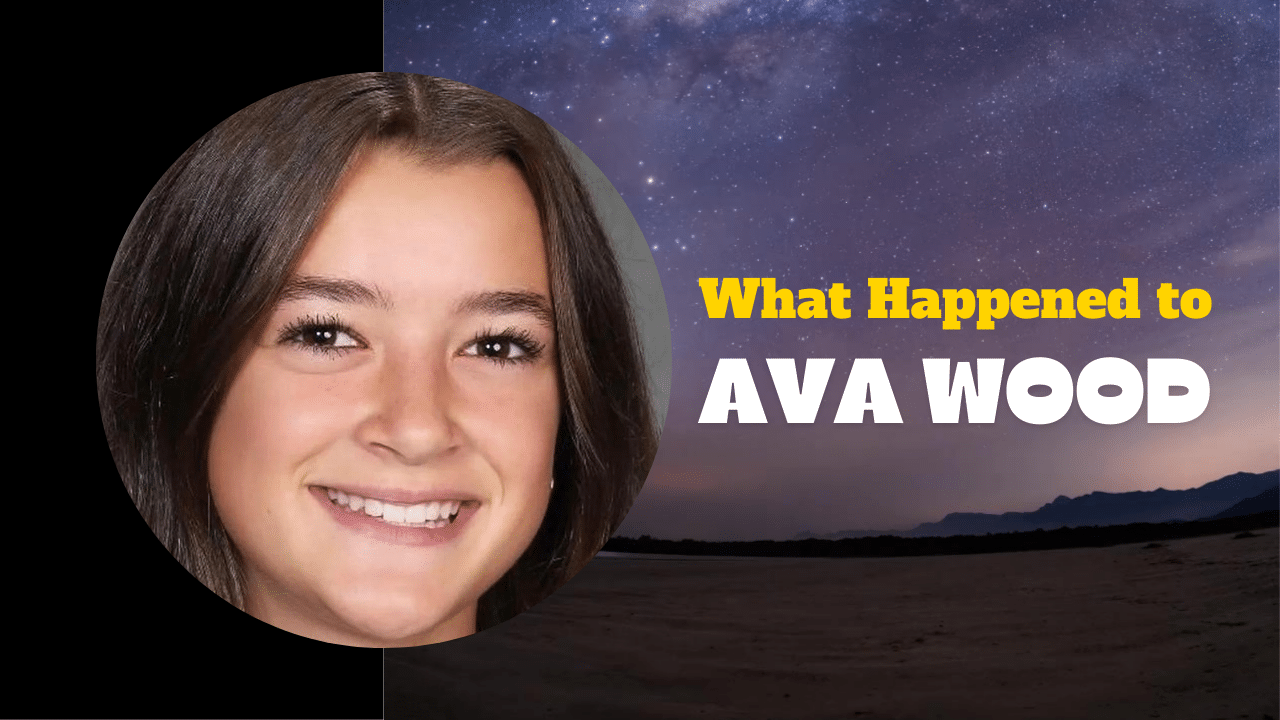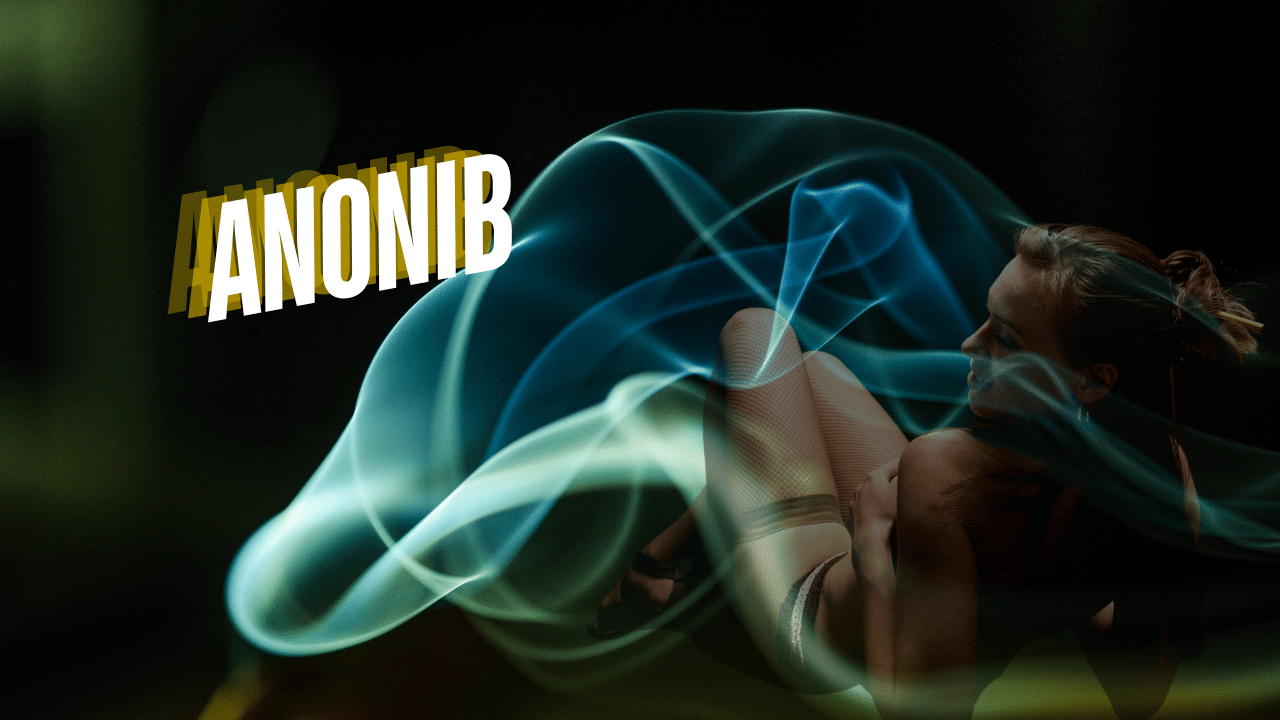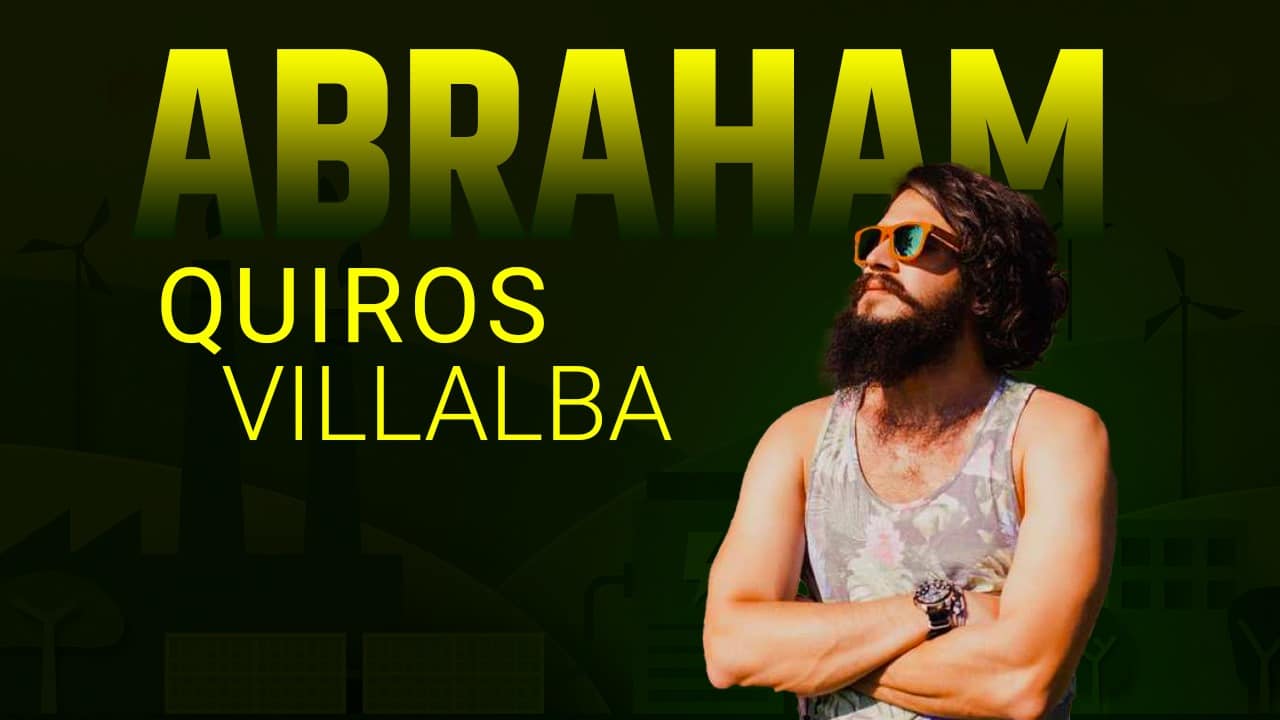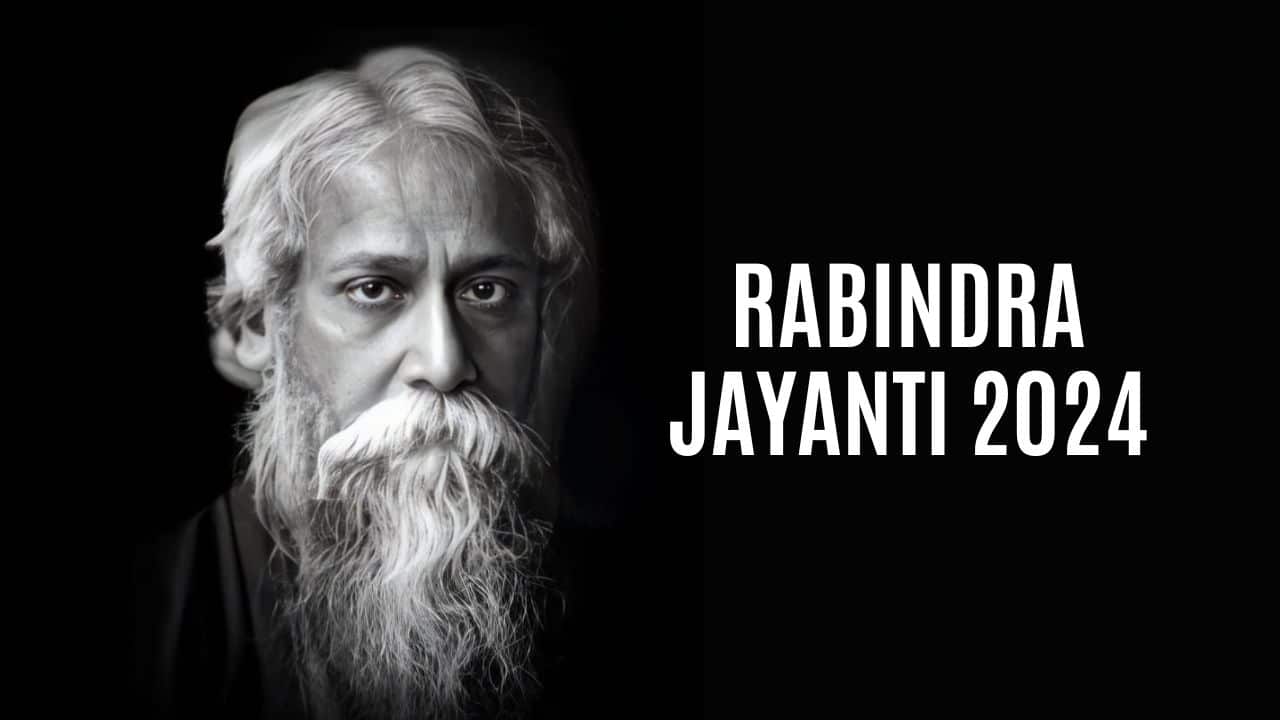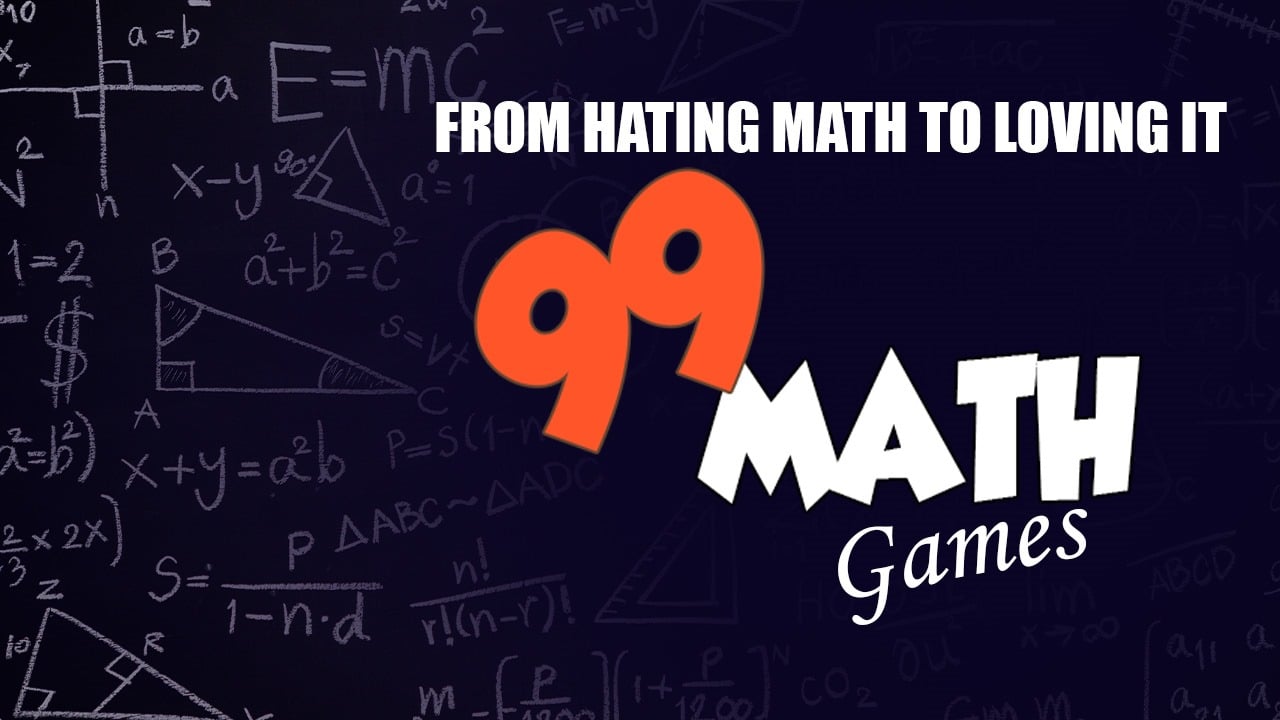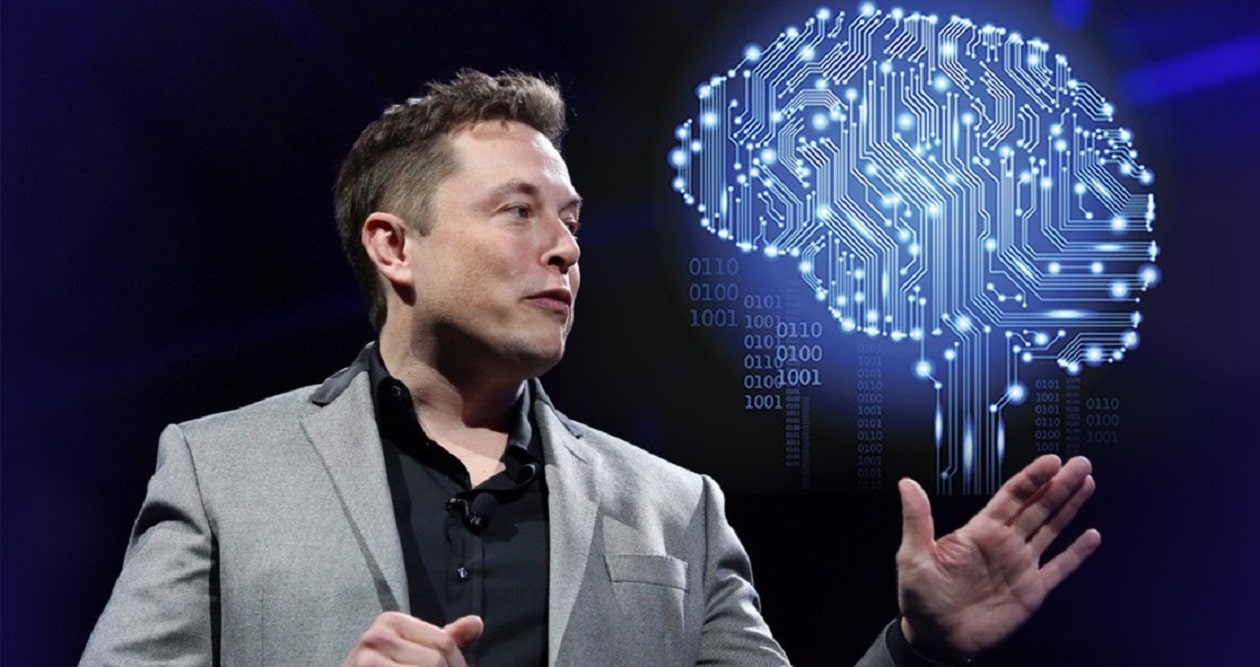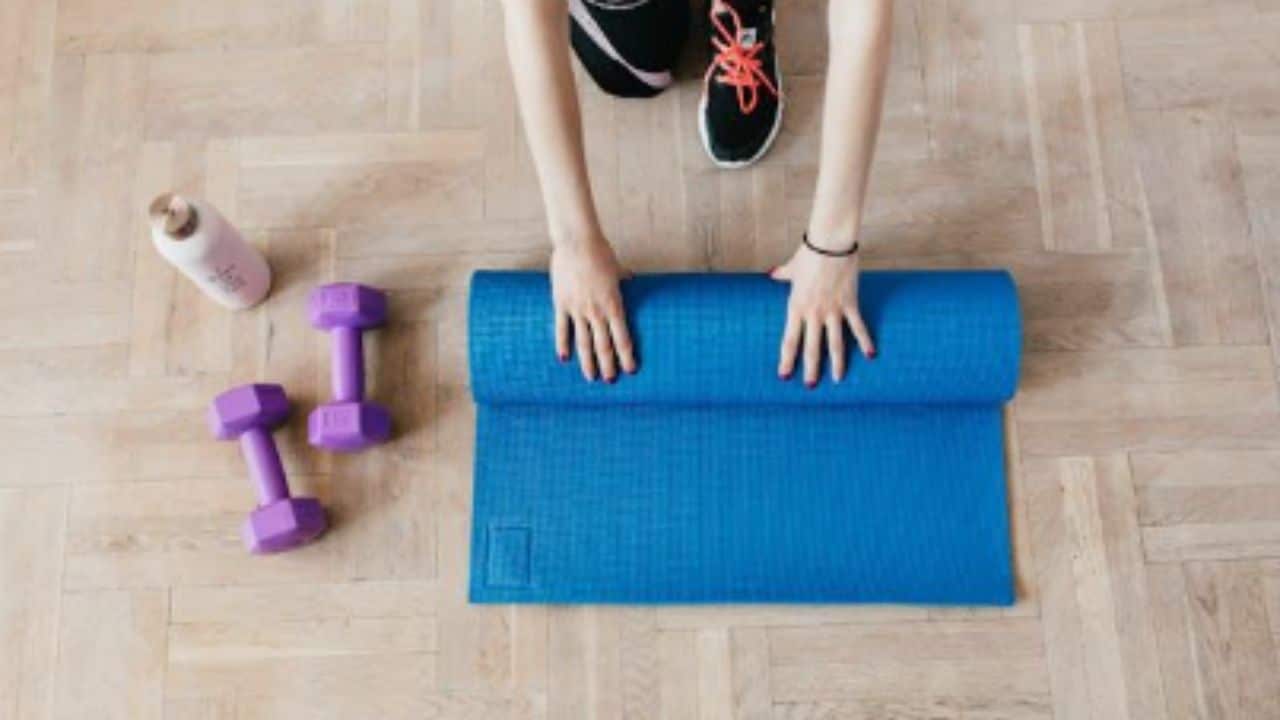Midjourney is an AI-powered image creation platform that allows users to generate realistic and creative images from text prompts. The platform was launched in 2022 and has quickly become one of the most popular AI-powered image-creation tools. Midjourney v5 is the latest version of the platform, and it introduces several new features and improvements.
The creators revealed that this technology is already available to all users. The top novelty is that it offers more resolution and quality images.
This article provides the features and recent improvements of Midjourney. You will also get a step-by-step guide on how to use Midjourney v5. So without further ado, let’s move on to the journey.
Midjourney V5: Features and Improvements
A new neural network that produces more realistic and detailed images.
A new text prompt editor that makes it easier to create detailed and specific prompts.
A new “explore” feature allows users to discover images created by other users.
Now it won’t be easy to differentiate between actual and AI-generated images. The details are more precise, something that you will indeed have trouble identifying.
How to Use Midjourney V5
Here are the steps on how to use Midjourney v5:
- Create an account and sign in to the platform. You can do this by visiting the Midjourney website and clicking the “Create Account” button. Once you have created an account, you must sign in to the platform.
- Enter a text prompt. The prompt can be as simple as a single word or phrase or more detailed and specific. For example, you could enter the prompt “a realistic painting of a cat” or “a fantasy landscape with a castle in the distance.”
- Modify the image. You can modify the image by adjusting the settings once the image is generated. For example, you can change the color scheme, composition, or image style.
- Download or share the image. Once you are satisfied with the image, you can download it or share it on social media.
Here are some additional tips for using Midjourney v5:
- Use clear and concise prompts. The more specific and concise your prompts are, the more likely Midjourney is to generate an image that matches your vision.
- Use keywords. You can use keywords to help Midjourney understand what you seek when entering a text prompt. For example, if you want to generate an image of a cat, you could use the keywords “cat,” “feline,” and “whiskers.”
- Experiment with different settings. The settings in Midjourney can significantly impact the image’s appearance. Experiment with different settings to see how they affect the image.
- Have fun! Midjourney is a powerful tool that can be used to create amazing images. Have fun exploring the possibilities and creating your own unique images.
Benefits of Using Midjourney V5
Midjourney v5 offers several benefits for users, including:
The ability to generate realistic and creative images from text prompts.
The ability to create detailed and specific images using the prompt text editor.
The ability to explore images created by other users.
Final Words
Midjourney It is a tool used based on some applications, which allow generating images, including apps to develop wallpapers but always based on Artificial Intelligence.
Midjourney v5 is an advanced platform for making images with the help of artificial intelligence. Midjourney v5 is a fantastic choice if you need to produce realistic and original photographs.