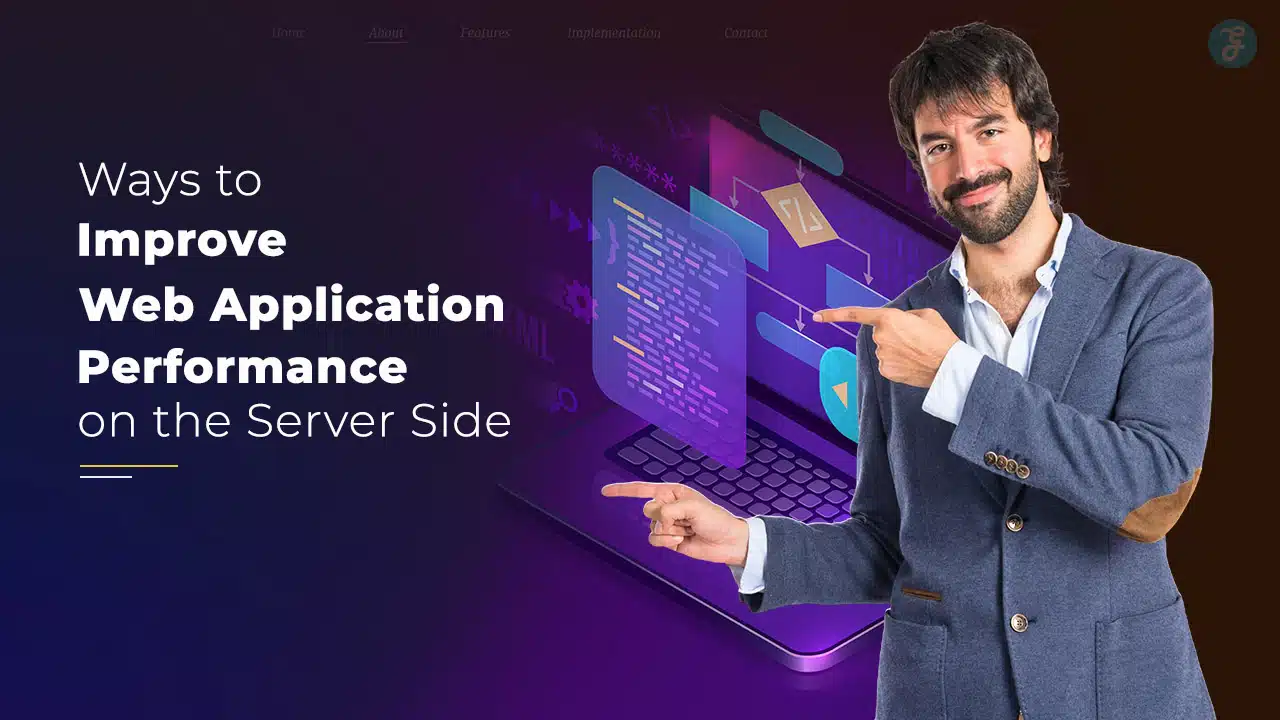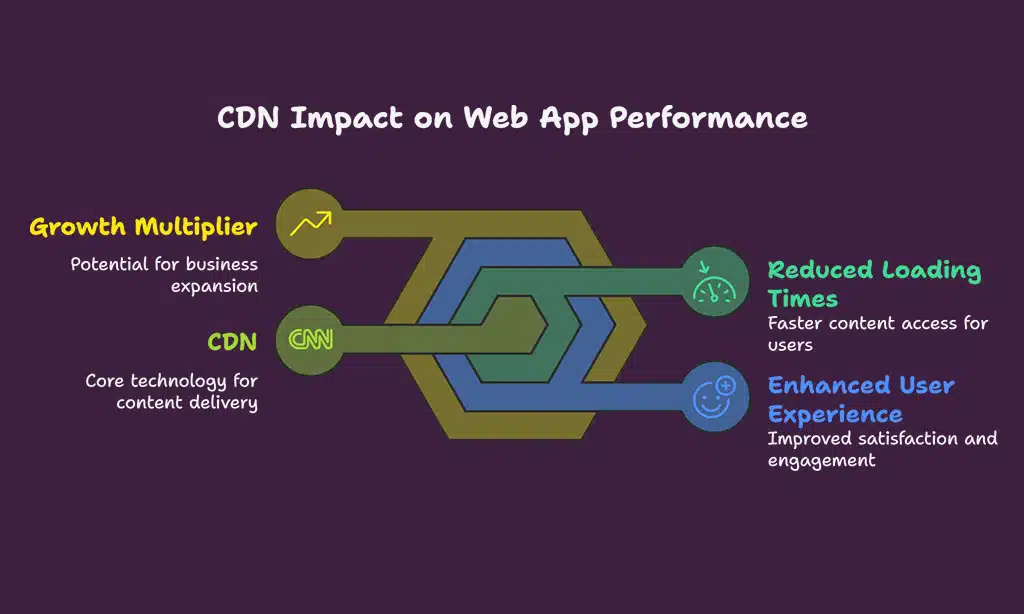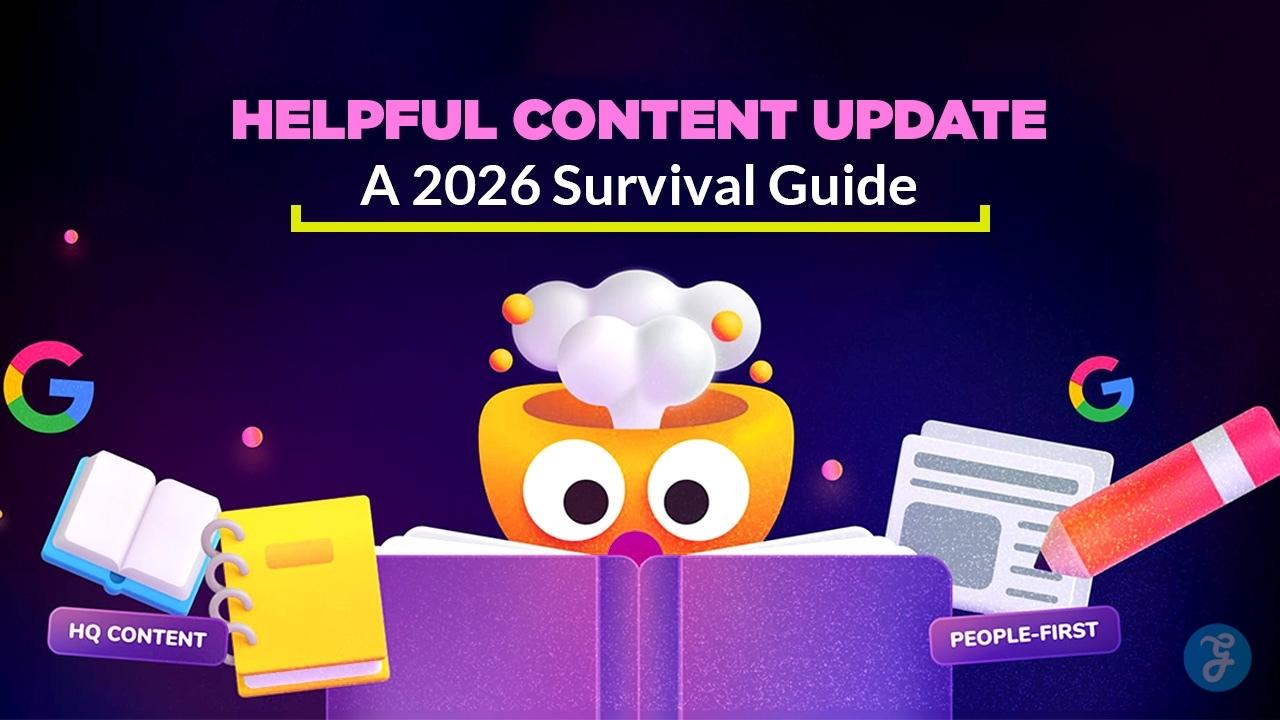Hey there, are you tired of waiting forever for your web app to load? It’s super annoying, right, when a page just sits there, spinning and spinning, while you’re itching to get things done.
Slow web apps can drive users crazy, and honestly, who has the patience for that in today’s fast world? If you’re dealing with sluggish performance, you’re not alone, and it’s a big hurdle for many.
Here’s a quick fact to chew on: over 50% of mobile users ditch a page if it takes more than three seconds to load. That’s wild, huh? It shows how much speed matters for keeping folks happy and engaged.
Lucky for you, this blog post on “10 Ways To Improve Web Application Performance On The Server Side” has got your back. We’ll walk you through easy tips, like cutting down HTTP requests and using a content delivery network (CDN), to boost your web application’s speed.
Stick around, we’ve got some neat tricks up our sleeve!
Key Takeaways
- Over 50% of mobile users leave a page if it loads longer than 3 seconds, so speed is key.
- Cut HTTP requests by merging CSS and JavaScript files to boost load speed.
- Use GZIP compression to shrink data size and make pages load faster.
- A Content Delivery Network (CDN) speeds up content delivery from nearby servers.
- Optimize database queries with tools like Redis or Memcached to reduce wait times.
Minimize HTTP Requests
Let’s chat about making your web app faster, pals. Speeding up server-side performance is a big deal for user satisfaction and keeping folks on your site.
- First off, cut down on HTTP requests by merging CSS and JavaScript files. You see, every file means a new request to the server, slowing down load speed. Combining these into fewer files slashes the number of calls, making your web application performance zip along. Think of it as packing one big suitcase instead of ten small ones for a trip.
- Next up, use CSS sprites to bundle images into a single file. Instead of loading tons of tiny PNGs or JPEGS separately, you pack them into one image map. This trick reduces network latency and boosts web performance. It’s like serving a whole pizza instead of slicing it up first.
- Also, try lazy loading for images and other heavy stuff. This means only loading content when a user scrolls to it, not all at once. It cuts initial HTTP requests, improving time to first byte. Imagine only cooking dinner when your guests are hungry, not hours before.
- Another tip is leveraging browser caching for static files. Tell browsers to store things like font files or web fonts for later visits. Fewer requests to your web servers equal quicker page loads. It’s akin to keeping snacks in your pantry for quick grabs.
- Lastly, think about minifying your code to shrink file sizes. Strip out extra spaces and comments in CSS or JavaScript before sending them over. Smaller files mean fewer HTTP requests and faster load speed for users. Picture trimming the fat off a steak to cook it quicker.
Optimize Database Queries
Hey there, folks, let’s chat about making your web app zip along faster by sprucing up those database queries. You see, a slow database can drag down your whole site, and nobody likes waiting around, right? In fact, did you know that 53% of mobile users ditch a page if it takes more than three seconds to load? That’s a big chunk of folks heading for the hills! So, optimizing database queries isn’t just tech talk, it’s about keeping your users happy and boosting that user satisfaction.
Start by looking at how your app talks to the database, and pinpoint spots where things slow to a crawl.
Now, dive right in by adding indexes to your database tables, kinda like giving your data a fast-pass lane. Also, rewrite those clunky queries to make them sharp and snappy. Tools like Redis or Memcached can cache frequently accessed data, so your server isn’t sweating over the same requests again and again.
This slashes load speed and cuts down on performance bottlenecks in your backend processes. Keep tweaking those database queries, and watch how your web application performance takes off, leaving users with a grin instead of a groan.
Enable GZIP Compression
Let’s chat about a neat trick to boost your web app performance, folks. GZIP compression is like packing a suitcase super tight, squeezing data down before it travels across the internet.
By adding GZIP setup to your server, you shrink the size of HTTP responses. This means pages load faster, and your users aren’t stuck waiting around.
Think of it as sending a tiny package instead of a bulky box. Compressing data cuts down load times big time, making your site snappy and user-friendly. It’s a simple step with a huge payoff for user satisfaction and even helps with search engine rankings.
Stick with tools like Apache or Nginx to get this rolling on your server, and watch the magic happen.
Implement Server-Side Caching Mechanisms
Hey there, folks, let’s chat about speeding up your web app with server-side caching. This trick keeps frequently accessed data right in memory, ready to go. Imagine it as a quick-access drawer for your most-used tools, no rummaging needed.
By holding stuff like web pages or database results in this spot, you cut down wait times big time. It’s a game-changer for boosting server performance and user satisfaction.
Now, picture enabling browser caching with HTTP caching headers alongside this. It’s like giving your users a fast pass at an amusement park, skipping long lines. Tools like Redis or Memcached can help store this data super quick.
Toss in server-side caching setups, and you’ve got a slick system to slash load speed and keep things smooth for everyone hitting your site.
Reduce Server Response Time
Cutting down server response time is key to a snappy web app, folks. Think of it like waiting for your coffee order; nobody likes a slow barista. Focus on Time to First Byte, or TTFB, which tracks how fast your server sends the first bit of data.
A sluggish TTFB can tank your user experience and annoy visitors.
Let’s speed things up with smart moves, okay? Use HTTP/2 to handle requests faster than older methods. Team that with server-side tweaks to cut delays in backend processes. Keep an eye on server performance with solid performance monitoring tools.
Slow response drags down load speed, hurts conversion rates, and even messes with search engine rankings on platforms like Google. So, get cracking on this, and watch your web application performance soar!
Use a Content Delivery Network (CDN)
Hey there, let’s talk about a transformative solution for your web app performance, a Content Delivery Network, or CDN. Envision your site’s files distributed across servers globally, poised to rush to users from the nearest location.
CDNs reduce loading times by delivering content from closer spots, cutting down on frustrating network delays.
Now, visualize static elements like images and scripts being stored on these servers, and even dynamic content receiving a speed increase. It’s akin to having an ultra-quick delivery system for your web applications, ensuring the user experience stands out.
Plus, with faster load times, you might see growth multiply compared to slower sites. Adopt a CDN, and see user satisfaction skyrocket!
Optimize Application Code and Logic
Let’s talk about optimizing your web app for better performance by adjusting the server-side code. Imagine your application code as a car’s engine; it requires fine-tuning to run smoothly without issues.
Begin by reducing heavy scripts, such as compressing CSS and JavaScript files. Tools like Webpack or Rollup serve as skilled technicians, combining your code into compact, efficient bundles that load quickly.
This directly reduces page load time, which is the duration it takes for a web page to become fully interactive. Quicker load speeds lead to satisfied users and improved user engagement.
Next, examine the structure of your backend operations. Refine those inefficient loops or repetitive calls that cause delays, similar to organizing a cluttered desk for faster productivity.
Utilize preprocessors like Sass or LESS to maintain sleek and effective stylesheets. Well-organized code not only enhances server efficiency but also supports search engine optimization.
After all, a responsive web app can improve your search engine rankings and encourage visitors to return.
Monitor Server Performance Regularly
Hey there, readers, let’s chat about keeping an eye on your server performance. It’s like checking the pulse of your web app, making sure it’s running smooth and fast. Slowdowns can hurt user satisfaction and even mess with your search engine rankings.
So, grab tools like Google Analytics, New Relic, or Pingdom to stay on top of things. They help you track vital performance metrics, such as response time, throughput, and error rates.
Now, don’t sleep on other handy helpers like PageSpeed Insights, GTmetrix, and WebPageTest. These gems dig into your server-side performance, spotting bottlenecks before they become big headaches.
Think of it as a health check for your backend processes. Regular performance monitoring keeps your web app in tip-top shape, ensuring a slick user experience. Stick with it, and watch your load speed improve, keeping those visitors happy!
Enhance Security to Reduce Resource Overhead
Let’s chat about keeping your web app safe to boost server performance, folks. Strong security isn’t just about blocking bad guys, it’s also about saving resources. Think of it like locking your house, you stop thieves from sneaking in and making a mess.
By putting up solid defenses, you prevent resource-heavy attacks like DDoS strikes that can slow your server to a crawl. So, take action now to shield your backend processes from these nasty hits.
Also, stay on top of things by updating server software often. Applying security patches right away fixes weak spots before they get exploited. Imagine patching a hole in your boat before it sinks, that’s the vibe.
This step cuts down on vulnerabilities that drain server hardware power. Plus, it keeps user satisfaction high by maintaining steady load speed. Keep monitoring for threats, and you’ll dodge performance bottlenecks with ease.
Takeaways
Wrapping up, folks, we’ve zipped through ten solid tips to boost your web app’s server-side speed. Think of your application as a race car, now tuned up for top performance with tricks like caching and GZIP compression.
Got a need for speed? Keep tweaking those backend gears, and watch user smiles grow wider. Stick with these ideas, and your site will zoom past the competition!
FAQs on Improve Web Application Performance On The Server Side
1. How can server-side rendering boost my web app performance?
Hey, let’s chat about server-side rendering, or SSR, for a sec. It’s a neat trick that cuts down on wait times by prepping pages on the server before they hit your browser, slashing network latency. This means faster load speed, better user satisfaction, and even a bump in search engine rankings, since crawlers love quick sites.
2. Why should I care about content delivery networks for server performance?
Yo, content delivery networks are like having buddies all over the world holding your stuff for quick access. They reduce delays by storing data closer to users, making web application performance zippy and smooth.
3. What’s the deal with load balancing for backend processes?
Picture load balancing as a traffic cop for your server hardware, directing requests so no single spot gets jammed. It helps dodge performance bottlenecks, keeping your site running slick during high traffic. Plus, it ties into web performance optimization by spreading the workload for better conversion rates.
4. How do performance monitoring tools help with user experience?
Listen up, performance monitoring tools are your eyes on the ground, tracking performance metrics like load speed. They spot issues via synthetic monitoring before users grumble, letting you tweak software configurations fast. This keeps user interaction smooth and boosts ease of use on desktop or mobile.
5. Can file caching really improve my site’s server-side performance?
Absolutely, file caching is like stashing snacks for later, it saves time. By storing often-used data, it cuts down HTTP requests, speeding up your web app performance without overloading storage.