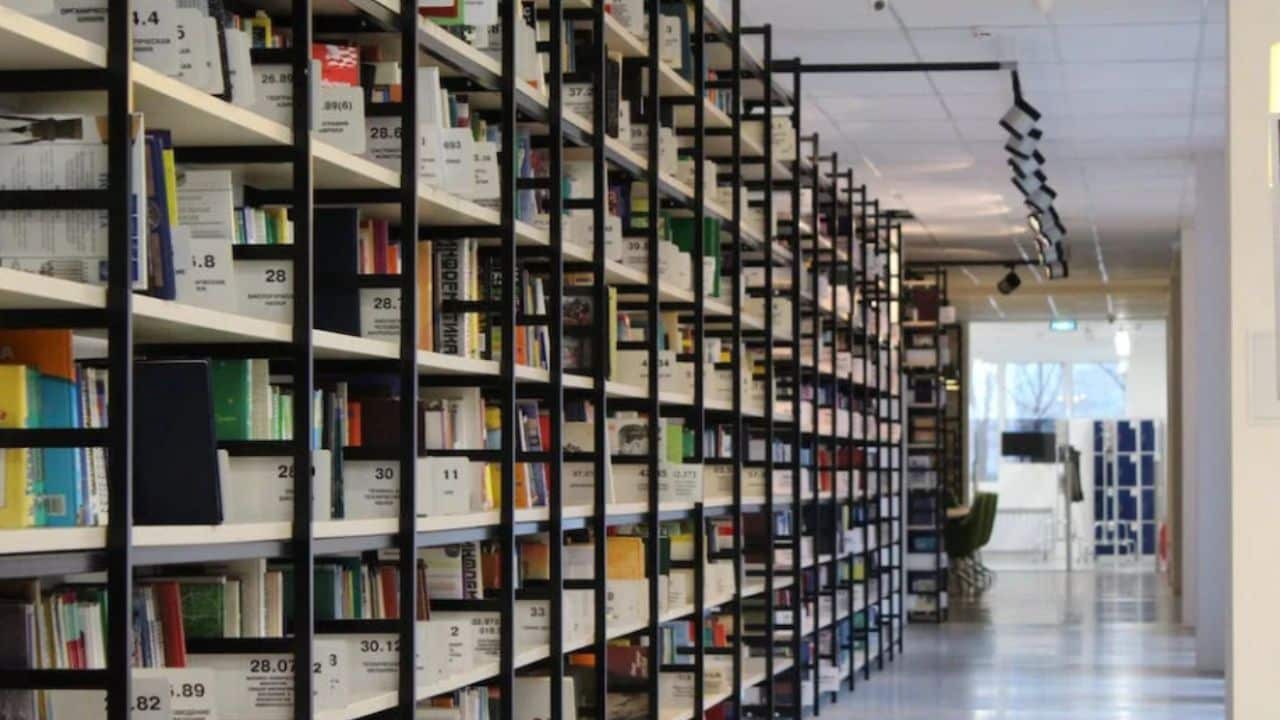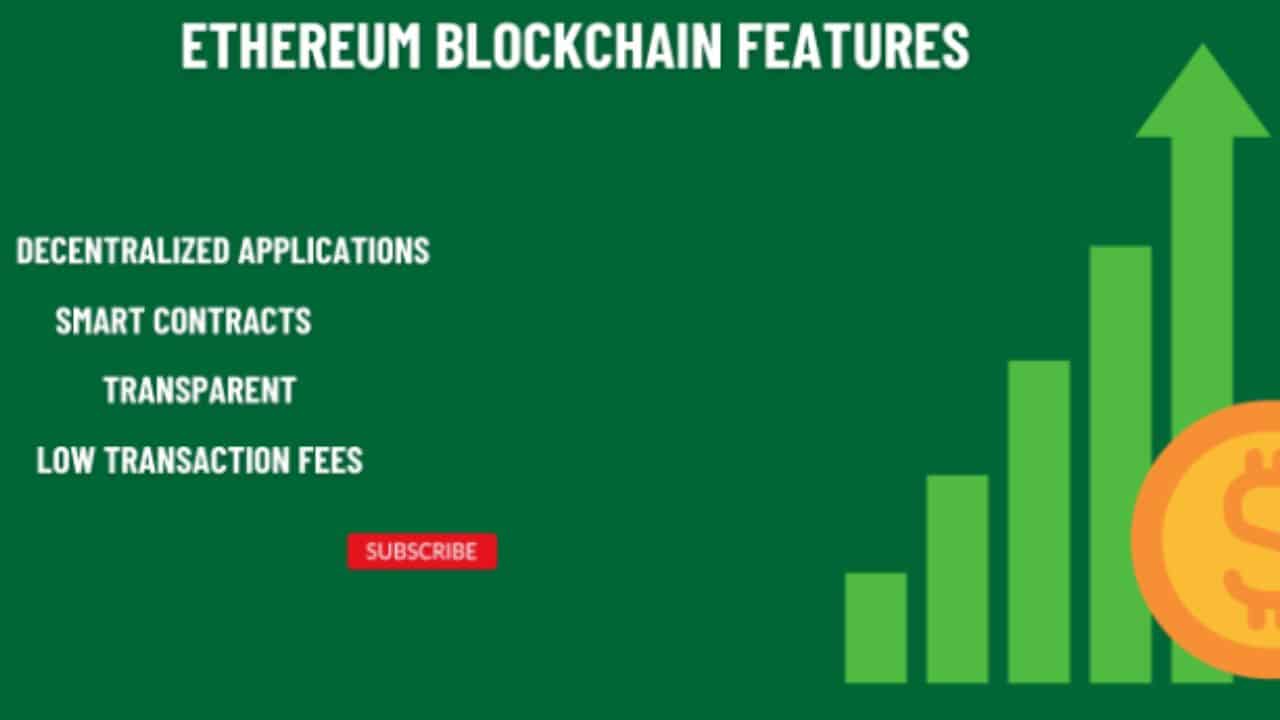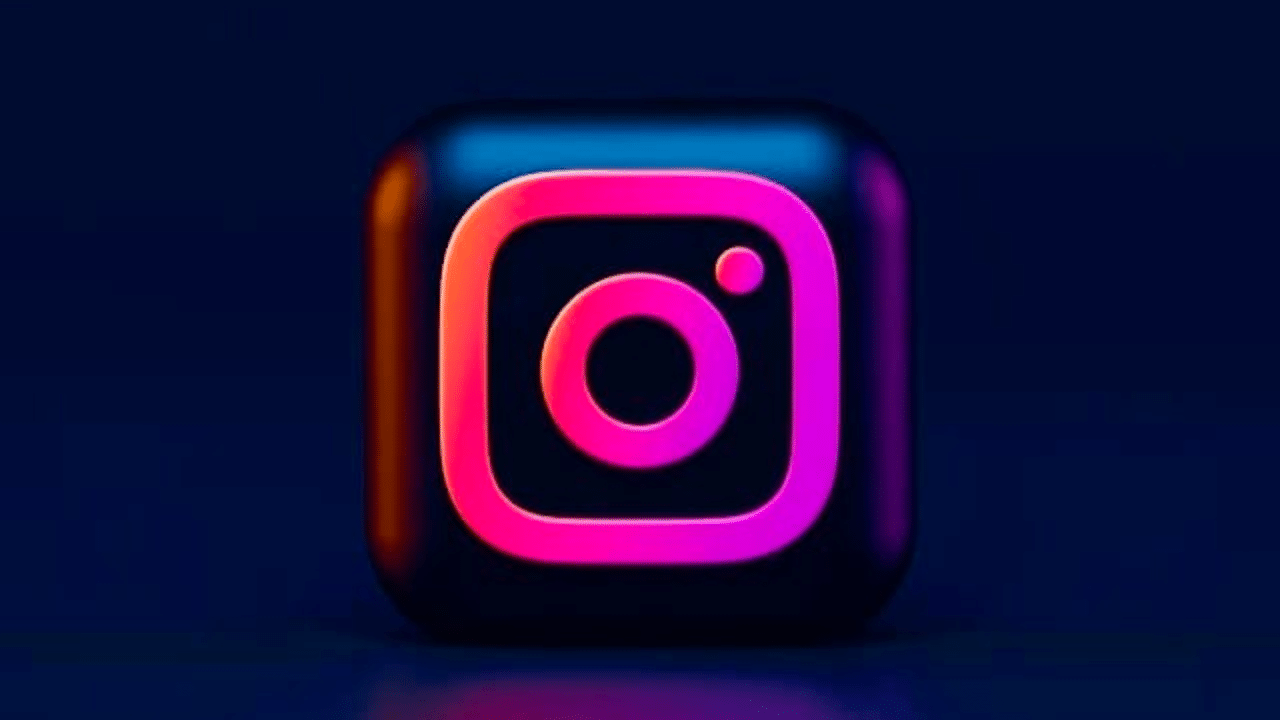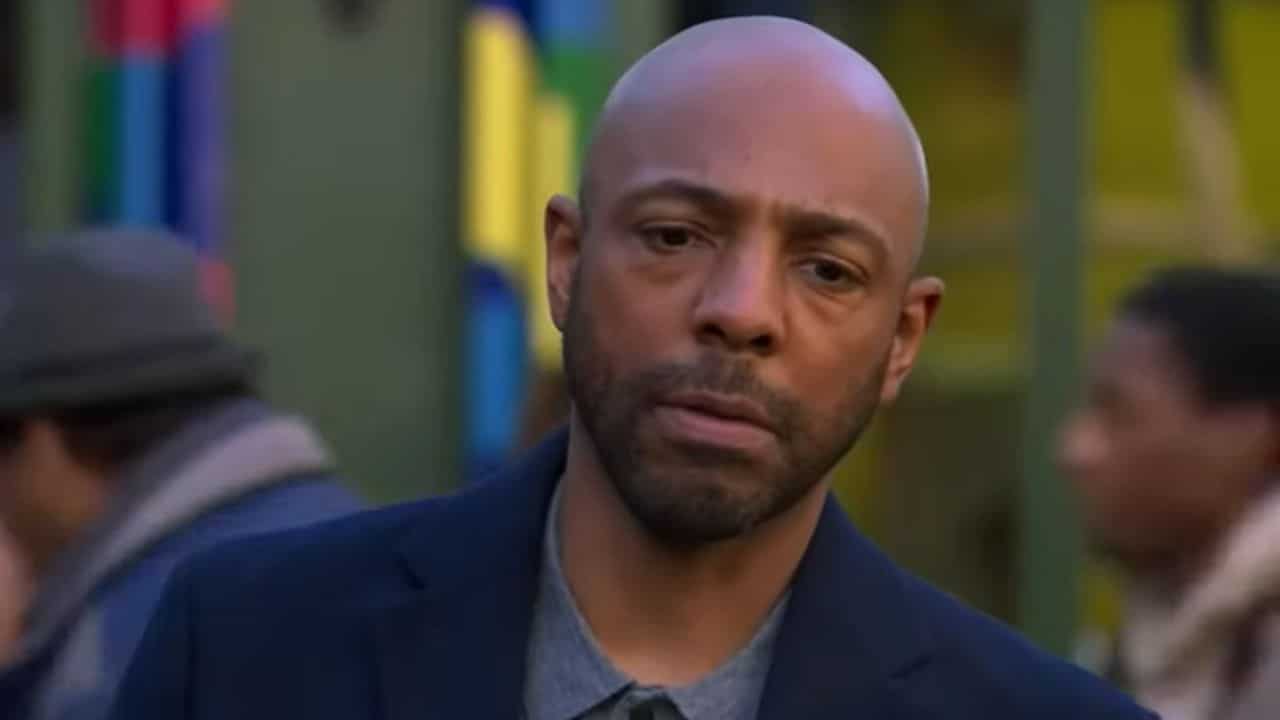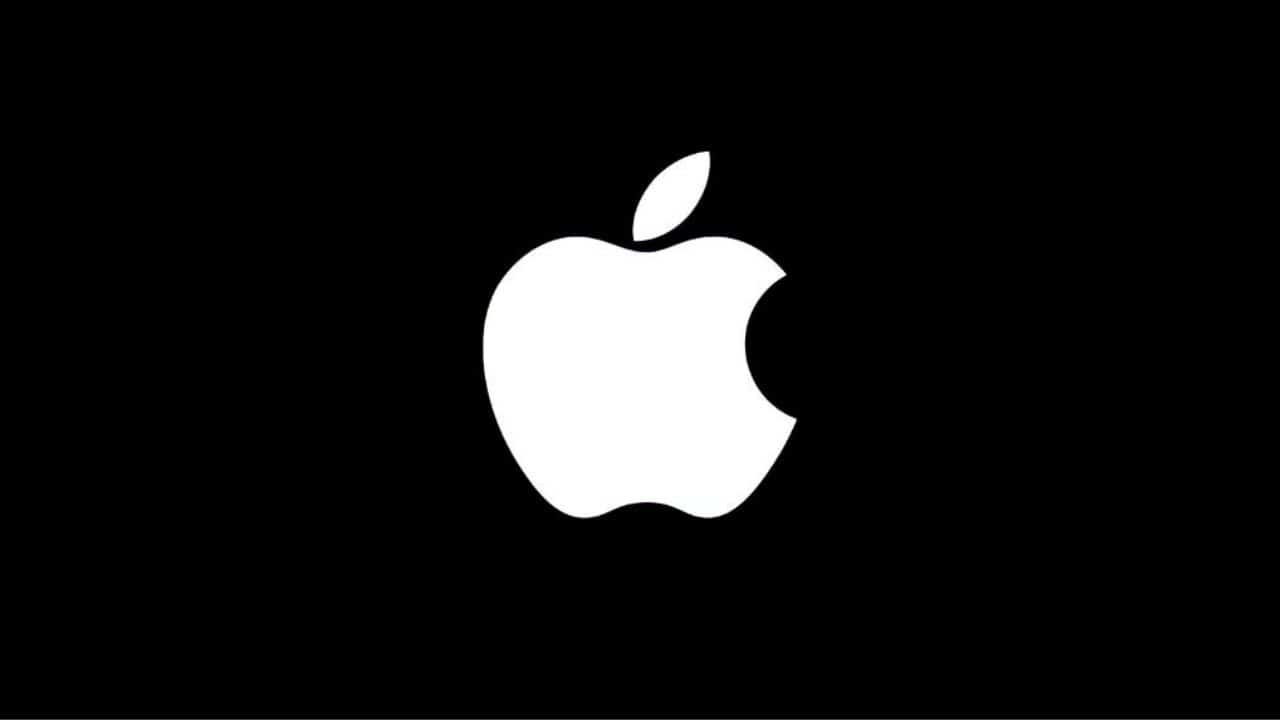It seems like such a simple question requiring a one-sentence answer: Count the items in your warehouse, track their movements, and reorder them when they get low. But as with most things in life, managing inventory is a deceptively complex task that requires much more than a simple one-and-done kind of process.
Managing inventory involves numerous tasks and components that all have to work in harmony on a continuing basis to produce the desired results. Let’s start with the basics and get more complex as we go.
What are the Different Types of Inventory?
Inventory is made up of all of the items you have in your warehouse, on your store shelves, and in other locations. These items fall under three main categories:
Parts—Parts are any item that can be used to create a finished product, but they will not be sold in their current form. You wouldn’t want to offer them to your customers without first transforming them into something greater.
Products—Products are finished goods that are made up of as many parts as it takes to complete them. They can have long or short shelf lives, and they can be cheap or expensive to produce and store.
Assets —Assets are items that are meant to be used in the day-to-day operations of a business, but not to be sold. They facilitate manufacturing, storing, transporting, and selling parts and products.
Inventory Management and Supply Chain Management
Inventory management is the process by which you organize your products within your warehouses. It ensures you keep the ideal quantity of inventory in stock at all times so you don’t run into major problems with overstocks or shortages. You can use inventory management in your business to study sales trends to revise the layout of your warehouse, keep high-selling products close to the receiving area, set up automatic reorder points, and maintain strong supply chains.
Supply chain management involves monitoring parts, products, and other items being shipped between your business and your vendors and customers. Using barcode scanners and a computerized inventory management system is the best way to enjoy good supply chain management. Scanning items’ barcodes allows you to instantly check quantities in multiple locations, track shipments, monitor vendors, and more.
Calculating Costs With Inventory Management
Here are the two main costs an advanced inventory management solution helps you calculate:
Carrying Cost—Carrying costs are the total amount of money a company spends on protecting and storing its inventory. Carrying costs include depreciation of inventory over time, employee wages, insurance premiums, security systems, storage space, air conditioning, rent, and taxes.
Landed Costs—The landed cost of parts and products measures the final cost, after all is said and done, of getting items from a vendor to your warehouse. Landed costs include taxes, tariffs, shipping costs, operating expenses, insurance, and regulation compliance.
How to Evaluate Your Inventory?
Here are the five main ways to evaluate your inventory:
First In, First Out—FIFO uses the cost of the oldest product in your inventory as a reference point to apply to every other copy of that product, even if they were purchased at a different price.
Last In, First Out—The opposite of FIFO, LIFO uses the cost of the newest product that was added to a company’s inventory and applies it to older copies, regardless of when they were purchased or for how much money.
Average Cost—This takes the average cost of all copies of a certain product that you have in stock, rather than solely relying on the cost of the first or last one to come in.
Standard Cost—All labor, part, and other costs associated with a product’s bill of materials are added up to come to the total standard cost of that item.
Actual Cost—The actual cost of an item is obtained by comparing the costs listed on a work order to the actual cost if you were to do the work yourself and put the product together in a real world setting.
What are Reorder Points?
A reorder point is the minimum quantity you can have on hand before you must obtain more to ensure you don’t run out. Reorder points can be created for every part and product you have in your inventory. They can be set up to inform you via email or text messages that you need to reorder certain items, or they can simply save you a step and automatically generate purchase orders for the appropriate quantities.
You can establish reorder points by location. Demand isn’t necessarily going to be equal across all of your warehouses and stores. Some products will be bigger sellers at specific locations, so you should be able to adjust your reorder points to meet the needs of each one.
Different Inventory Management Systems
There are three main systems for managing inventory, each with its own unique costs and benefits.
By Hand—When you manage inventory by hand, you write down inventory numbers with a pen and paper. When products are ordered, received, moved, stored, and sold, you have to physically write down the revised numbers on paper. The papers containing inventory data can be easily lost or destroyed.
Excel Spreadsheets—Excel spreadsheets can be used to house inventory information. Excel is a versatile tool that can be manipulated to create an inventory management system. However, it can’t be automated to instantly add new entries when you make changes to your inventory.
Inventory Management Software—Inventory management software lets you automate processes by setting up automatic reorder points on parts and products, using barcode scanners to speed up the ordering, picking, and receiving processes, and more. You can instantly add and update inventory data, and you can organize information into easy-to-understand reports.
Basic of inventory Classification
Here are four inventory classification systems you can use to keep your parts and products organized.
Min-Max System—The Min-Max System involves setting minimum and maximum inventory quantities, so you’ll know when to order more products when you hit the minimum and how much to reorder so you won’t go over the maximum.
Two-Bin System—As its name suggests, the Two-Bin System involves using two bins of products, one for regular sales and the other as a backup while you wait for the main one to get refilled.
ABC Analysis—ABC Analysis divides your products into three groups: large and expensive products, medium-sized and medium-priced products, and small and cheap products.
Order-Cycling System—Under the Order-Cycling System, warehouse workers analyze their inventory levels on a regular basis (weekly, biweekly, monthly, etc.). Then they determine the number of products they need to order to keep everything in stock until the next time they perform an analysis.
AND THERE YOU HAVE IT. By taking all of these factors into account, you can effectively manage your inventory. To really take your business to the next level, consider using an advanced inventory management solution, such as Fishbowl Manufacturing® or Fishbowl Warehouse®. They have all the tools you need to do everything mentioned in this eBook, plus a whole lot more.