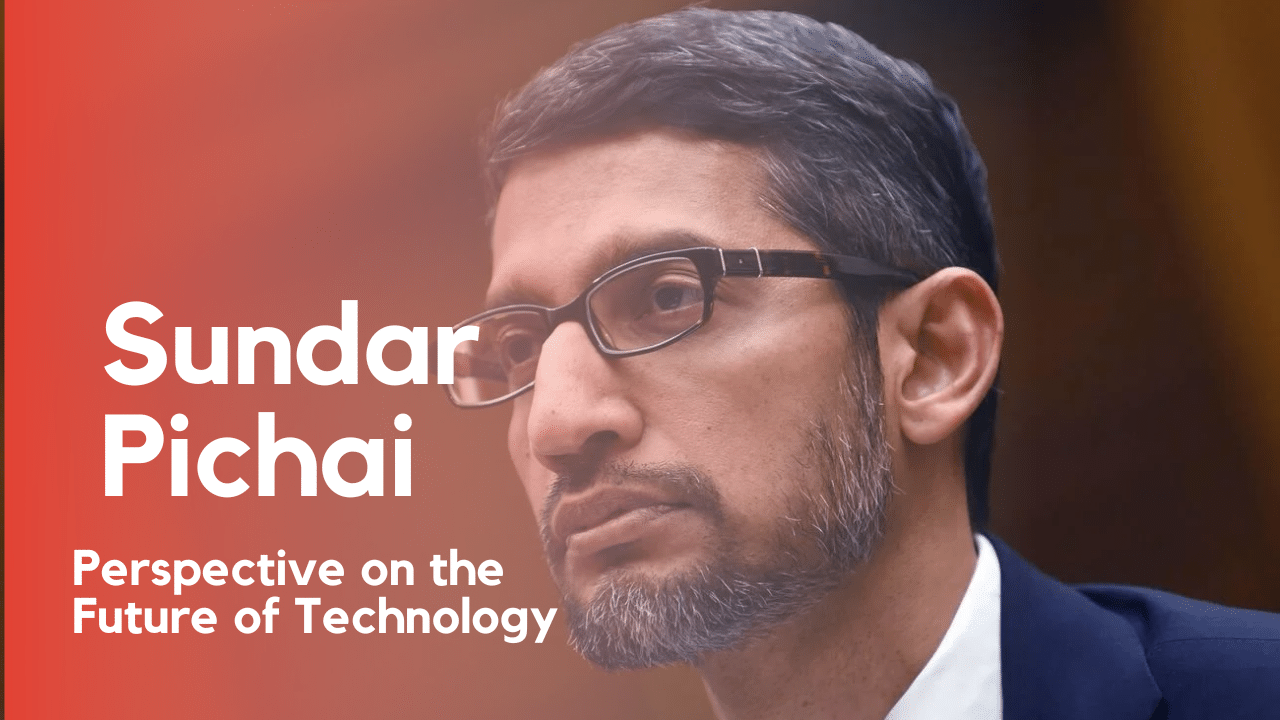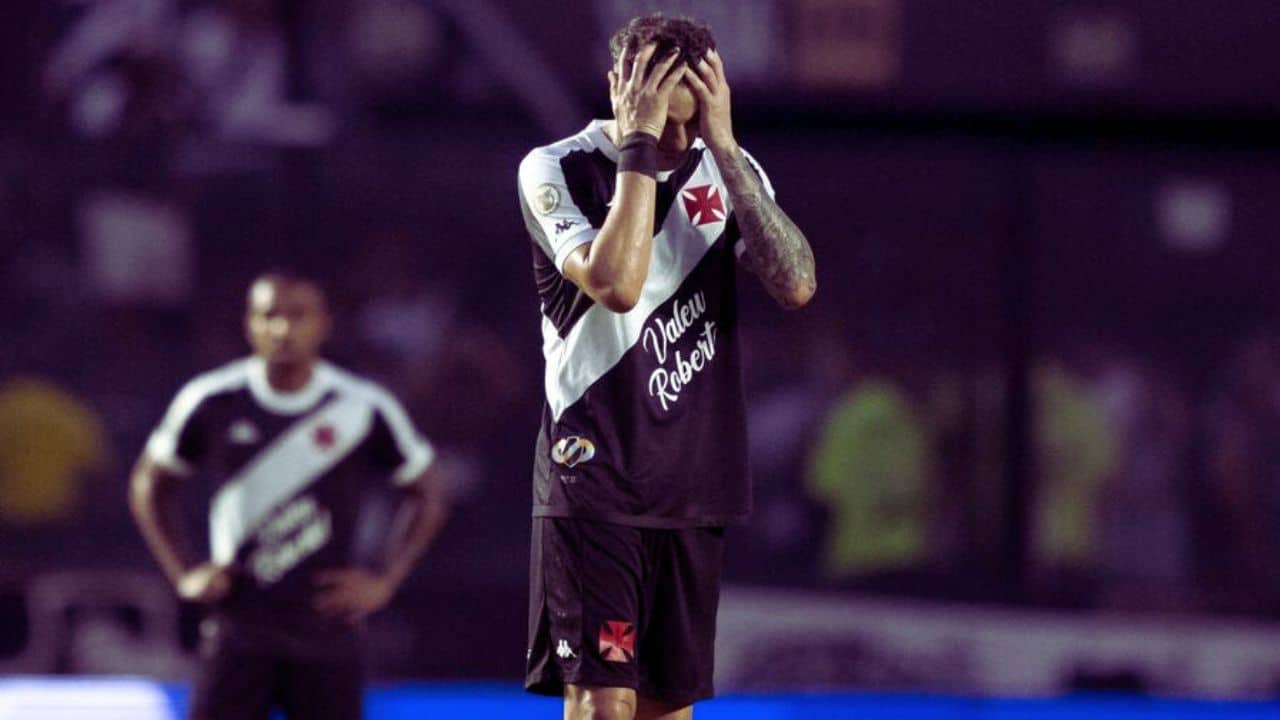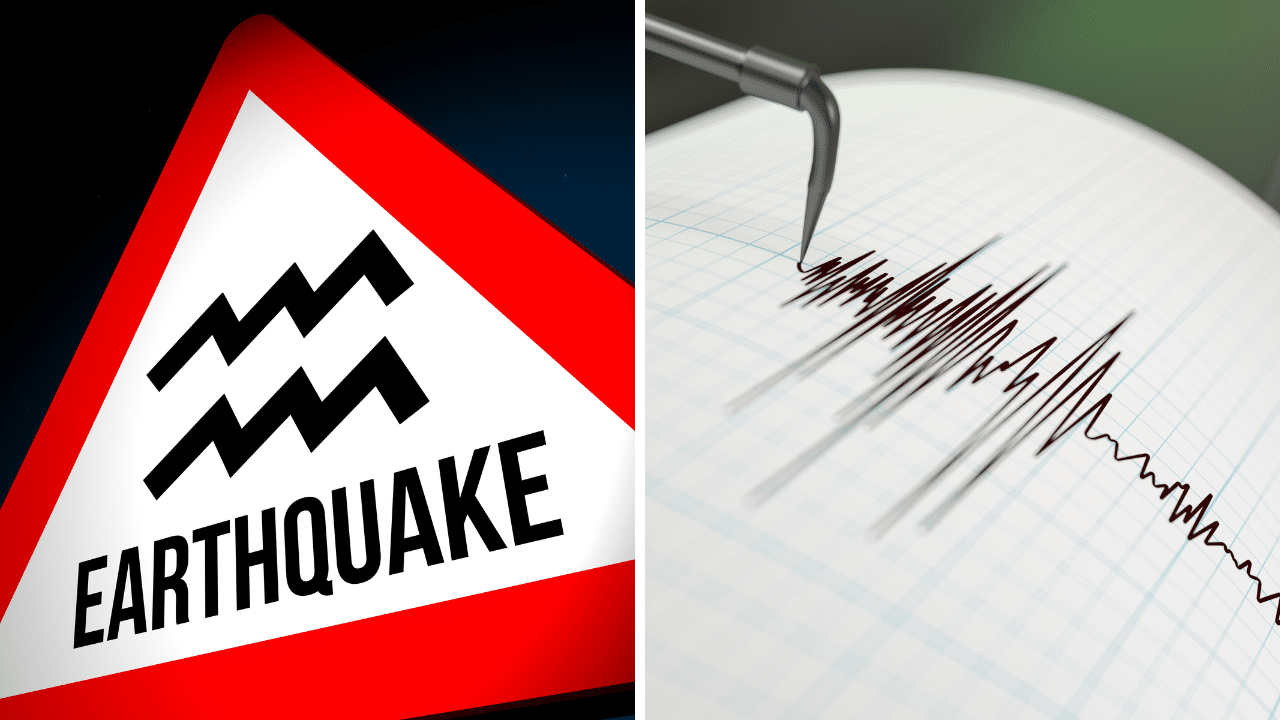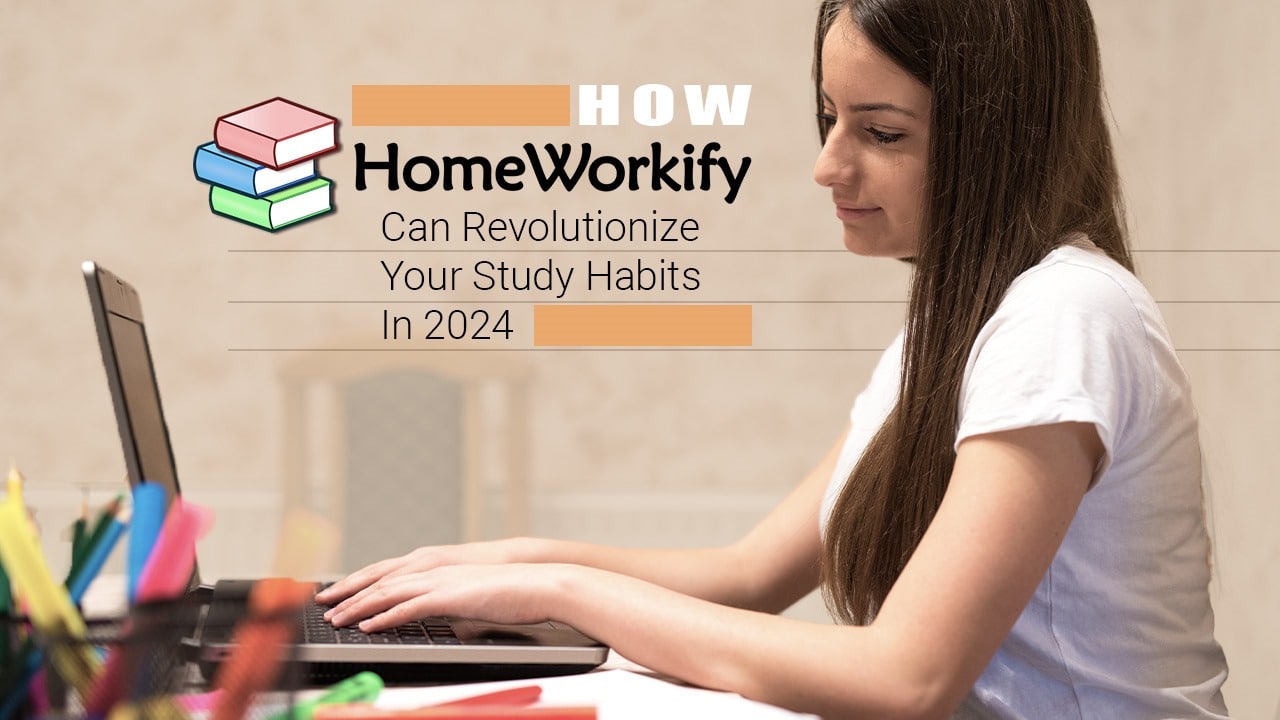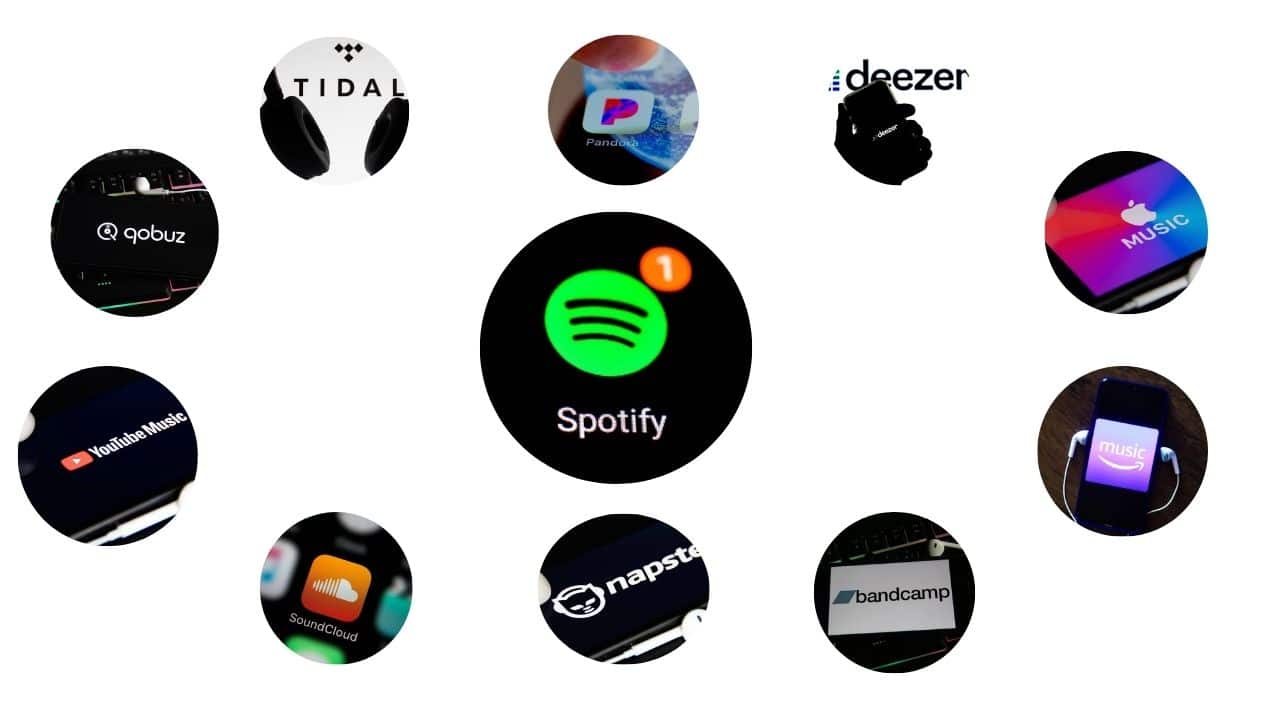If you don’t keep an eye on your data, the Internet can be dangerous. However, things can go awry if it falls into the wrong hands. Furthermore, when transferring sensitive data via email, data protection becomes much more crucial.
Although Google maintains that Gmail is very secure without any add-ons, we nevertheless read about email hacking and phishing assaults on a regular basis.
Google has introduced a handful of methods like encryption and Confidential mode to help users to make their mails more safe by adding an additional degree of security.
If you want to send emails securely through Gmail, here’s how.
Encrypting Emails in Gmail
S/MIME, or safeguard/Multipurpose Internet Mail Extensions, in Gmail allow users to safeguard their mail and ensure that it is not tampered with during transit. It prohibits hackers and criminals from introducing malware or viruses into emails once activated.
To enable it, follow the steps below
Before proceeding, it is vital to note that the feature is only available to paid Gmail users, i.e. Google Workspace accounts. Furthermore, the feature is available across all platforms, including mobile apps and the web.
- Open Gmail and navigate to the Google Admin console.
- Select Apps → Google Workspace and click Gmail.
- Select User settings and then the domain name to enable S/MIME.
- Enable S/MIME encryption for email sending and receiving.
Once enabled, click compose, then add recipients, and a lock icon will appear next to their names. If it is red, it is not encrypted; if it is green or gray, it is encrypted.