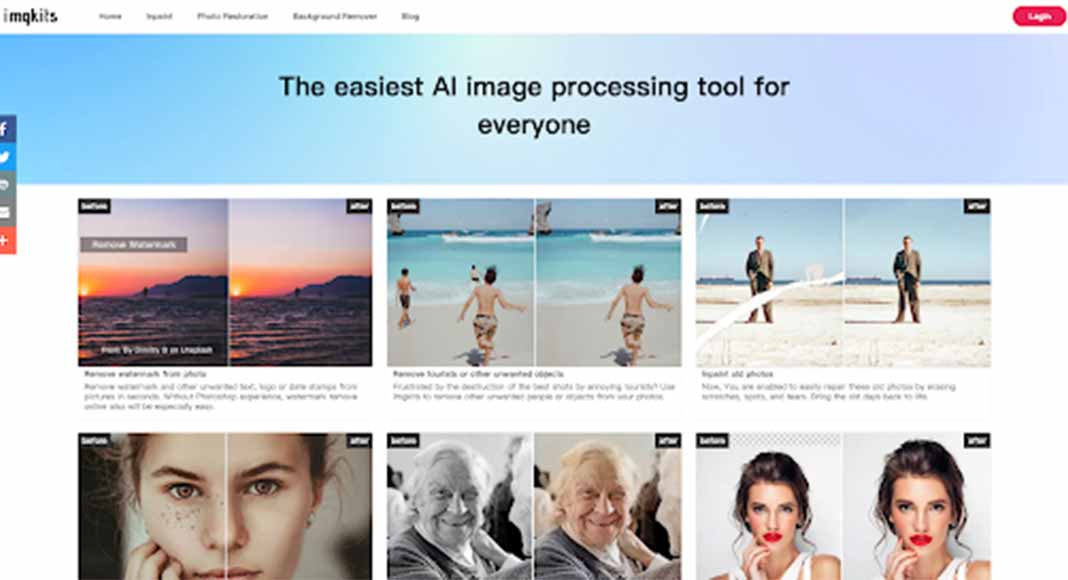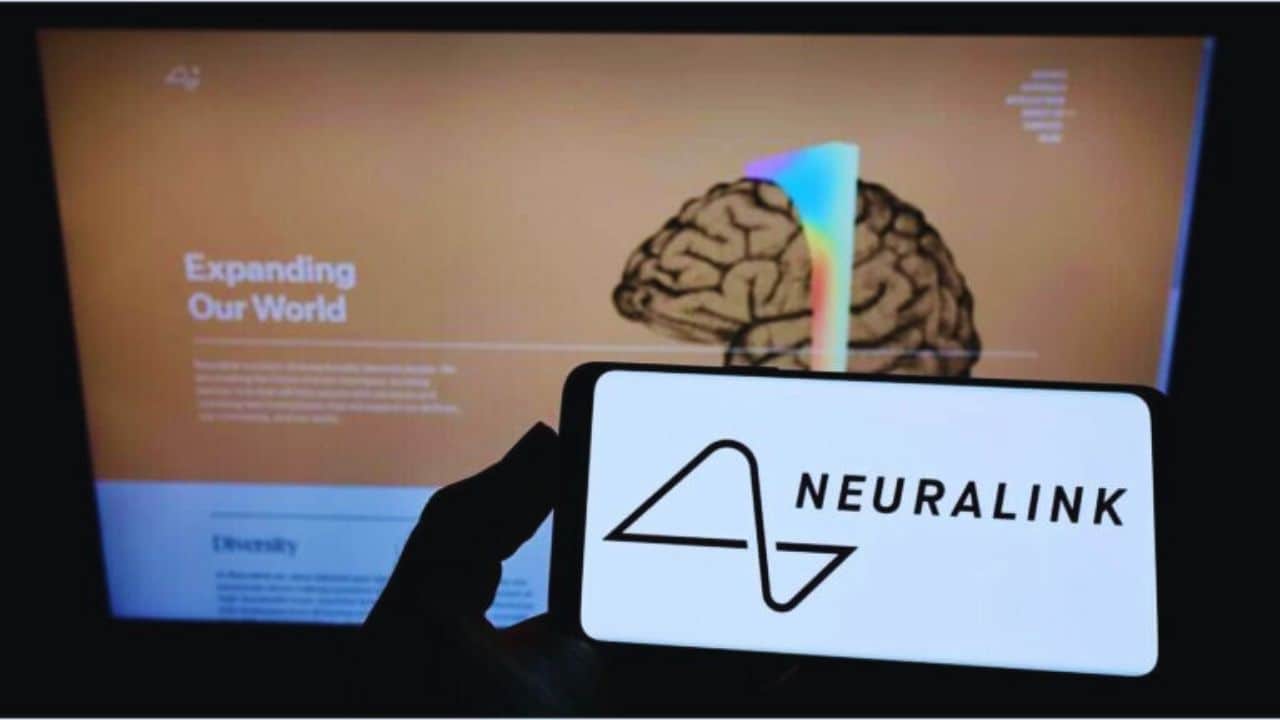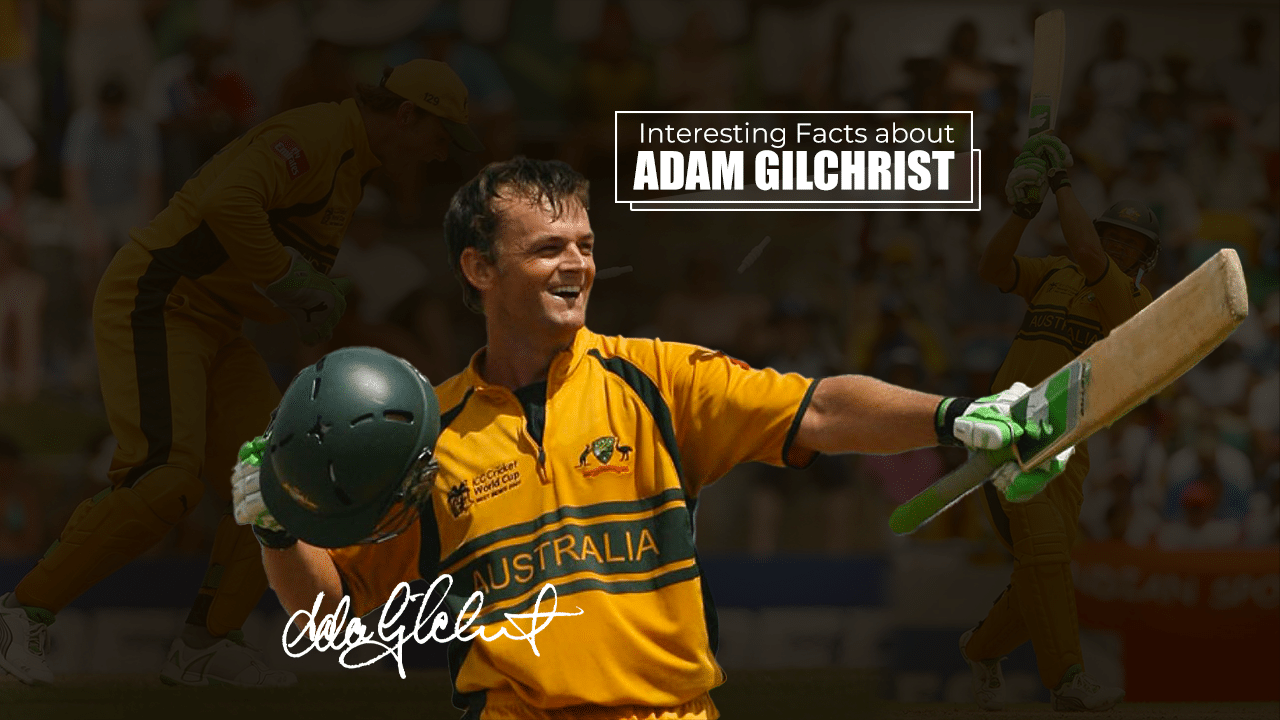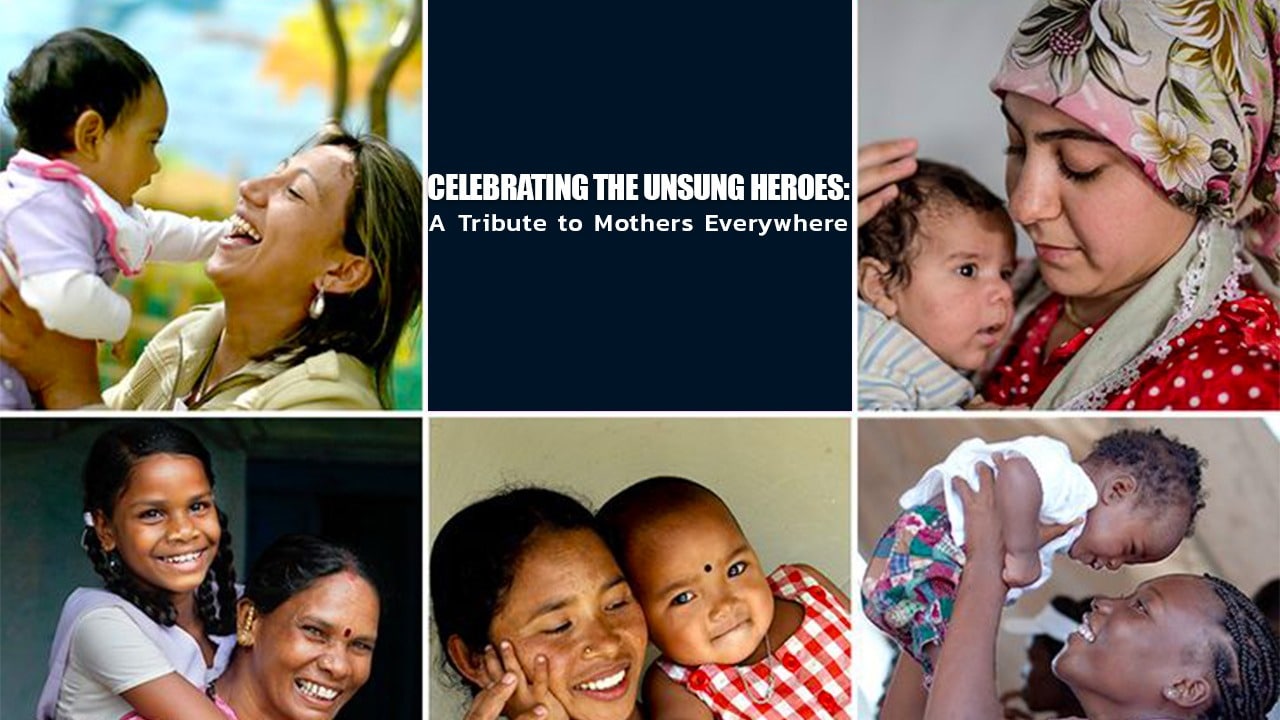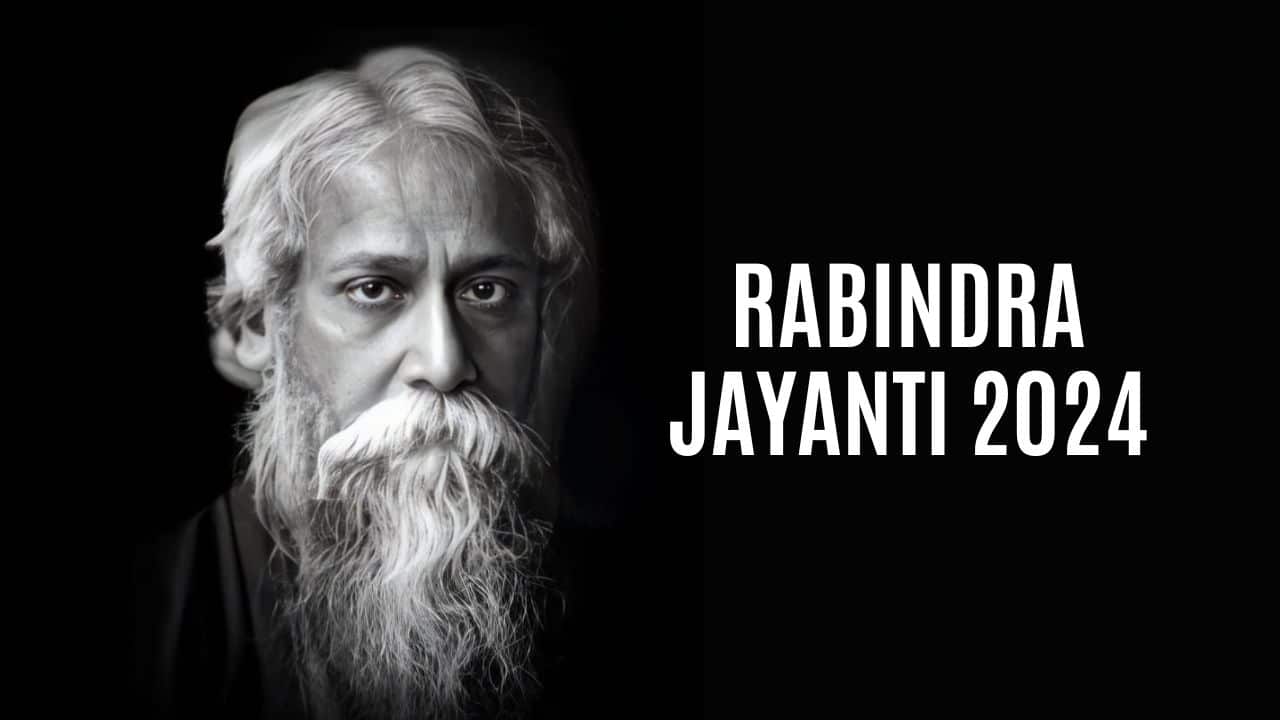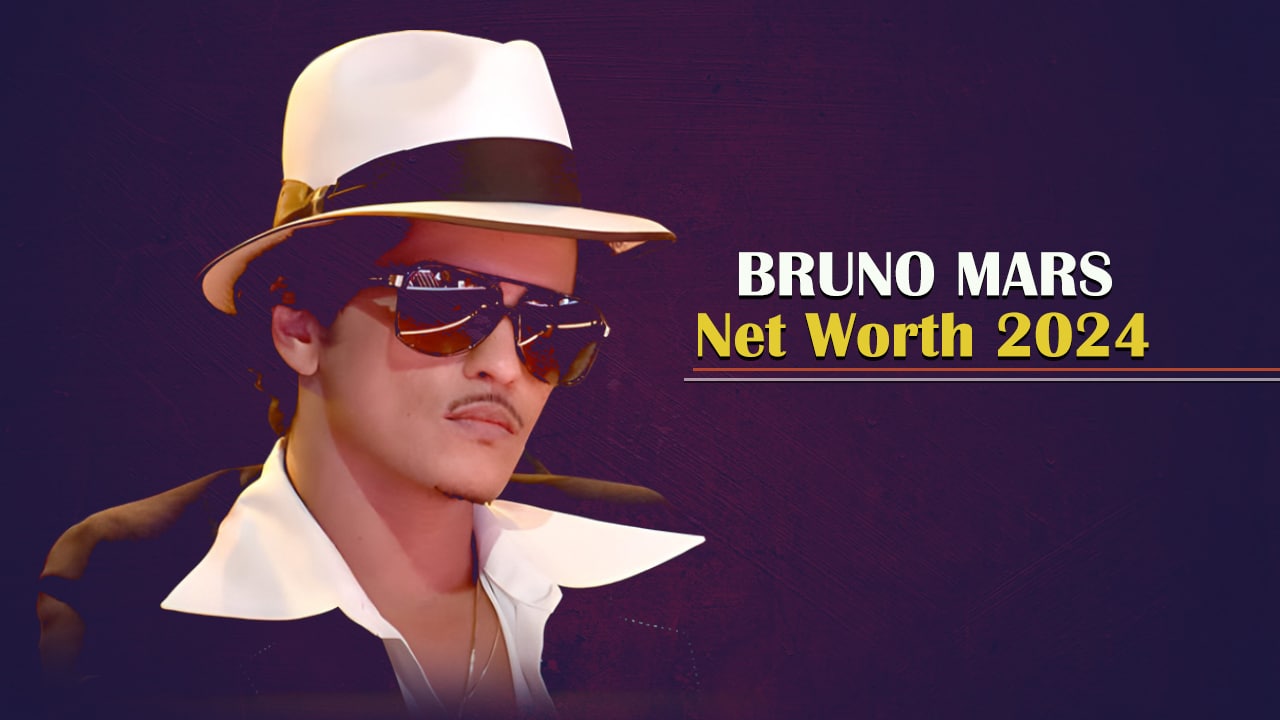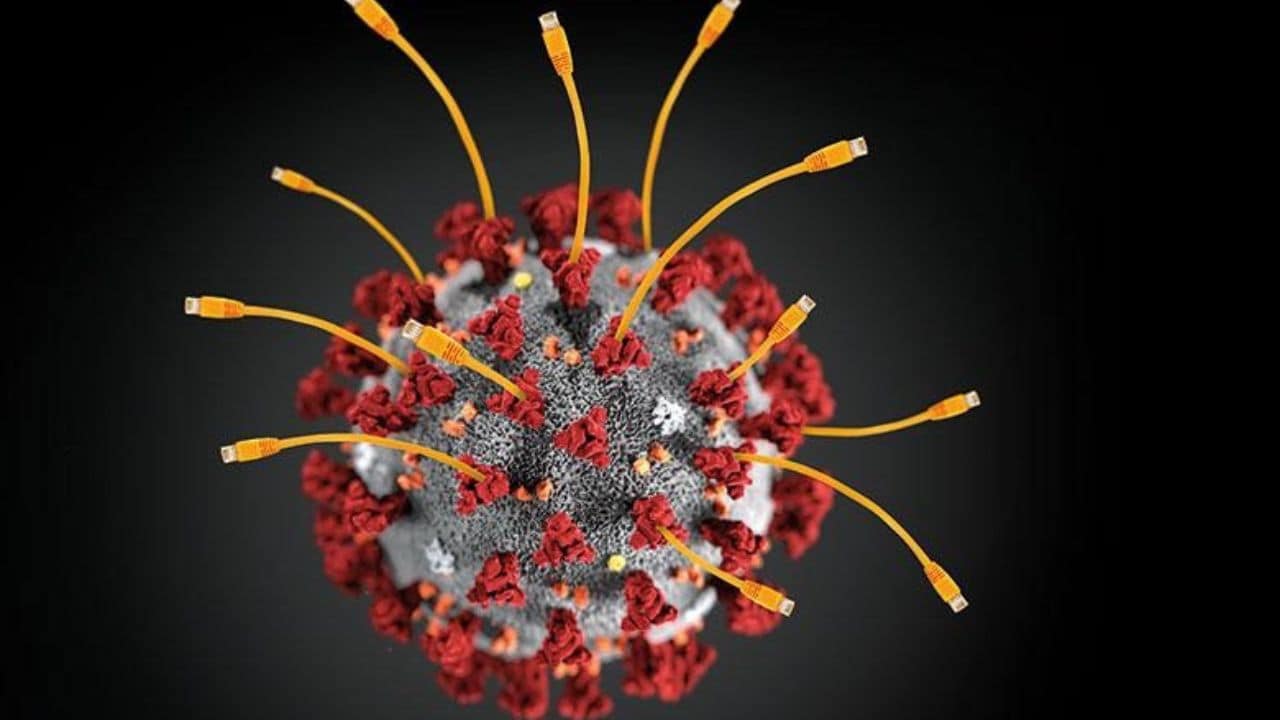In the past only black and white photos were taken, if you have a photo from the past or if you have a recently taken black and white photo and you want to colorize it then you will look for an efficient method. There are a lot of ways you can use to colorize black and white photos. There is a lot of software and apps which can colorize photos online or offline. You can also use the quick selection tool of Photoshop to colorize the photos.
But these methods required special photo editing knowledge and skills. They also take some time to colorize the black and white photos. If you are not a professional photo editor and looking for the quickest method to colorize black and white photos then online working websites are the best option for you. The photo colorizer tool of Imgkits is the best colorizer among all free Al working colorizers.
Read Also: Repairit 3.0 Review: Best Solution for Your Photo Repair
Imgkits is an online working website that provides you with the easiest AI image processing tool for everyone. You don’t need a special type of knowledge to do online photo editing on this website. It provides you with a variety of tools including Background remover, Picture colorizer, image enlarger, etc. You just have to open imgkits official website and go to the related section. Imgkits website has divided all tools into three main sections. All these sections are present in different forms of tabs or you can access them by scrolling down on the home page and at the bottom of the page, you will find all these options.
What is an image colorizer?
Colourising is the process of adding natural colors to a black and white picture. The AI tool which is used to add colors in a black and white photo is called an image colorizer. You can get an image colorizer in the form of a paid app such as Colorize images for android but you must subscribe to it and pay for a subscription. But by using the image colorizer tool of Imgkits you will get the same desired results in seconds and you don’t need to subscribe or pay.
How does a photo colorizer work?
To get a colorized copy of a black and white photo a digital copy is required to work on or to upload. Photo colorizers add many layers of colors and then blend them. All the colors are added according to the lighting conditions on the photo.
The working process of the AI photo Colorizer tool of Imgkits is straightforward. You just have to upload the image and it will be colorized automatically. Follow the given steps to use the Photo colorizer tool of Imgkits:
- Open any internet browser on your mobile phone or computer and type Imgkits.com in the search bar. From the results select Imgkits official website. On the main page of Imgkits, you will find all the tools options along with pictures depicting the effect of the tool in the form of the image before it was and after what it became. You will find the option of an AI picture colorizer on the homepage of the website.
- If you don’t find the option on the homepage go to the Photo restoration tab by clicking on the photo restoration option present at the top of the screen. Another method you can use is by scrolling down on the homepage and at the bottom of the screen under the blogs in the black box, you will find the option of AI picture Colorizer under the heading of Photo restoration.
- After clicking on the AI picture Colorizer you will get the blue button with the name of “Upload Image” under the heading of AI picture Colorizer. Click on the blue upload image button and then go to the folder and select the image which you want to colorize and Click on open and wait until it will upload. You will see that processing will occur and it will colorize automatically and you don’t need to even select any other option.
- The colorized picture is under the option of Photo restoration. You can compare the before and after effect by clicking on the original option present at the top left corner and you will see the black and white original photo.
- Click on the download button to download the colorized picture on your device. Select the Re-upload button present at the top of the screen to again upload a black and white photo and colorize it. You can simply select the photo and drag it then drop it on this screen or paste the picture after copying from the folder.
Other Featured Function
Along with a photo colorizer Imgkits will provide you the following functions:
- You can use a remover to remove any type of watermarks, tourist, or unwanted objects from the photos. You have to upload the photo and then by using brush paint the watermark and will be removed without affecting the original photo quality.
- By using the inpaint option you can repair old photos easily. You can remove spots, scratches, or tears from the old photos.
- You can improve your skin texture in photos by removing blemishes, wrinkles, or any other skin defect.
- By using an AI image enlarger you can get a high-resolution photo without affecting the original quality of the pictures.
- You can use the AI image denoiser tool of the image restoration section. You can transfer a blurred image to a high-definition image. You can also remove fog from the images by using a defogging function and the image you will get will be more clear and more real.
- By using image background remover you can change or completely remove the Background of the images easily.
Summary
If you have a black and white photo and you want to add colors to it then the easiest method you can use is by uploading it on an online working photo editing free website like Imgkits. Along with many other tools, Imgkits provides an AI photo Colorizer to add colors in black and white photos. It is very easy to use and the results you get are amazing. You just have to upload the image and it will automatically process it to colorize the photo and the results will appear on the screen within seconds.