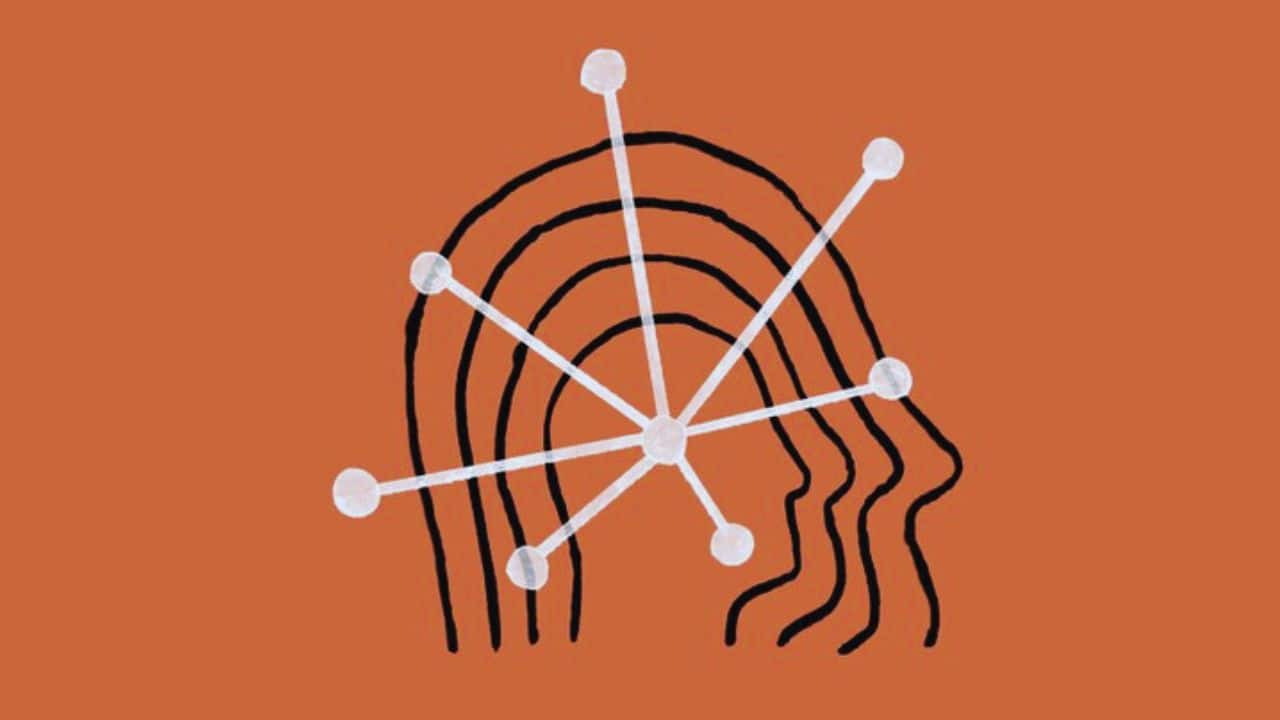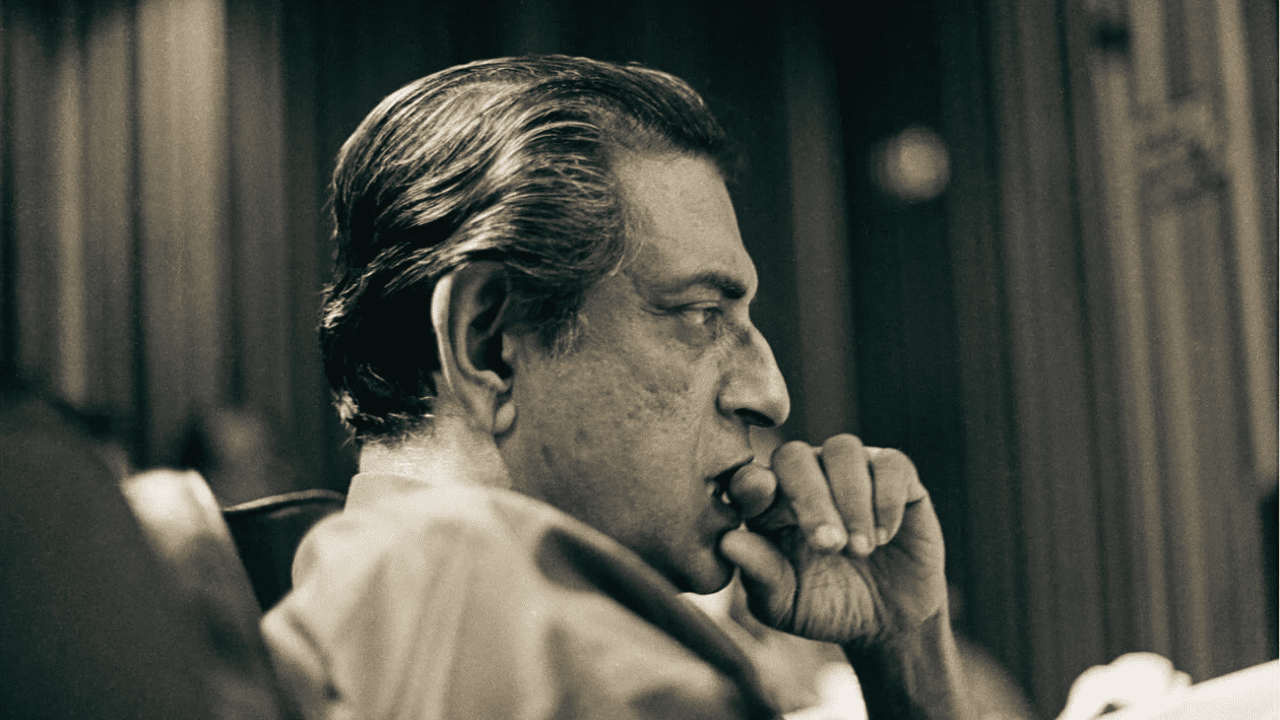FAA Web Scheduler is an online scheduling tool designed for aviation professionals and flight service stations. It is a secure information system that helps manage flight operations and other aviation-related tasks. FAA Web Scheduler is a product of the Federal Aviation Administration (FAA), a national authority that regulates and supervises civil aviation in the United States.
The tool offers a user-friendly interface that allows aviation professionals to schedule tasks, manage resources, and communicate with team members. It also provides real-time information on flight schedules, weather conditions, and other important data that helps aviation professionals make informed decisions. FAA Web Scheduler is an essential tool for aviation professionals who want to streamline their operations, save time, and improve efficiency.
Content Highlights
- FAA Web Scheduler/WMT Scheduler is a secure online scheduling tool designed for aviation professionals.
- The tool offers a user-friendly interface that allows aviation professionals to schedule tasks, manage resources, and communicate with team members.
- FAA Web Scheduler provides real-time information on flight schedules, weather conditions, and other important data that helps aviation professionals make informed decisions.
What Is FAA Web Scheduler/WMT Scheduler
FAA Web Scheduler also known as WMT scheduler is a web-based application created by the Federal Aviation Administration (FAA) to manage the scheduling of FAA employees. The application is designed to streamline the scheduling process, making it easier for employees to manage their work schedules.
FAA Web Scheduler has a user-friendly interface that is easy to navigate. The application is designed to be intuitive, with clear labels and easy-to-understand icons. The interface is also customizable, allowing employees to adjust the layout to suit their preferences.
The application is accessible from any computer or mobile device with an internet connection, making it easy for employees to manage their schedules from anywhere.
Features of FAA Web Scheduler
Now it’s time to make you familiar with the common FAA Web Scheduler features.
| Feature | Description |
|---|---|
| Scheduled Outages | System outages for upgrades & maintenance |
| Workforce Authentication | Transitioning to a new authentication system by October 11, 2023 |
| Support | Available via phone and email through FAA MyIT |
| Information Publishing | Proactive, timely publishing of system information |
| Time Management | Tools for effective time management and task prioritization |
Scheduled Outages
- The FAA Web Scheduler system, also known as the Workforce Management Tool (WMT) Scheduler, undergoes periodic scheduled outages for system upgrades, maintenance, or other operational reasons.
- Scheduled outages cause the system to be inaccessible to users during the designated times. For example, there was a scheduled outage on October 30, 2023 from 1-3 PM EST that made the system unavailable during that 2 hour window.
- Advanced notice of scheduled outages allows users to plan around periods when the system will not be available. However, these outages are necessary for overall improvements to the system. Additionally, you can also read about- Effective Team-Building Tips for a Productive Workplace
Workforce Authentication Transition
- The FAA Web Scheduler system is in the process of transitioning to Workforce authentication protocols and security standards.
- The transition deadline is scheduled for October 11, 2023. This means all users will need to ensure they can log into the system using the Workforce authentication system by this date.
- Transitioning to Workforce authentication allows for improved security standards, modern protocols, and better overall system integration for users. This should make system access and use easier across FAA tools.
Support Resources
- The FAA provides robust IT support resources to help Web Scheduler users via the FAA MyIT service.
- Users can contact FAA MyIT support technicians by phone at 1-844-FAA-MyIT (322-6948) or via email at [email protected].
- MyIT support staff have specialized training in FAA systems like the Web Scheduler and can field a wide range of questions or issues users may encounter. This provides users with helpful IT assistance.
Information Publishing Approach
- The FAA has an established policy of publishing FAA system information, updates, or schedule changes to stakeholders and the public as soon as it has been cleared for release.
- There is no set calendar or fixed schedule that controls when information about the Web Scheduler system is made public or updated. Information is shared proactively.
- This ensures users, administrators, and managers have timely data regarding the system status or changes.
Addiional Features of FAA Web Scheduler
FAA Web Scheduler is a valuable resource for streamlining task management. It is designed to make the task management process more efficient and effective. The FAA Web Scheduler is a web-based application that allows users to manage their tasks and schedules easily. It is designed to be user-friendly, and it is available to all FAA employees.
Task Assignment
One of the key features of FAA Web Scheduler is task assignment. It allows users to assign tasks to other team members. This feature is especially useful for teams that work on multiple projects. The task assignment feature allows users to assign tasks to team members based on their availability and skill set.
Notifications
Another important feature of FAA Web Scheduler is notifications. Users can set up notifications to remind them of upcoming tasks and deadlines. This feature is especially useful for those who have a lot of tasks to manage. Notifications can be sent via email or text message.
Effective Task Management
FAA Web Scheduler is an essential tool for effective task management. It helps users manage their tasks more efficiently and effectively. By using this application, users can assign tasks to team members, set up notifications, and track their progress. This application is designed to make the task management process more streamlined and efficient.
In conclusion, FAA Web Scheduler is a valuable resource for anyone who needs to manage their tasks and schedules effectively. Its key features such as task assignment, notifications, and user-friendly interface make it a must-have tool for all FAA employees.
How It Can Be Accessed
FAA Web Scheduler is accessible through a web browser on any computer or mobile device with an internet connection. To access the application, employees must have a valid FAA email address and password. Once logged in, employees can view their schedules and manage their time off requests and shift swaps.
Benefits of Using FAA Web Scheduler
FAA Web Scheduler is an efficient task management tool that streamlines scheduling tasks and improves productivity. This section will discuss the advantages of using FAA Web Scheduler and how it can help in better organization and collaboration.
Improves Productivity and Efficiency
FAA Web Scheduler helps improve productivity and efficiency by providing real-time updates, reducing scheduling conflicts, and automating repetitive tasks. It helps in reducing the time spent on scheduling tasks, which allows employees to focus on other important tasks. The system also helps in reducing the number of scheduling errors, which can lead to delays and other issues. If you want you can also read- Top Tools for Effective Remote Team Collaboration for 2023
Helps in Better Organization
FAA Web Scheduler helps in better organization by providing a centralized platform for scheduling tasks. It allows employees to view their schedules, update their availability, and request time off easily. The system also helps in reducing the number of scheduling conflicts, which can lead to confusion and delays. It also provides a clear overview of the tasks that need to be completed, which helps in prioritizing tasks and meeting deadlines.
Facilitates Collaboration
FAA Web Scheduler facilitates collaboration by allowing employees to view each other’s schedules and availability. It helps in reducing the number of scheduling conflicts and allows employees to work together more efficiently. The system also provides a communication platform, which helps resolve scheduling conflicts and other issues.
FAA Web Scheduler is an efficient task management tool that offers several benefits. It helps in improving productivity and efficiency, better organization, and facilitates collaboration. By using FAA Web Scheduler, employees can save time, reduce scheduling errors, and work together more efficiently.
Case Studies: Real-Life Examples
The FAA Web Scheduler has been used by various aviation organizations to streamline their scheduling processes. For instance, the Civil Air Patrol (CAP) has been using the FAA Web Scheduler to manage their flight schedules. The CAP is a volunteer organization that provides aerial support to the United States Air Force and other government agencies. The FAA Web Scheduler has helped the CAP to efficiently manage their flight schedules and resources, ensuring that they are able to provide timely and effective support when needed.
Another example of the FAA Web Scheduler in use is the Air National Guard (ANG). The ANG is a reserve component of the United States Air Force that provides support to state and federal authorities during emergencies. The FAA Web Scheduler has been instrumental in helping the ANG to manage their flight schedules and resources. The ANG has been able to use the FAA Web Scheduler to quickly and efficiently schedule flights, ensuring that they are able to provide timely support to those in need.
Specific Challenges Overcome
One of the challenges that aviation organizations face is the management of flight schedules. This can be a complex and time-consuming process, especially when dealing with multiple aircraft and pilots. The FAA Web Scheduler has helped to overcome this challenge by providing a centralized platform for managing flight schedules. This platform allows aviation organizations to quickly and efficiently schedule flights, ensuring that resources are used effectively.
Another challenge that aviation organizations face is the management of resources. The FAA Web Scheduler has helped to overcome this challenge by providing a platform for managing resources such as aircraft, pilots, and crew members. This platform allows aviation organizations to efficiently manage their resources, ensuring that they are used effectively and efficiently.
Positive Outcomes
The FAA Web Scheduler has had a positive impact on aviation organizations that have implemented it. The platform has helped to streamline scheduling processes, making it easier and quicker to schedule flights. This has resulted in improved efficiency and productivity for aviation organizations.
In addition, the FAA Web Scheduler has helped to improve resource management for aviation organizations. By providing a centralized platform for managing resources, aviation organizations are able to ensure that resources are used effectively and efficiently. This has resulted in cost savings and improved operational performance for aviation organizations.
Overall, the FAA Web Scheduler has been a valuable tool for aviation organizations looking to improve their scheduling and resource management processes. Its ease of use and efficiency have made it a popular choice for aviation organizations across the United States.
Tips and Best Practices for Using FAA Web Scheduler
FAA Web Scheduler is a powerful tool that can help users manage their tasks and schedule their work efficiently. To make the most of this tool, users must follow some practical tips and best practices.
Practical Tips and Best Practices
The following are some practical tips and best practices that users should follow when using FAA Web Scheduler:
-
Users should ensure that they have a stable internet connection when using FAA Web Scheduler. A slow or unstable internet connection can cause delays and interruptions, which can affect productivity.
-
Users should create a to-do list and prioritize their tasks according to their importance. This will help them stay organized and focused on their goals.
-
Users should update their task list regularly and mark completed tasks as “done.” This will help them keep track of their progress and identify areas where they need to improve.
How to Set Up and Customize
FAA Web Scheduler is a customizable tool that users can tailor to their specific needs. The following are some tips on how to set up and customize FAA Web Scheduler:
-
Users should customize their dashboard to display the information that is most relevant to them. This can include their task list, calendar, and other important data.
-
Users should set up reminders for important tasks and deadlines. This will help them stay on track and avoid missing important deadlines.
-
Users should customize their notifications to receive alerts for important events, such as upcoming meetings, deadlines, or other critical tasks.
Strategies for Efficient Task Planning
To use FAA Web Scheduler effectively, users must develop efficient task planning strategies. The following are some tips for efficient task planning:
-
Users should break down large tasks into smaller, more manageable tasks. This will help them stay focused and avoid feeling overwhelmed.
-
Users should estimate the time required to complete each task accurately. This will help them plan their day and allocate their time effectively.
-
Users should prioritize their tasks based on their importance and urgency. This will help them stay on track and avoid missing deadlines.
Integrating FAA Web Scheduler
FAA Web Scheduler can be integrated with other tools and applications to enhance its functionality. The following are some tips for integrating FAA Web Scheduler:
-
Users can integrate FAA Web Scheduler with their email client to receive notifications and alerts for important events.
-
Users can integrate FAA Web Scheduler with their project management tool to share tasks and collaborate with team members.
-
Users can integrate FAA Web Scheduler with their calendar to manage their schedule and avoid conflicts.
By following these tips and best practices, users can make the most of FAA Web Scheduler and improve their productivity and efficiency.
Future Developments
The FAA Web Scheduler is an integral part of the Federal Aviation Administration’s operations. As technology continues to advance, it is essential to keep the system up to date with the latest developments. The FAA is committed to ensuring that the Web Scheduler remains efficient, user-friendly, and secure for all its users.
One of the future developments for the FAA Web Scheduler is the implementation of a mobile app. This app will allow users to access the system on the go, increasing the flexibility and convenience of the system. Users will be able to view their schedules, make changes, and receive notifications all from their mobile devices. The mobile app will be designed with security in mind, ensuring that all data is encrypted and protected.
Another future development for the FAA Web Scheduler is the integration of artificial intelligence (AI) technology. AI will allow the system to learn from user behavior and make suggestions for more efficient scheduling. For example, the system may suggest a more optimal schedule based on an individual’s past scheduling habits. Additionally, AI can help identify potential scheduling conflicts and offer solutions to resolve them.
The FAA is also exploring the use of blockchain technology to enhance the security and transparency of the system. Blockchain technology can provide an immutable record of all scheduling transactions, ensuring that all data is secure and tamper-proof. This technology can also increase transparency, allowing users to view the entire history of a schedule, from creation to modification.
In conclusion, the FAA Web Scheduler is constantly evolving to meet the needs of its users. The implementation of a mobile app, AI technology, and blockchain technology are just a few of the future developments that will enhance the efficiency, security, and convenience of the system. The FAA is committed to providing a state-of-the-art scheduling system for all its users. If you’re interested also read about NewsGPT
Takeaway
FAA Web Scheduler is an essential tool for managing work schedules efficiently and effectively. It provides features like setting alarms to notify employees when their shifts start and end, making it easier to organize work hours. This tool is beneficial for business owners with multiple employees, helping create flexible schedules that suit everyone’s needs.
One of the most significant advantages of FAA Web Scheduler is that it allows users to manage their schedules from anywhere, at any time. This feature is particularly useful for employees who work remotely or have flexible hours. With FAA Web Scheduler, they can easily access their schedules, update their availability, and request time off.
Another benefit of FAA Web Scheduler is that it helps businesses save time and money. By automating the scheduling process, businesses can reduce the time spent on manual scheduling and focus on other critical tasks. Additionally, FAA Web Scheduler can help reduce labor costs by ensuring that employees are scheduled efficiently and effectively.
Overall, FAA Web Scheduler is an excellent tool for businesses looking to streamline their scheduling process, save time and money, and provide employees with greater flexibility. By using this tool, businesses can improve their operations, increase productivity, and provide better service to their customers.
Frequently Asked Questions (FAQs)
Now it’s time to discuss some FAQs on FAA Web Scheduler.
1. What do I do if the Web Scheduler is down during a scheduled outage?
During scheduled outages when the Web Scheduler is unavailable, users will not have system access. These are planned maintenance periods necessary for improvements. Users should plan around the outage schedule as released publicly by the FAA and resume use when the system is back online.
2. How do I get technical support for the Web Scheduler?
The FAA provides technical support through FAA MyIT. Users can contact MyIT technicians by phone at 1-844-FAA-MyIT (322-6948) or email to the help desk to get assistance on any Web Scheduler issues. FAA MyIT staff have specialized knowledge to troubleshoot and resolve many common problems.
3. Where can I get updates or notices regarding the Web Scheduler?
The FAA publishes Web Scheduler information and notices proactively to users, administrators and the public as soon as it is approved for release. There is no set calendar or schedule. Users should watch for system updates shared via typical communication channels as changes occur. This timely data ensures awareness of operational changes.