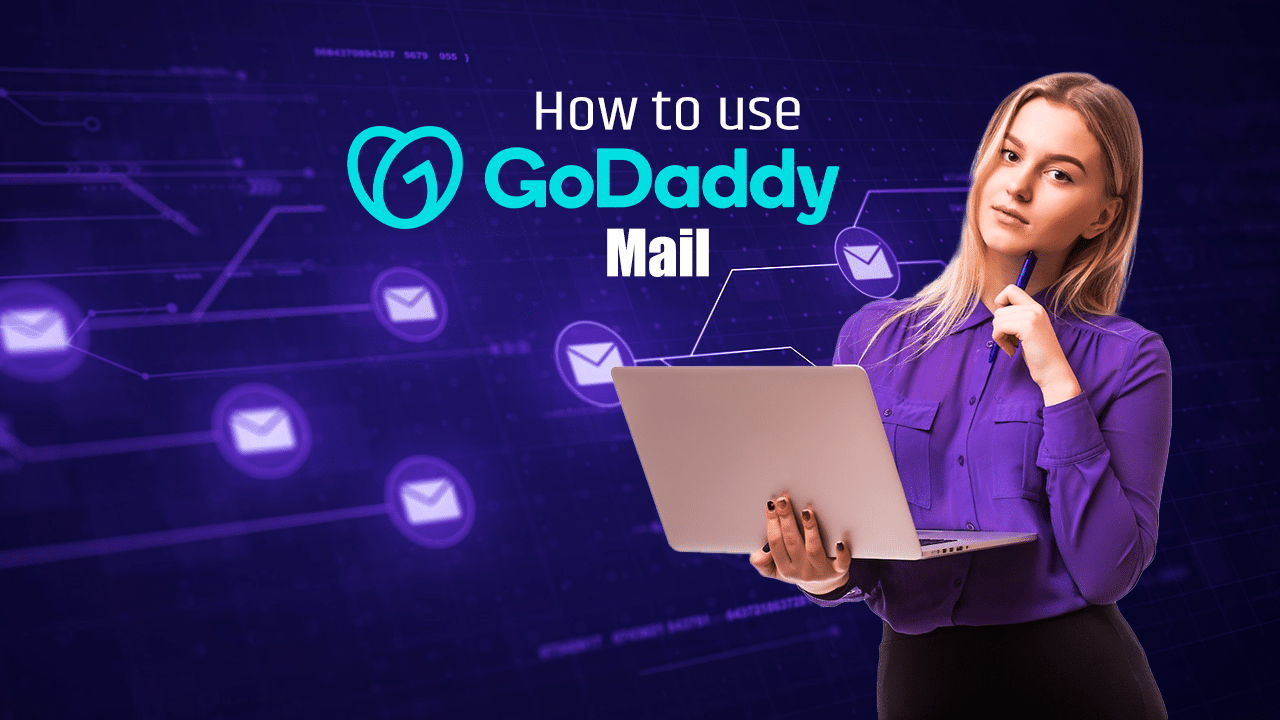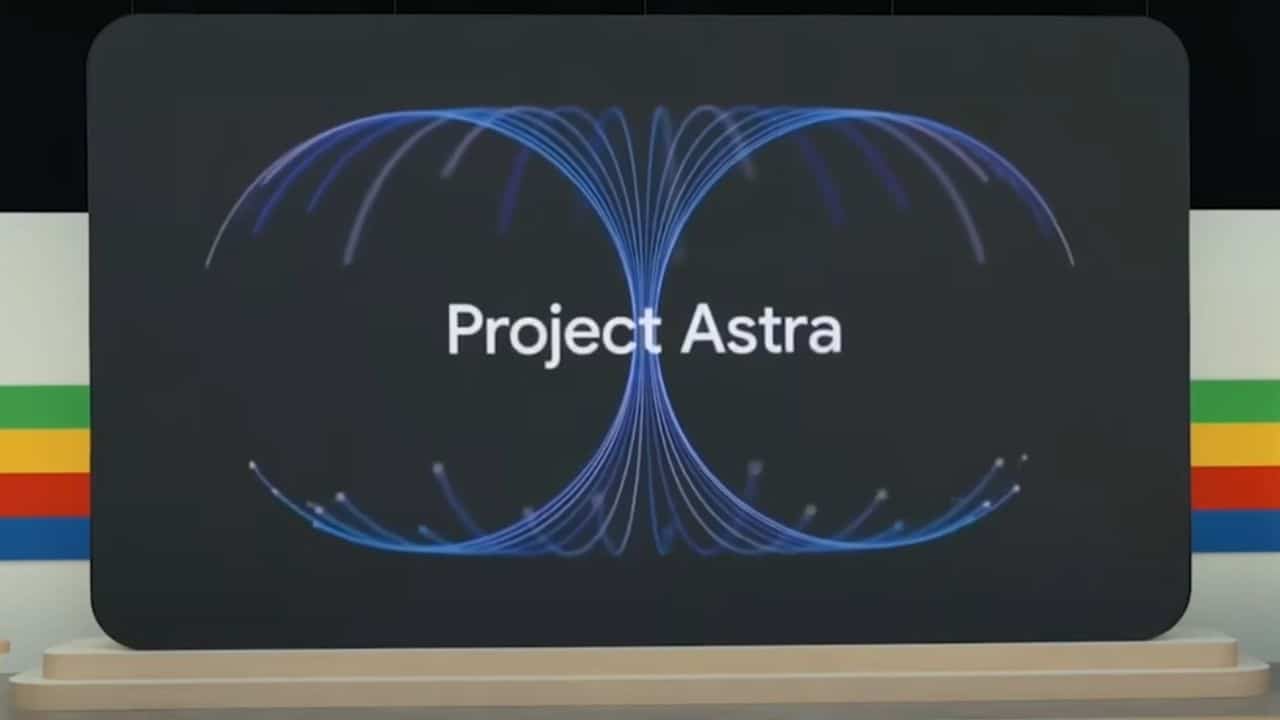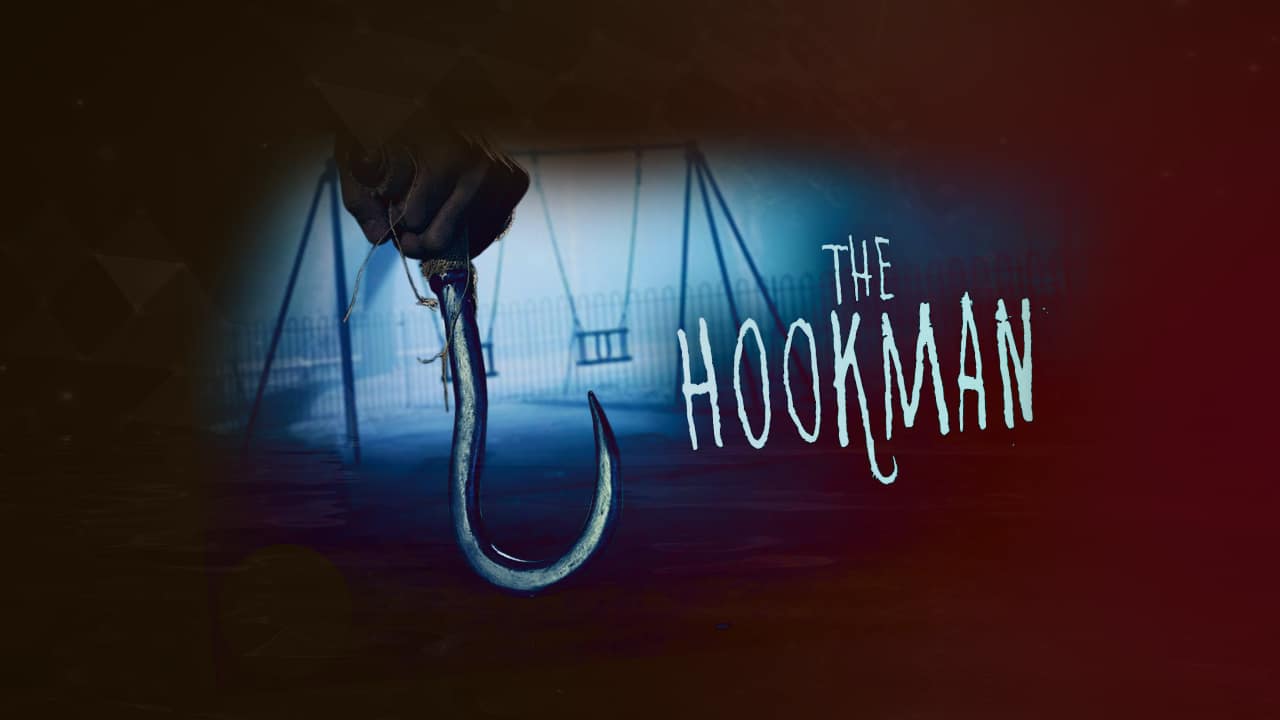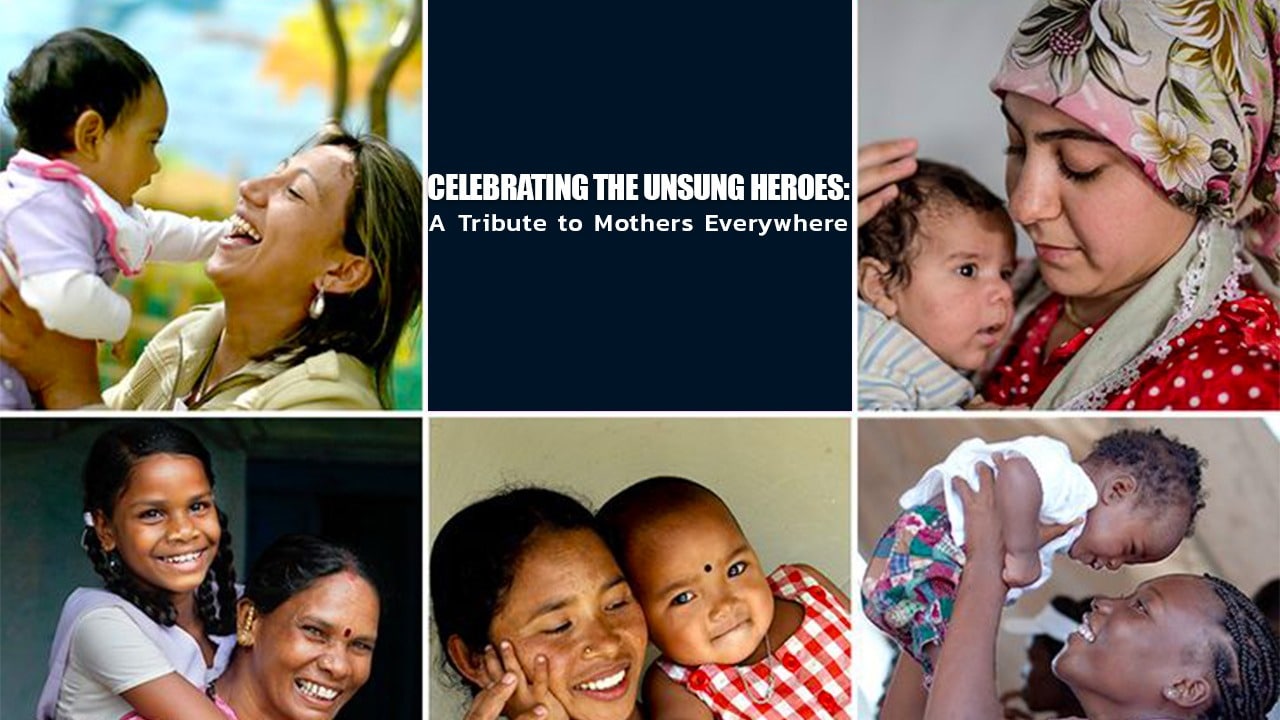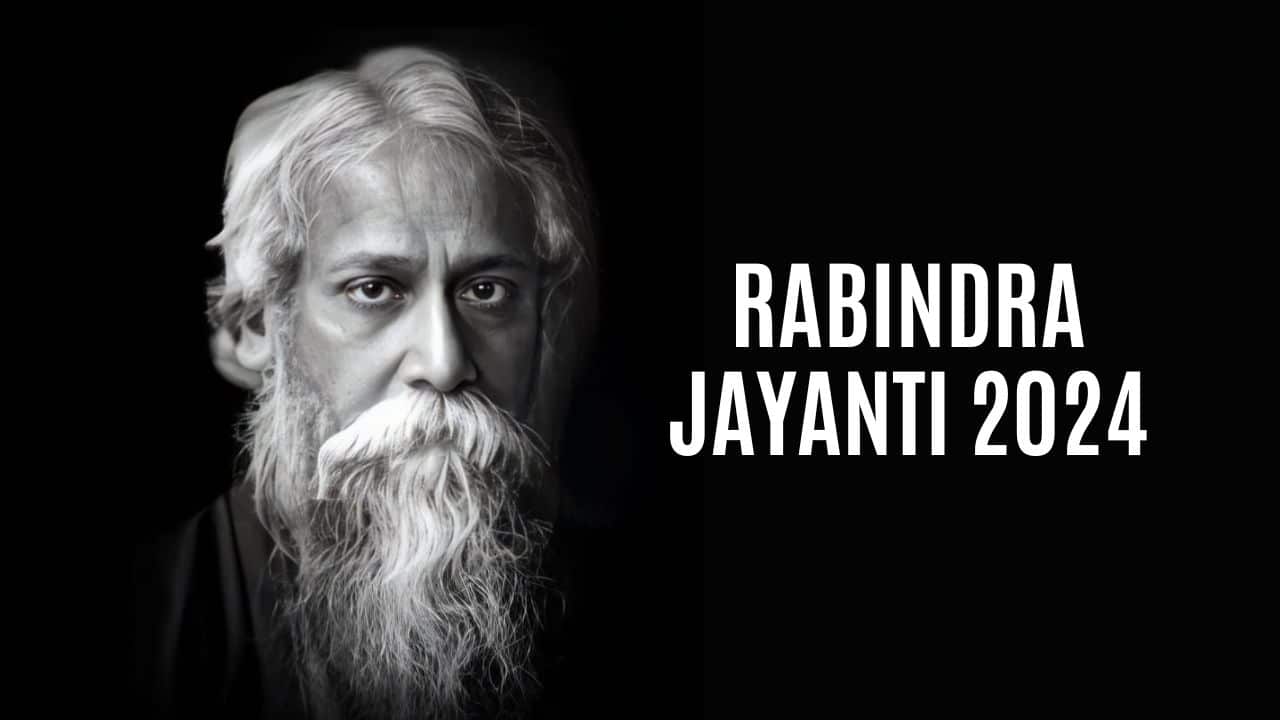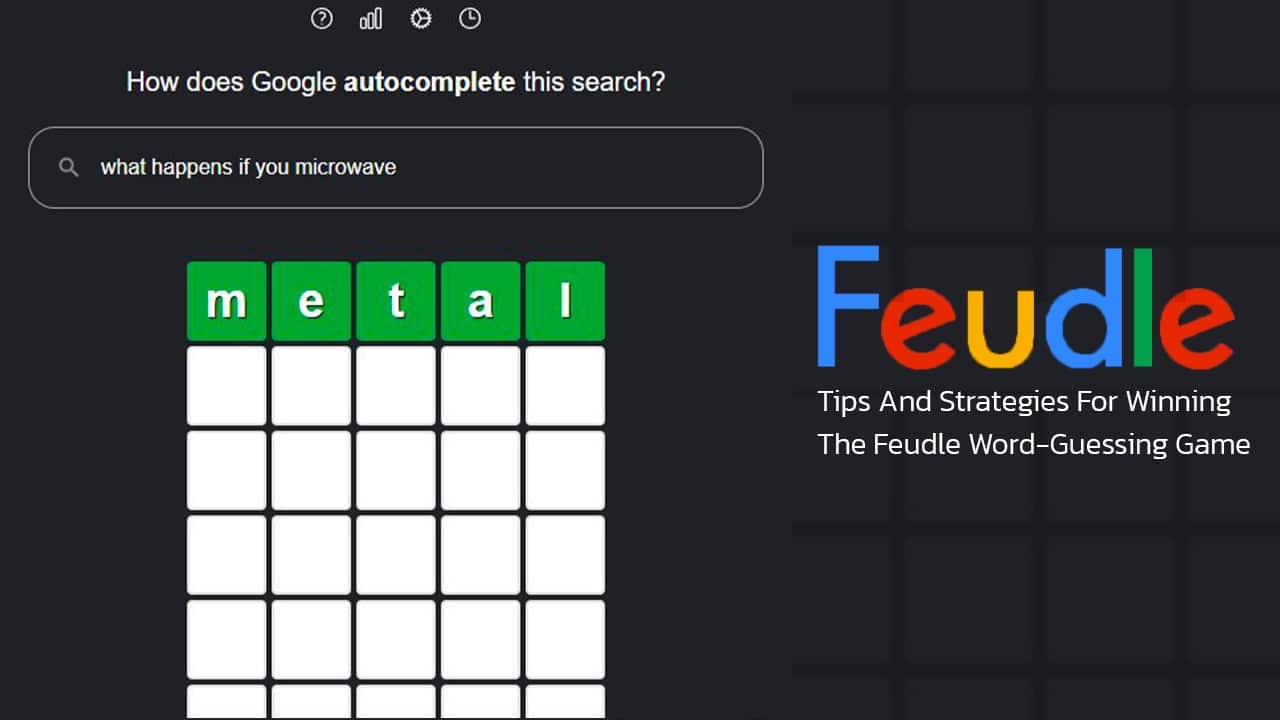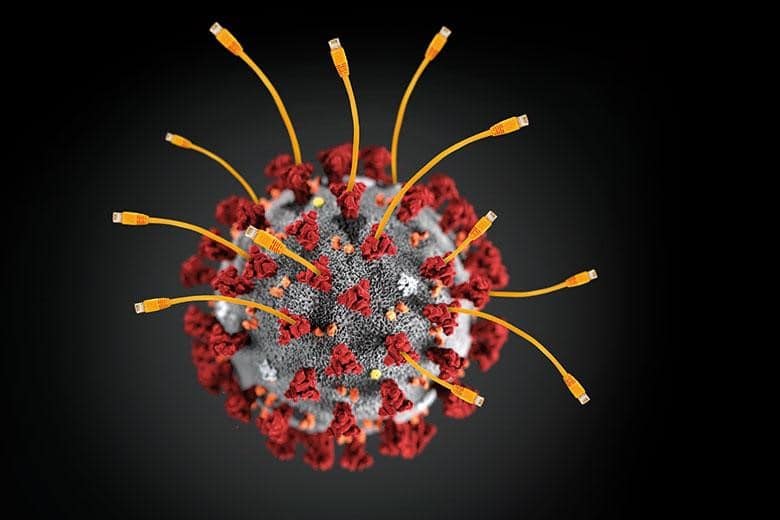Have you ever downloaded an app update and found yourself thinking, “What is actually new here?” You might spot a new feature, but still unsure what else has been improved or fixed. This is exactly the gap changelog software aims to fill.
Think of a changelog as a detailed log for your software updates. It is a vital communication bridge between you and your users, ensuring they are up to date with the latest changes, improvements, and bug fixes implemented in each new version.
Understanding Changelog Software
How Changelog Software Works
Changelog software provides a platform to record and categorize all the changes made in each version of your software. You can create clear, concise entries that detail:
- New features: Describe what’s new and exciting in this update.
- Bug fixes: List the bugs that have been squashed and how they were addressed.
- Improvements: Highlight any enhancements or tweaks made to existing functionalities.
Some changelog software even allows you to format your entries, add screenshots, or link to relevant documentation for a more in-depth look. Once you are done creating your changelog, it can be automatically integrated into your app update release notes, website, or displayed within the app itself.
Different Types of Changelog Software Available
The good news is there are a variety of changelog software options available, catering to different needs and budgets. Here’s a quick overview:
- Standalone Changelog Tools: These dedicated tools focus specifically on changelog management. They offer features like version control, formatting options, and integration with other development tools.
- Integrated Version Control Systems: Many version control systems now offer basic changelog functionality within their platforms. This allows you to create and manage changelogs alongside your codebase.
- Project Management Tools: Some project management tools like Jira or Asana include changelog capabilities as part of their feature sets. This can be a convenient option if you’re already using these tools to manage your development workflow.
Benefits of Changelog Software
Now that you understand how changelog software works let’s explore its benefits for your development process and user experience.
Improved Communication and Transparency
A good changelog acts as a friendly heads-up, letting users know exactly what’s new, fixed, or improved. It shows them that the product teams are listening to their feedback and working hard to make things better.
Facilitates Collaboration Among Team Members
Changelog software isn’t just for users – it’s also a valuable tool for internal communication within your development and product teams. A centralized changelog provides a clear record of changes made by different team members. This fosters collaboration by ensuring everyone is on the same page about the latest updates and changes.
Helps in Tracking Progress and Version Control
Changelogs act as a historical record of all the changes implemented in your software. This provides a clear overview of the development process, showcasing the evolution of your product over time.
By reviewing past changelogs, you can:
- Track the progress made on specific features or bug fixes.
- Identify trends in user feedback and feature requests.
- Analyze the impact of past changes on user behavior or app performance.
This information can be crucial for future development decisions and helps prioritize resources effectively.
Enhances User Experience and Customer Satisfaction
A well-informed user is a happy user. By providing clear and concise information about updates through changelogs, you empower your users to explore new features, understand bug fixes, and appreciate the ongoing development effort behind your product.
This can lead to increased user satisfaction and a more engaged user base. Here are some ways changelogs contribute to a positive user experience:
- Reduced user frustration: Clear changelogs can help users understand why certain features might behave differently or how bug fixes address previous issues they encountered.
- Increased feature adoption: Detailed changelogs showcasing new features can encourage users to explore and use them more readily.
- Improved user feedback: By referencing past changelog entries, users can provide more informed and specific feedback about their experience with the latest updates.
Overall, changelog software helps bridge the gap between developers and users, fostering a more transparent and collaborative development process. It contributes to a better user experience and ultimately leads to a more successful software product.
Best Practices for Implementing Changelog Software
Now that you’re convinced of the benefits of changelog software let’s delve into some best practices for implementing it effectively within your workflow.
Clear and Concise Writing Guidelines for Changelog Entries
Changelog entries should be clear, concise, and easy for users to understand. Avoid technical jargon and focus on explaining changes in a way that’s relevant to your users. Here are some tips:
- Write for your users, not engineers: Explain what changed, not how it changed. Think of it like explaining a new feature to a friend.
- Bullet points and headings are your friends: Make it easy to scan the text.
- Proofread and edit: Ensure your entries are free of typos and grammatical errors.
Regular Update Frequency and Version Numbering Conventions
It’s crucial to maintain a consistent changelog update schedule. Ideally, you should update your changelog with each new software release, regardless of the significance of the changes implemented.
Here are some additional points to consider:
- Version numbers that make sense: Create a system for numbering updates that’s easy to follow.
- No bug is too small! Even tiny fixes deserve a shout-out in the changelog. It shows you care about keeping things smooth.
- Changelog on autopilot: Make updating the changelog a breeze. Integrate it with your existing tools and encourage developers to jot down changes as they work. This keeps everything up-to-date without extra hassle.
Integration with Other Development Tools and Workflows
For optimal efficiency, consider integrating your changelog software with other development tools you already use. This streamlines the process and minimizes manual data entry.
Here are some potential integrations:
- Version control systems: Integrate your changelog tool with your version control system to automatically track changes.
- Project management tools: If you’re using project management tools with built-in changelog features, explore ways to synchronize these entries with your dedicated changelog software for a unified view.
- Issue tracking systems: Integrating your changelog with issue tracking systems allows you to link bug fixes documented in the changelog to specific issues reported by users.
Collaborative Approaches to Managing Changelogs Within Teams
A well-maintained changelog requires collaboration within your development team. Here are some tips to encourage team participation:
- Establish ownership: Decide who within the team is responsible for overseeing and updating the changelog.
- Peer review entries: Encourage team members to review changelog entries before they are published.
- Utilize templates: Create templates for changelog entries to maintain consistency and structure.
- Utilize communication channels: Discuss changelog updates and best practices during team meetings or communication channels to keep everyone on the same page.
To sum up, clear and transparent communication with users is extremely important. Changelog software empowers you to bridge the gap between development and user experience. By following these tips, you’ll create changelogs that are informative, user-friendly, and keep everyone on the same page. In the end, happy users lead to a more successful product!
Want to take your changelogs to the next level? Beamer offers a suite of features designed to make creating and managing them a breeze. Think easy-to-use interface, team collaboration tools, and seamless integration with your existing development setup. Plus, you can customize everything to match your brand. Sign up for a free 14-day Beamer trial today and see the difference for yourself!