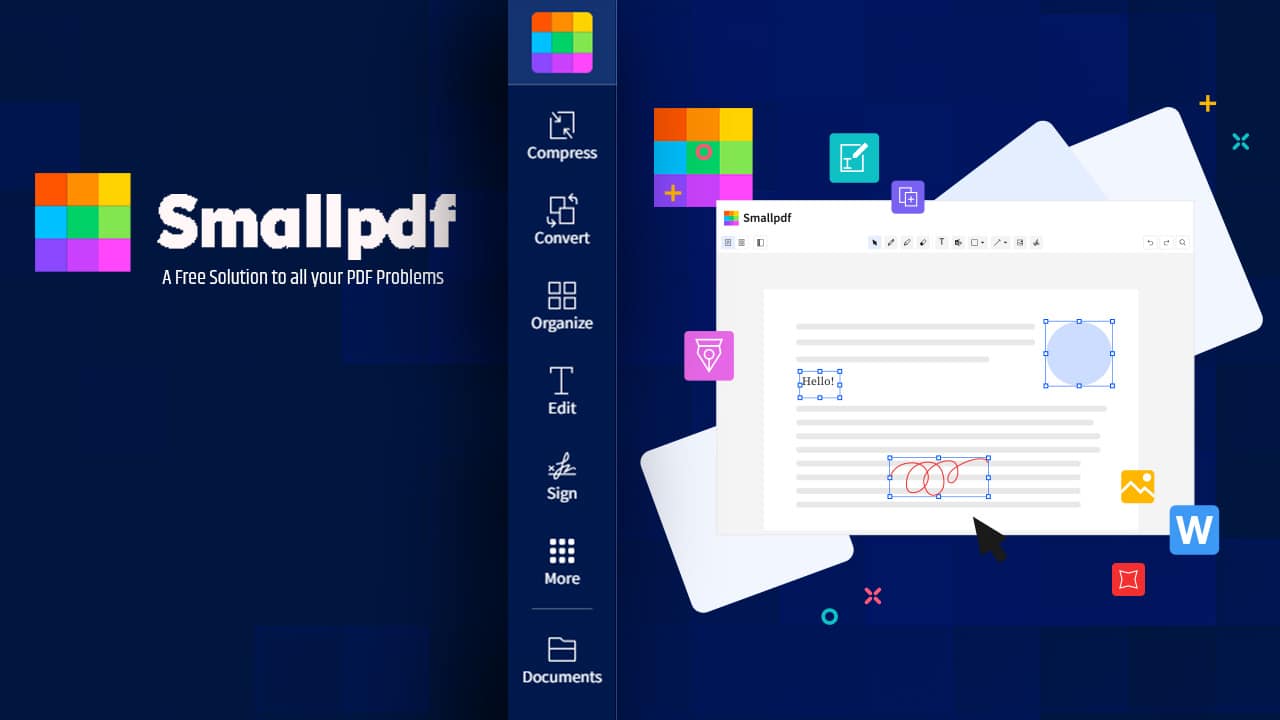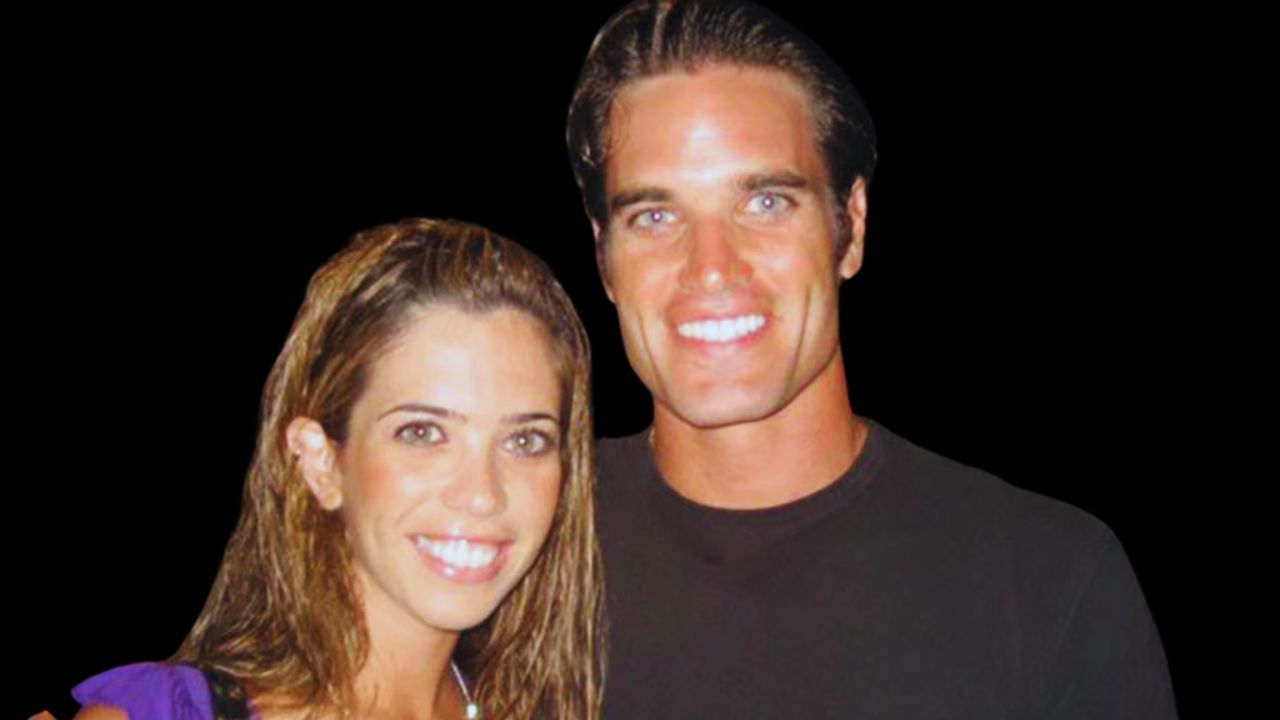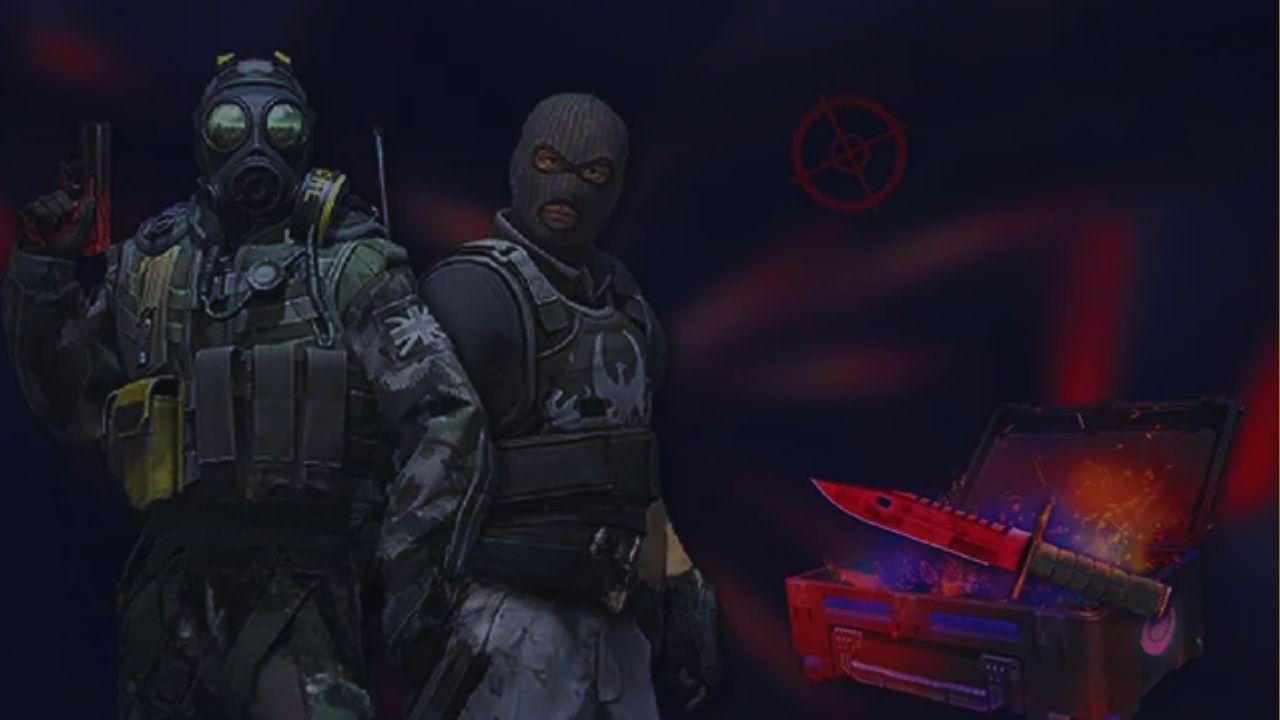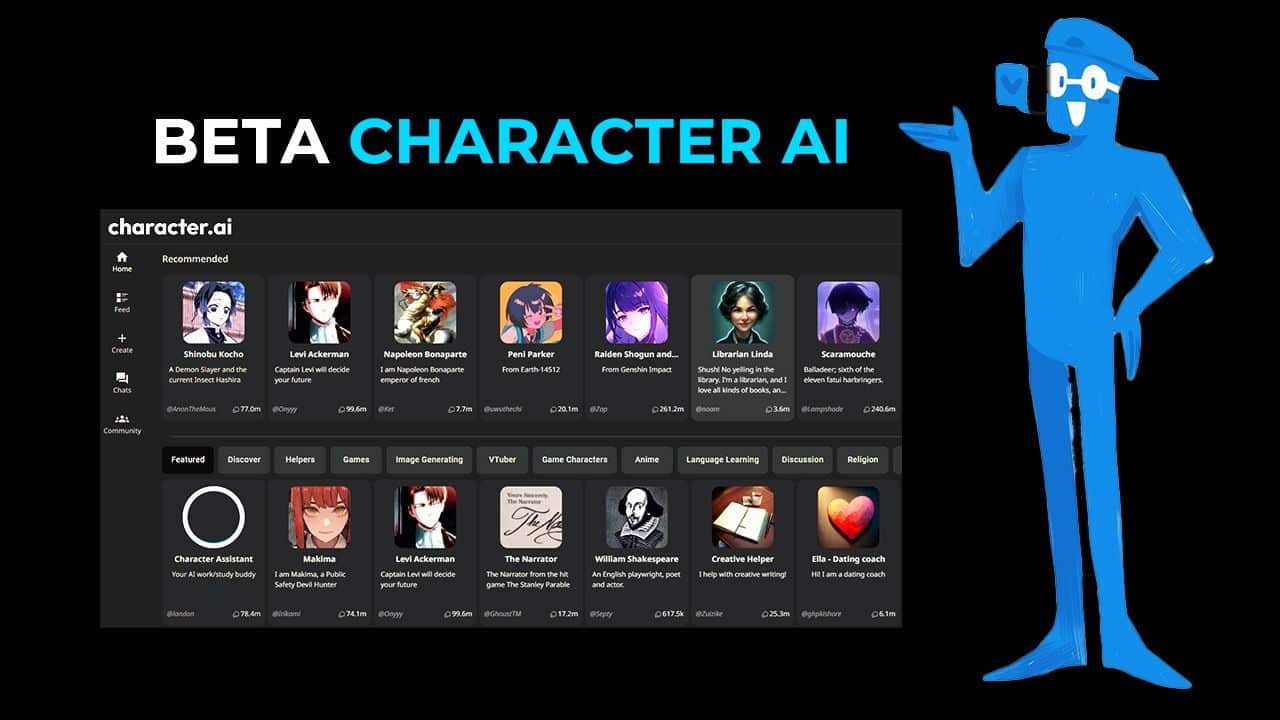Have you ever felt swamped with documents? Like there’s a mountain of PDFs on your desk (even if it’s a digital one) that just keeps growing? I’ve been there – staring down at reports, forms, and all sorts of files needing edits or being sent off to someone else. It can feel like you’re stuck in quicksand, right? Well, here’s something I found out: Smallpdf is this nifty tool that swoops in as a hero for those of us drowning in document chaos.
I dove deep into what makes Smallpdf stand out. And guess what? This tool isn’t just another PDF editor. It’s a Swiss Army knife for your files! From squishing big files into more manageable sizes without losing clarity to letting folks scribble their autographs digitally, it’s packed with features. Plus, who wouldn’t love doing away with the hassle of converting back and forth between different file types or worrying about whether your sensitive information is safe from prying eyes?
This article will walk you through how Smallpdf has become my go-to for keeping document drama at bay, making life a tad easier and way more organized. Stick around; it gets good!
TL;DR
So, let’s talk quick about Smallpdf. This handy tool makes working with PDF files a breeze. I’ve used it plenty of times to squish the size of my bulging PDFs without losing quality—pretty cool, right? Plus, adding my John Hancock to documents is no sweat with their eSignature feature.
But here’s the scoop: if you’re not keen on spending money right away, you can do quite a bit for free, like compressing or editing two PDF files each day. The interface? It couldn’t be simpler: big buttons and simple words make you feel like a pro, even on your first go.
And when you’re ready to dive deeper into document magic without hitting limits, there are paid plans waiting for you.
I remember this one time I had a ton of forms needing quick edits before an urgent meeting… SmallPDF saved my hide with its text and image tools. I didn’t have to scream at my screen once! No need to download hefty programs or navigate confusing menus—just pure edit-and-go satisfaction from your browser or mobile device.
So whether it’s file compression, turning scans into editable texts with OCR technology, securing sensitive information behind strong passwords, or simply making sure your documents look neat and tidy by rotating pages, consider Smallpdf your go-to buddy in the wild world of document management.
What Is Smallpdf
A few years ago, I stumbled upon Smallpdf, and it completely changed the game for tackling my never-ending pile of PDF tasks. Created in 2013 by a guy named Manuel Stofer, it quickly became that dependable buddy who’s always there to simplify your life amidst a sea of documents.
Imagine having a digital toolkit at your fingertips for all things PDF—whether it’s compressing those bulky files without sacrificing quality, adjusting pages until they’re just right, or effortlessly converting files using the PDF to MS Word Converter to make edits without hassle.
Delving deeper, Smallpdf isn’t merely another dot in the vast internet universe. It distinguishes itself by offering the ability to handle heaps of document-related tasks directly from your browser.
Key Features of Smallpdf
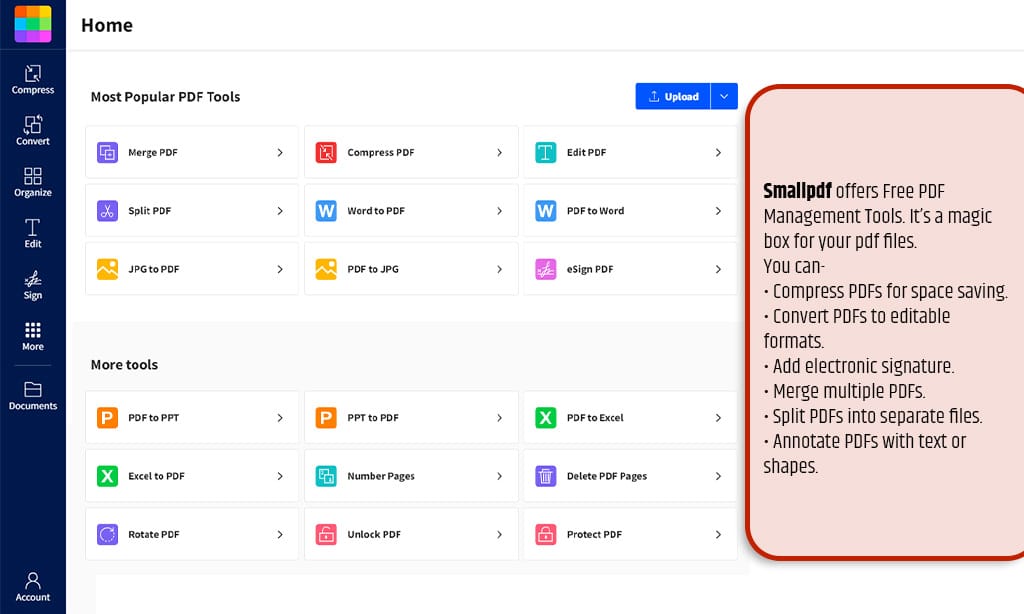
Smallpdf is like a magic box for your PDF files. It lets you make them smaller, flip pages around, and even sign them with a digital pen! Want to know more? Keep reading, and I’ll show you how cool it really is.
PDF Compression Techniques
I’ve had my fair share of struggles with huge PDF files. You know, the kind that takes forever to send over email or just won’t upload because they’re too big? Yeah, those. But then I found out about this awesome way to make them smaller, called PDF compression.
It’s like putting your PDF on a diet.
This neat trick doesn’t mess up the quality of your document; it just makes the file size much smaller. Think of it as packing a suitcase for a trip. You could toss everything in and struggle to close it, or you could roll your clothes tightly and fit everything neatly inside without having to sit on the suitcase to zip it up.
So, how does this magic work? Well, using tools from Smallpdf—and yes, they are super user-friendly—compression squishes down all the data in your PDF. This includes images files and text recognition stuff that can bulk up a scan document or one you created from scratch with heaps of visuals.
Plus, doing all this through the cloud means no extra downloads cluttering your desktop or slowing down your computer.
And here’s a cool part: With Smallpdf’s help, I learned how to tell which parts of my document were hogging all the space! Seriously handy when you need to keep things lean but effective for emailing or uploading documents online without hitting those annoying file size limits.
I’ll level with you—I was wary at first about losing quality after compressing my documents. But honestly? The end result looked just as sharp as before. No fuzzy images or weird layout issues after going through Smallpdf’s compression tool belt—it’s pretty impressive!
PDF Rotation Tools
So, let’s chat about rotating PDF pages. It’s a game changer when you get a document scanned upside down. It happens to the best of us, right? Well, Smallpdf lets you spin those pages around—one by one or all at once.
Imagine flipping through a book and realizing some genius put half the chapters upside down. Annoying, for sure. Then comes Smallpdf to save the day.
I remember this one time: I had to prepare a report due first thing in the morning. I scanned all my documents late at night, only to find out they were all flipped! Talk about panic mode.
But then I used Smallpdf’s rotation tool and voilà—crisis averted like it was nothing but a minor hiccup on an otherwise smooth road.
eSignature Integration
I’ve used Smallpdf’s eSignature integration to handle all my digital signing needs. It’s a game-changer, really. This tool lets me create my own signature, sign PDFs effortlessly, and even ask others for their signatures on documents without the hassle of printing anything out.
What sticks out to me is how you can track everyone’s progress as they sign the document. It feels like having a little command center for all my important papers.
This feature isn’t just about sticking your signature on a PDF; it’s about making collaborations smooth and easy. I remember working on a project that needed input from multiple people spread across different places.
With Smallpdf, we could all sign off on our parts without having to wait for snail mail or deal with tricky technology. Plus, knowing who has signed and who hasn’t at any given time means I’m always in the loop—no surprises or delays because someone forgot to send their part back.
Smallpdf Pricing Models
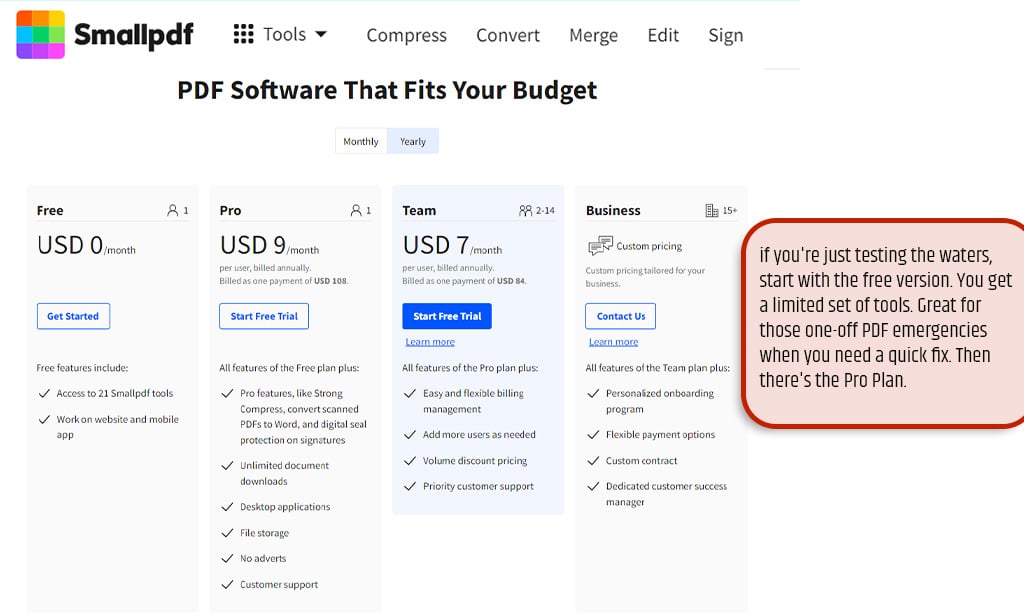
So, let’s dive into the world of Smallpdf and its pricing models, shall we? Trust me, you’ll want to hang around for this part. It’s where things get really interesting, especially if you’re anything like me and love getting value for your money.
Now, being a bit of a document management geek, I’ve spent a fair amount of time messing around with various tools to make my life easier. And let me tell you, SmallPDF has been a game-changer. But, of course, with great power comes the need to check out the price tag, right?
Let’s break it down in a way that’s as easy as pie to understand. No fancy finance jargon here, just straight talk about what you’re going to shell out and what you’ll get in return.
| Plan | Monthly Cost | Yearly Cost | Who’s It For? |
|---|---|---|---|
| Pro Plan (Just you) | $9 | $108 | Solo players looking for full access |
| Team Plan (2-14 users) | $7 per user | Let’s not do math today | Small gangs wanting to save some bucks |
| Business Plan (15+ users) | Custom | Custom | Big teams playing the long game |
| Free Version | $0 | $0 | Anyone dipping their toes in |
What is the beauty of this setup? Smallpdf doesn’t just throw you to the wolves with a one-size-fits-all plan. Nah, they’ve got something for everyone.
Starting with the free version, it’s perfect for you if you’re just testing the waters. You get a limited set of tools, but hey, it’s free. Great for those one-off PDF emergencies when you need a quick fix.
Then there’s the Pro Plan. This one’s my personal go-to. For $9 a month, or $108 a year if you’re good at commitment, you get unlimited access to all the cool toys Smallpdf has to offer. Compressing PDFs, converting files, you name it. It’s like the VIP club of document management.
Got a team? The team plan is where it’s at. It’s $7 per month per user. The catch? You need at least 2 people. But it’s a steal, especially if you’ve got a small crew that needs to get things done without breaking the bank.
And for the big leagues, the business plan. This one’s custom priced because, well, big teams have big needs. It’s tailor-made, which means you get exactly what your team needs—nothing more, nothing less.
So, there you have it. Smallpdf’s pricing in a nutshell. Whether you’re flying solo or running with a crowd, there’s a plan that fits just right. And from personal experience, the investment pays off. Better documents mean a happier life. Who can argue with that?
Advantages of Smallpdf in Document Management
I’ve been using Smallpdf for a while now, and let me tell you, it’s a game-changer. Here’s why I think it rocks for managing all those endless documents.
First off, Smallpdf lets me compress big PDFs without breaking a sweat. Ever had to email a document but it was too big? Yeah, not fun. With Smallpdf, I click a few buttons, and voila, the file shrinks down. Quality stays great too.
Next up, rotating pages, is a walk in the park. Got a scanned PDF that’s upside down? Happens to the best of us. But with SmallPDF, flipping it right side up is quick and easy.
The third super cool feature is eSignature integration. No more printing, signing, scanning back into the computer—just sign digitally and send off. It’s legit and saves so much time.
On the topic of cash, Smallpdf has different pricing plans. There’s even a free trial to see if it fits your needs before you commit your hard-earned money.
Lastly, this tool shines in document management because you can upload and change many documents at once. Imagine converting several reports from Word to PDF or merging them into one file—all done in minutes!
Smallpdf works on nearly any device too—phones, computers, tablets—and supports multiple operating systems like Windows and iOS. Plus, being cloud-based means I can tap into my files from anywhere with internet access.
So there you have it. This tool has made my life easier in many ways when dealing with PDFs and other documents for work or personal projects.
Case Study: My Experience with Smallpdf
As someone who frequently deals with PDFs, I was thrilled to discover Smallpdf. This tool has revolutionized the way I manage my documents, making my life much easier.
One of the most impressive features of Smallpdf is its ability to compress large PDF files without compromising quality. I often need to email PDFs, and before Smallpdf, I would struggle with attachment size limits. Now, I simply use Smallpdf’s compression tool, and within seconds, my file is ready to send.
Another feature I love is the eSignature integration. Gone are the days of printing, signing, and scanning documents. With Smallpdf, I can add my digital signature to any PDF effortlessly. This has saved me countless hours and streamlined my workflow.
The user interface is intuitive and user-friendly. I can easily navigate through the various tools and accomplish my tasks quickly. Whether I need to merge multiple PDFs, convert a file format, or protect a document with a password, Smallpdf makes it simple.
As for pricing, Smallpdf offers a free version that allows me to perform essential tasks. When I need access to more advanced features, the paid plans are reasonably priced and offer great value for money.
Overall, my experience with SmallPDF has been fantastic. It has simplified my document management process, saved me time, and increased my productivity. I highly recommend this tool to anyone looking for a comprehensive, user-friendly PDF solution.
Top 80 Alternatives to SmallPDF in 2024
- PDF24 Creator
- Adobe Acrobat DC
- iLovePDF
- Nitro Pro
- Sejda
- Free PDF Compressor
- Wondershare PDFelement
- PDF Candy
- DeftPDF
- Apowersoft PDF Convert
- Online File Compressor
- Online PDF Compressor
- LightPDF
- PDFDad
- Online2pdf .com
- PDF Conversion Tool
- PDF to X
- PDF Shelter
- PDF Architect
- Ashampoo PDF Pro
- Best PDF Converter
- Vector Conversion Tool
- ZonePDF
- PDFGarage
- CleverPDF
- PDF Gallery
- PDFOptim
- DevTools360
- GorillaPDF
- WeCompress
- PPT Conversion Tool
- AvePDF
- Reduce PDF Size
- freetools.site
- Free Online PDF Converter
- Coolnew PDF
- ORPALIS PDF Reducer
- MConverter
- PDF Pro
- PDF2GO
- FoxyUtils Online PDF Tools
- Easy PDF
- Table Reader
- PDF .to
- PDFHero .com
- pdfdoc .com
- PDF Resizer
- PDF Panda
- PDF Shrinker
- EasePDF
- Sodapdf .com
- Pdf2go .com
- Sejda .com
- Pdftoword .com
- Pdf2doc .com
- pdfescape .com
- Pdfcandy .com
- Zamzar .com
- onlinedoctranslator .com
- Onlineocr .net
- pdftoimage .com
- Foxitsoftware .com
- Simplypdf .com
- Pdfaid .com
- Pdfsk
- Pdfbc
- Readertone
- Pdfmoni
- Pdfearser
- File Zigzag
- Foxit PDF Editor
- PDFtoWord Converter
- CocoDoc
- CamScanner
- WordtoPDF Converter
- PDF Convert Free
- PDF Converter Elite
- G2 Deals
- PDFShift
Takeaways
So, we talked a lot about SmallPDF, right? This tool lets us do so many things with PDFs, like shrink them down without losing quality and sign them digitally. It’s pretty neat that you can turn Word documents into PDFs and the other way around too.
And guess what? You don’t need to break the bank to use it. There’s a free version for quick tasks or a paid subscription if you’re doing heavy lifting. Plus, it’s super simple to use, making document chores less of a headache.
For anyone dealing with loads of paperwork, Smallpdf turns out to be a real game-changer. It makes working together easier and keeps your documents safe and sound in one spot on the internet.
Oh! And if you ever get stuck or want to learn more cool stuff about managing documents smoothly, there are tons of tips and tricks online.
Let me tell you, giving Smallpdf a shot might just make your day-to-day document handling a breeze. Who knows? It could even make those dreaded tasks something you look forward to.