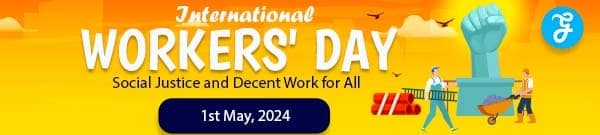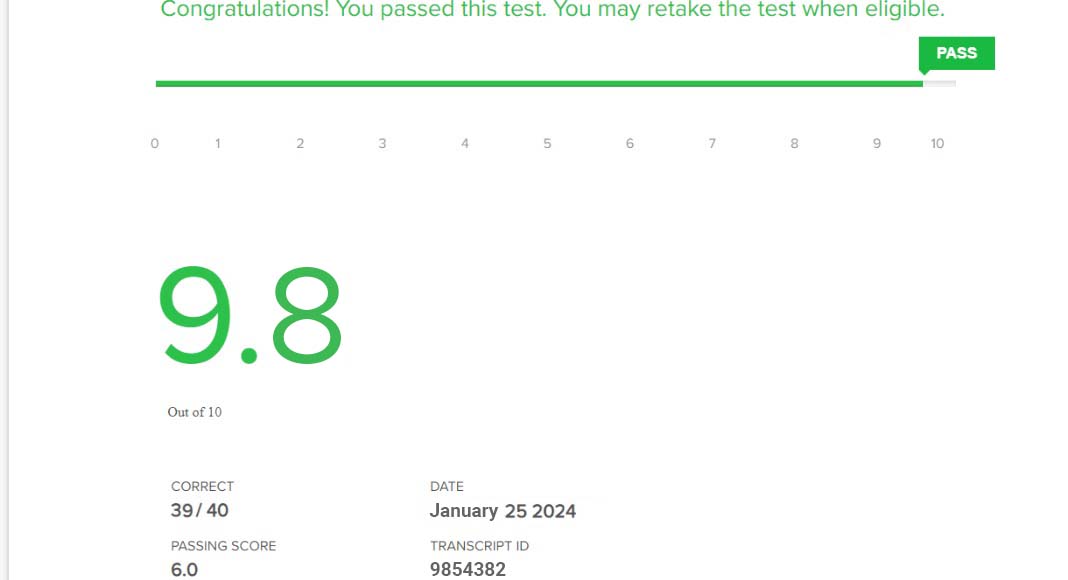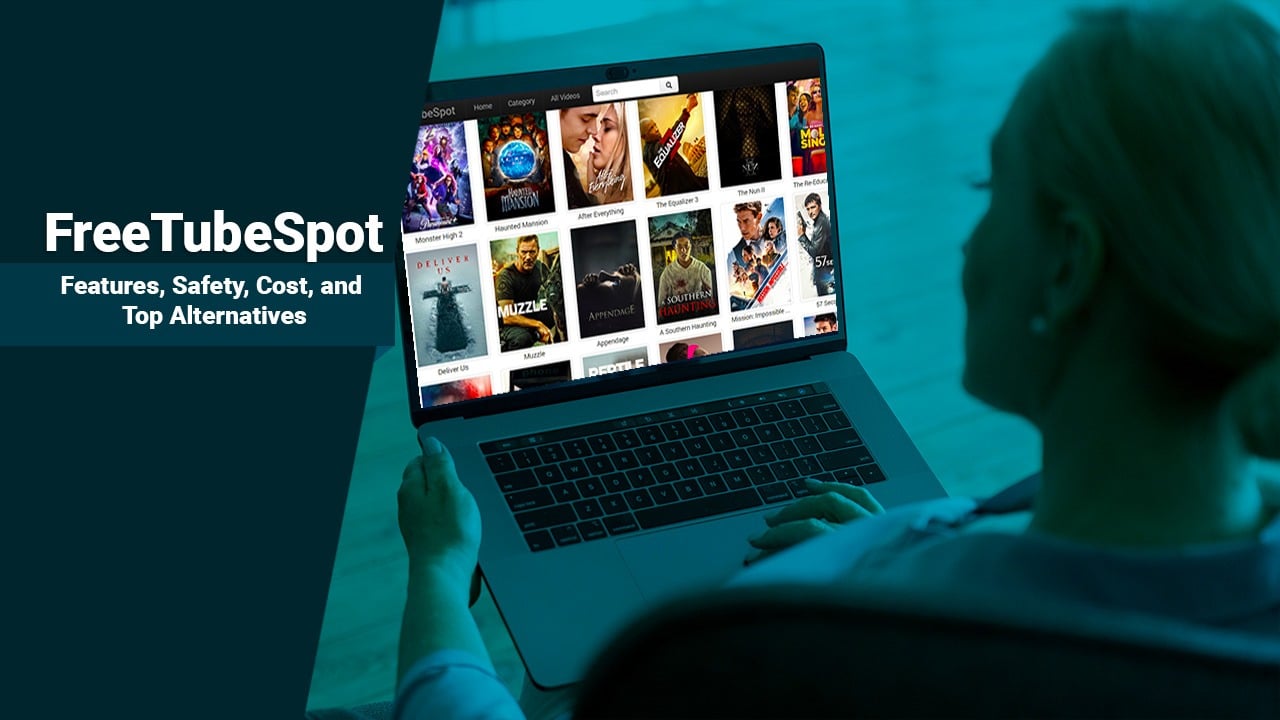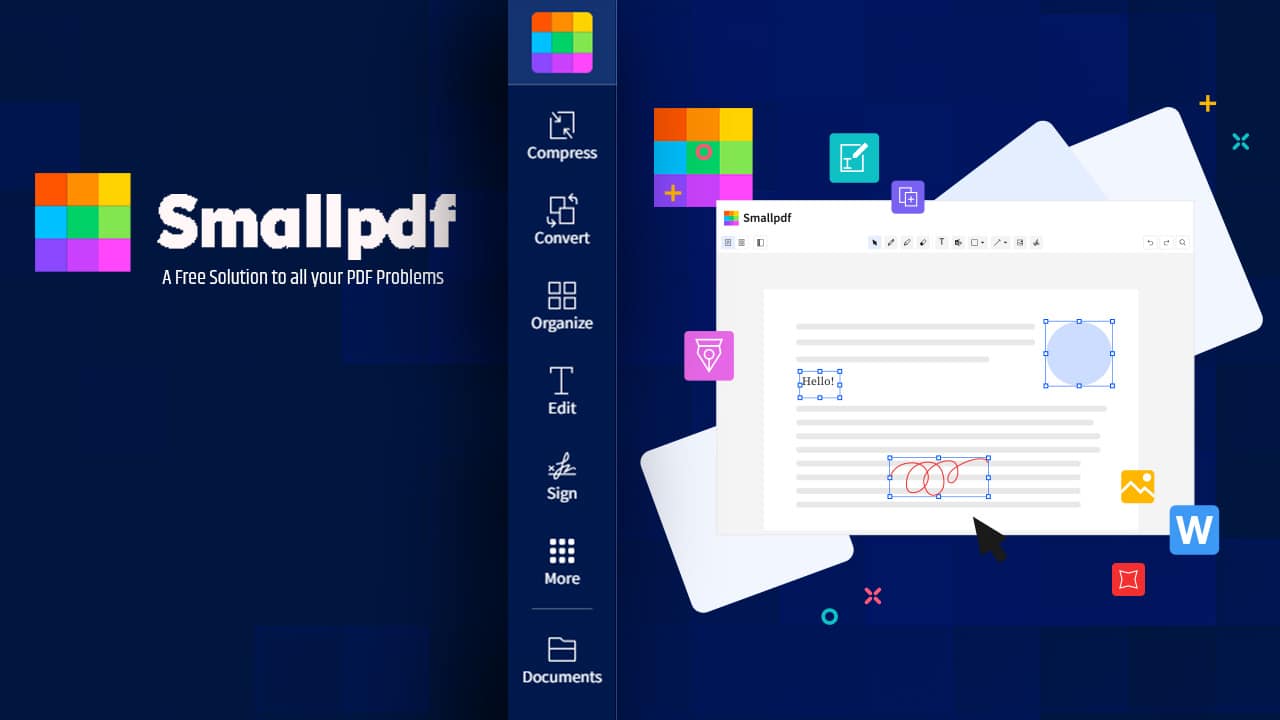Do you not like to use the social network Instagram? Do you have no enough time to review all the publications or are you simply tired of it? Do you think it is unsafe? There are many reasons that motivate a user to delete his Instagram account. Are you looking for the way to solve the problem? You will be happy to know that you can say goodbye to do it in a simple way if you want.
If you don’t know how to delete Instagram from your profile, don’t despair! Soon you will know how to achieve it. And if you are not so sure of closing your account permanently, you will also get another option to delete the account temporally.
What should you keep in mind before closing your Instagram account?
Deleting an Instagram account is not an easy decision. Well, this is undoubtedly one of the most popular communication platforms in the world. In addition, it means that gives any user incredible potential to carry information quickly, effectively, safely and widely.
The acceptance of this network has been so amazing that it is rare for a user to seek to eliminate it.
But it is also possible that someone wants to unsubscribe on Instagram to protect personal security or have more than one account on this platform. Even so, you must evaluate your decision before it is too late.
The advantages and disadvantages of Instagram are varied, in fact, many users strive daily to keep their personal and business accounts active, and to prevent others from violating their privacy policies. Therefore, whatever reason you have to eliminate it, think about it, it will not be that you later regret it.
Disable vs delete an Instagram account
If you’re still not sure about deleting your Instagram account permanently, you have the wonderful option to deactivate or disable your account. In this case, no one will be able to access the content of your profile and only when you decide will it reappear in searches.
Many choose to disable their account for security or looking to rest a little from this network, without risk of losing the published content. On the other hand, Instagram will give you a deadline for you to reactivate it again. Of course, if you wish, you can do so before that period, by logging in with your email and password.
On the contrary, when you delete an account on Instagram, all your data (photos, videos, likes, comments and followers) are permanently deleted and there will be no way you can recover them.
But if you have already made the decision to permanently delete your account on the Instagram social network, you should keep in mind that neither the deactivation nor elimination of it can be done from a mobile device. Therefore, to do this process it is necessary that you log in from a computer.
Something important that you should do, if you don’t want to lose your favorite content, is to take some measures about it. Depending on the type of file you want to save you can do it through captures or downloads. You can also download an application that facilitates this heavy process or simply back up the content.
How to deactivate an Instagram account temporarily
Instagram will always favor the account deactivation option. In fact, this process is much simpler than the final closing of it. To achieve this, you must follow the following steps:
- Locate a computer and have on hand the personal and security data of your account.
- Log in by placing your email and password.
- Once you open your account, click on your user to get an overview of it.
- Click on the “Edit profile” option.
- In the final part of the right column you will see the option “Temporarily disable my account”.
- Then a menu will be displayed where you must select the reason why you are disabling the account. If none of the ones shown match your motive, you can also explain that reason, by selecting the option “other motive”.
- Enter your email and password again, and choose the option “Continue with the process”.
Remember that to reactivate your account on this network you will only have to log in as you always have.
How to permanently close an Instagram account?
If you think about it that you want to permanently close your profile on the Instagram platform, you can also achieve it easily. To remove an account from this social network, you must first connect from a PC. Then you follow each of the steps you will see below:
- Save or protect the photos and videos that you want to keep (only if you wish).
- Find a computer where you can perform the process and have the account password handy in case you don’t remember it.
- Go to the “Assistance” or “Help” option. You can find it at the end of the page.
- Then type in the search engine that reflects your desire to permanently leave the account, such as “Delete account” or “Delete profile.”
- Now a series of search results will appear and you must choose the one that best suits your requirement (many select the first option).
- Once inside, you can access the instructions to delete an Instagram account.
- Now you must click on a link where you will be asked to explain the reason why you are deleting the account. You will also be recommended for the temporary deactivation option.
- When choosing a reason, a series of suggestions will be displayed to try to convince you not to close the account. But if you still want to delete it, you just have to continue, enter your password and click on “Delete my account permanently”.
Something important that you should know that if in the future you want to create another account on this platform, you will not be able to place the same name for your user. This is a security measure so that nobody pretends to be you.
Ready, you have already been able to delete your Instagram account. Now enjoy your free time and, if you regret it, you can always re-create an Instagram account.
Source: https://socialbracelets.com/%E2%96%B7-how-to-delete-or-delete-your-instagram-account-forever-%F0%9F%A5%87/