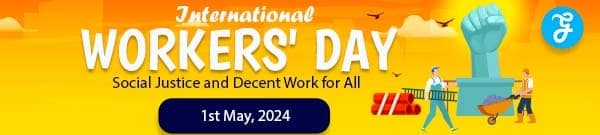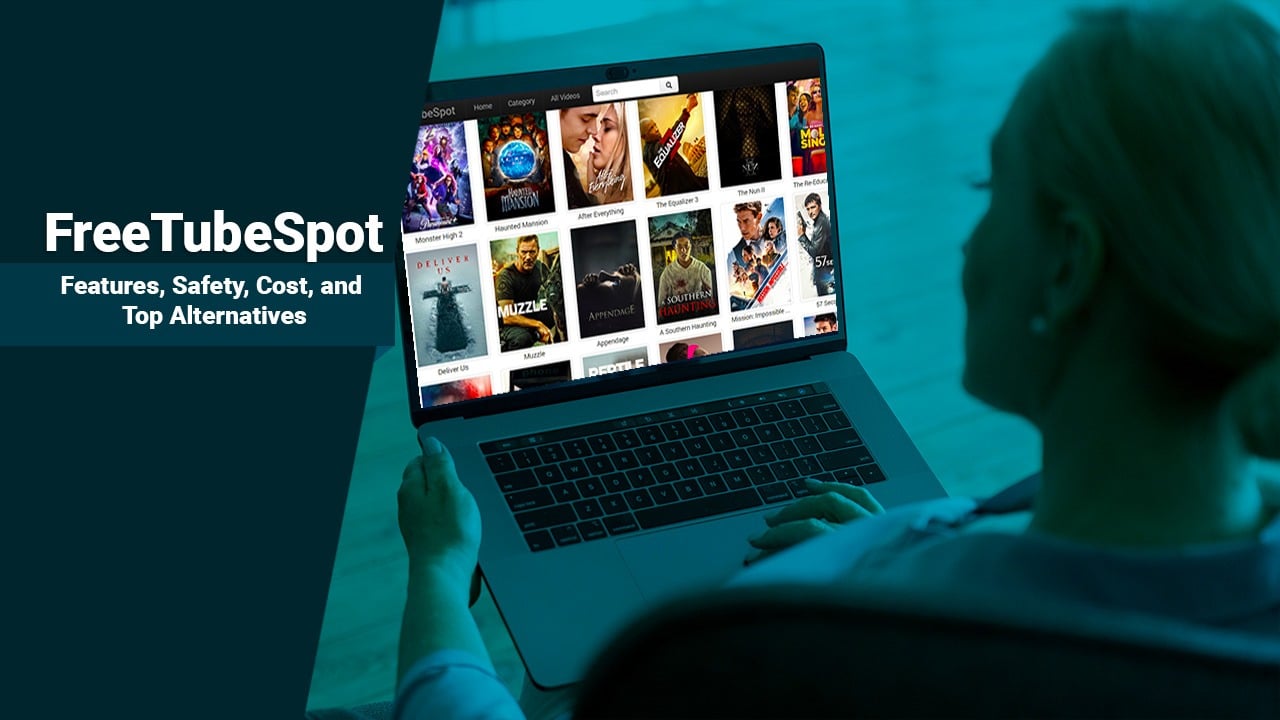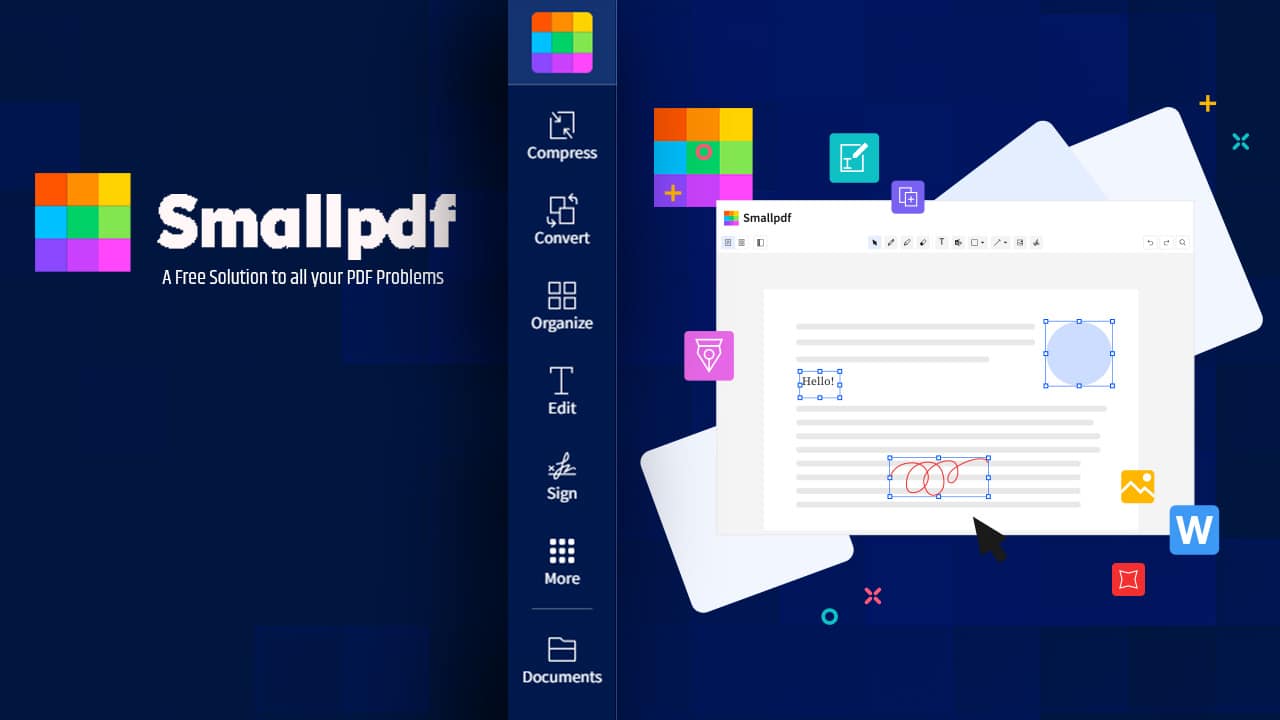Do you know which are the best laptops for video editing in 2022? Our tech gadgets review team has tried to focus on the best laptops for video editing in 2022.
Few tasks require more power on a laptop than video editing. Although you can edit videos with a cheap laptop, edit high definition videos, or create special effects, you will need a fast processor, powerful graphics, and a high-resolution screen. That is why we have evaluated the best laptops for video editing of 2022, with a good price.
Requirements on a laptop for video editing in 2022
When purchasing a laptop to edit or produce videos, we recommend these minimum requirements for good performance:

Windows Laptop:
- Processor: Intel Core i5 or i7
- Memory: 16 GB RAM (32 GB preferred)
- Storage: 256GB SSD + 500GB / 1TB HDD
- Backlit keyboard (for editing in the dark)
- Integrated graphics card (4GB or better)
Apple/Mac/iOS Laptop:
- Processor: Intel i5 or higher
- Memory: 4GB RAM (preferably 6GB)
- Storage: 256GB SSD + 500GB / 1TB HDD
- Mac OS X 10.10 or later
These components will be more than enough to edit videos with software like Adobe Premiere, CyberLink, PowerDirector, Magix Movie Edit Pro Premium, Wondershare Filmora, Final Cut Pro, or iMovie.
Best laptops for video editing in 2022
In order to find the best laptops for video editing, we have analyzed more than 35 different laptop models and we have evaluated them according to the performance of their processor, operating system, RAM, graphics card, storage, and above all their price.
-
Microsoft Surface Book 2: Best laptop for video editing in 2022
If you have the budget to buy it, the best laptop for video editing will be the Microsoft Surface Book 2, especially because of its lightweight and the S-Pen stylus, which will make video editing an extremely enjoyable task.
Its 15-inch screen will separate from its keyboard, allowing you to use it as a huge tablet or a powerful laptop. The display has a 3,240 x 2,160 resolution, which is sharper than most notebooks on the market (including Apple MacBook Air or Pro). Also, it can be used to create and edit 4K videos with the best resolution.
The Nvidia GeForce card gives it a new boost when it comes to graphics, while the latest generation RAM and Intel processor (all configurable) make it a processing monster. Plus, using the Surface Pen touch pen gives you more control using the touch screen for seamless video editing.
In our tests, the Microsoft Surface Book 2 was better than the MacBook Pro when editing videos, especially when using Adobe Premiere. Premiere’s rendering speed depends mainly on the power of the graphics card, so this explains why it was faster and more efficient. However, we noticed that rendering was faster on the MacBook Pro when using Final Cut Pro.
-
MacBook Pro with Touch bar: Best Apple laptop of 2022 for video editing
The striking MacBook Pro Touch Bar (known as the Apple Touch Bar) is one of the main reasons why we have chosen this laptop as one of the best for video editing of 2022.
Add to that the remarkable power, the 13.3-inch Retina display with 2,560 x 1,600 resolution and the wide trackpad, which makes video editing seem like child’s play. Its rich-sounding speakers also stand out for their good quality, which is very useful if you’re trying to edit videos with dialogue or ambient sounds.
If you are taking care of your budget, we recommend this laptop with a minimum of 8 GB of RAM and 256 GB of a solid-state drive and add an external hard drive of at least 1TB like this to store large video files.
Even the entry-level MacBook Pro will be fast enough to tackle most editing tasks in phenomenal time.
In addition, having a MacBook laptop you can use the best software for video production without lag, something that characterizes them due to their fluid performance. So, if you’ve never used a Mac before, now might be the time to start.
Also, editing videos with a MacBook Pro will be much faster when using Final Cut Pro. In our tests, rendering times were faster on the Apple laptop than on the Microsoft Surface Book.
-
Dell XPS 15 9560: Best laptop for professionals/4K Video Editing
Dell XPS 15 9560 laptop is one of the best laptops for 4K video editing with extremely powerful performance. If you are looking for a 4K laptop, this Dell laptop is one of the best options on the market in 2022.
READ ALSO: Dell Inspiron 15 5000 Laptop Review 2022
This laptop has an almost borderless screen, with a 15.6-inch touch screen with 4K Ultra HD Infinity Edge definition and a resolution of 3840 x 2160 pixels. Plus, it’s light as it only weighs 4 pounds, but it’s packed with power thanks to the 7th generation Intel Core i7-7700HQ quad-core processor that goes up to 3.8 GHz.
It is also backed by the latest 4GB NVIDIA GeForce GTX 1050 graphics, which makes this Dell XPS 15 9560 laptops a perfect photo/video editing laptop and provides you with a great experience while editing videos.
By analyzing its design, you will notice that it has an attractive, slim, and elegant appearance. The storage space of this device has 512GB of SSD and 16GB of RAM, which makes multitasking a breeze.
Specifications:
- DISPLAY: 15.6-inch 4K Ultra HD Infinity Edge Touch
- PROCESSOR: 7th Gen Intel Core i7-7700HQ Quad Core
- GRAPHICS CARD: NVIDIA GeForce GTX 1050 4GB DDR5
- RAM: 16GB DDR4
- HARD DRIVE: 512GB SSD (Solid State Drive)
- OPERATING SYSTEM: Windows 10
- BATTERY: Up to 5 hours of duration
-
HP Pavilion Power 15: Best laptop for video editing at a cheap price
The HP Pavilion 15 looks very attractive. At first glance, you will notice its fine appearance (for the price) and the high-quality black chassis that gives it a much superior look. In addition, its white backlit keyboard adds value to its attractive appearance.
This HP laptop has a 15.6-inch Full HD anti-glare WLED display. It is also equipped with the 7th generation Intel Core i7-7700HQ quad-core processor.
What We Like the Most: For a smoother multitasking experience and easier video editing work, it has 32GB of RAM along with the 4GB NVIDIA GeForce GTX 1050 graphics card. This combination will allow you to create, edit, and render your videos quickly. All this for one low price.
It’s not easy to find a fast laptop, with a big screen and good components when it comes to editing videos, but if you want to save money and have a good laptop, this robust laptop from HP offers a powerful option at a small price.
Note: This laptop is not for professionals, but if you are a beginner or want to start editing videos for YouTube or are studying video editing, this laptop is a good choice. Even the entry-level models have a ton of storage, and a little extra money can get you more RAM, a better Intel processor, or a Full HD display.
Specifications:
- DISPLAY: 15.6-inch WLED anti-glare Full HD
- PROCESSOR: 7th Gen Intel Core i7-7700HQ Quad Core
- GRAPHICS CARD: NVIDIA GeForce GTX 1050 4GB GDDR5 Graphics
- RAM: 32GB DDR4
- HARD DRIVE: 256GB SSD + 1TB HDD
- OPERATING SYSTEM: Windows 10
- BATTERY: Up to 5 hours of duration
-
Lenovo Yoga 720: Best performing video editing laptop for the price
The Lenovo Yoga 720 laptop perfectly balances price and performance for video editing. It may not have the power or renown of Apple or Microsoft’s premium laptops, but there is a lot to like, especially the lesser impact on your pocketbook.
This laptop has a 15-inch Full HD screen. You can take advantage of its Nvidia GeForce GTX 1050 graphics card and experiment with special effects and edit videos without problems.
READ MORE: Best Graphics Cards 2022
However, we must warn you that this laptop does not have an HDMI port. If you want to stream your videos from your laptop to a projector, TV, or larger screen, you’ll have to find another way to do it.
Still, you’ll get an accurate and highly responsive touchscreen, enough processing power to create or edit videos without the frustration.
-
ASUS ROG STRIX GL703VD: Large screen video editing laptop
If you are looking for a good laptop for big-screen video editing, the ASUS GL702VM ROG is the perfect choice for you. Its 17.3-inch Full HD display with a resolution of 1920 x 1080 pixels perfectly combines portability with the power to create and edit videos.
This laptop is equipped with the latest powerful quad-core Intel Core i7-7700HQ processor along with NVIDIA GeForce GTX 1060 6GB GDDR5 graphics to bring you an impressive experience and performance.
One of the best things about this ASUS GL702VM ROG laptop is that it has 16GB of RAM, which gives you a smooth multitasking experience. Thanks to its SSD drive with 256GB + 1TB mass storage hard drive, it is good enough to store all your videos and special effect files.
This ASUS laptop is the best for video editing, photography, and paying to play video games. You won’t have any lag when using programs like AutoCAD, Adobe Premiere, Corel VideoStudio, CyberLink PowerDirector, Pinnacle Studio Ultimate, etc.
The larger screen and powerful components make this laptop one of the best options for video editing in 2022.
Specifications:
- DISPLAY: 17.3-inch Full HD
- PROCESSOR: 7th Generation Intel Core i7-7700HQ Quad Core
- GRAPHICS CARD: NVIDIA GeForce GTX 1060 6GB GDDR5 Graphics
- RAM: 32 GB
- HARD DRIVE: 256GB SSD + 1TB HDD
- OPERATING SYSTEM: Windows 10
- BATTERY: Up to 5 hours of duration
-
Apple MacBook Air: Apple laptop to edit videos at a good price
Thanks to this Apple video editing laptop, you don’t have to pay a lot of money if you want to have a stylish and powerful laptop for video editing. The super-slim 13-inch MacBook Air is a brilliant video editing machine for less than $1,000.
Apple just increased the processor speed to 1.8GHz and the RAM to 8GB instead, which means silky smooth processing and fast export.
It’s a noticeably more powerful laptop than previous MacBook Air iterations. It has more ports than most Apple MacBook, as it features two USB 3.0 ports, a Thunderbolt 2, and a full-size SD card slot.
In addition to its price, the portability of the MacBook Air makes it attractive to many creative professionals. In fact, it is among the best laptops for graphic design. The battery life is long and at a lightweight of 1.35kg on the scale, it’s slim enough light to work from anywhere.
-
ASUS ZENBOOK Pro: Best laptop for professional video editing
If you like touchscreen laptop, this Asus ZENBOOK Pro is the perfect laptop for you. From a design point of view, it looks attractive with a beautiful aluminum chassis. It has 15.6-inch IPS ultra HD touchscreen with a bright and sharp touchscreen.
To offer you great performance it has a powerful 6th generation Intel Skylake i7-6700HQ processor with quad cores and 16 GB of RAM.
It also includes a 4GB NVIDIA GeForce GTX 1050 graphics card, which will make video editing tasks faster and give you a better visual experience. As if that were not enough, it has 512 GB of SSD storage, which is enough space to store your videos and files.
Specifications:
- DISPLAY: 15.6-inch 4K Ultra HD glossy touch
- PROCESSOR: 6th Gen Intel Skylake Core i7-6700HQ with Quad-Core
- GRAPHICS CARD: NVIDIA GeForce GTX 960M with 4G GDDR5 graphics
- RAM: 16 GB
- HARD DRIVE: 512GB SSD (Solid State Drive)
- OPERATING SYSTEM: Windows 10
- BATTERY: Up to 6 hours of duration
-
MSI GE62VR Pro: Best laptop for editing virtual reality (VR) videos
MSI is one of the most popular manufacturers of gaming laptops, so this laptop can be used for video editing and as a gaming laptop for PC games. However, its best aspect is that it is prepared for the MSI VR that works with the Windows operating system.
This laptop also offers a 15.6-inch Full HD screen and 6GB NVIDIA GeForce GTX 1060 graphics card, to bring you better image quality. Thanks to its 7th generation Intel Core i7-7700HQ quad-core processor and 16GB of RAM, you can render your videos without lag.
You will be able to store all your videos since it has 128GB SATA SSD + 1TB of storage space to store all your video files on your laptop without any problem.
In addition, it has a cooling technology for the processor and graphics card (GPU) with a total of 6 heat output tubes, giving you maximum performance while doing extreme work in video editing or in front of games. More demanding.
Specifications:
- SCREEN: 15.6-inch Full HD
- PROCESSOR: 7th Gen Intel Core i7-7700HQ Quad Core
- GRAPHICS CARD: NVIDIA GeForce GTX 1060 6GB GDDR5 Graphics
- RAM: 16GB DDR4
- HARD DRIVE: 128GB SSD + 1TB HDD
- OPERATING SYSTEM: Windows 10
- BATTERY: Up to 5 hours of duration
-
ASUS ROG GL552VW-DH71: Perfect gaming laptop for video editing
ASUS has created ROG laptops as a gaming laptop, but their great performance and fast components make them a good choice for video editing.
It has a 15.6-inch Ultra HD screen with a resolution of 3840 x 2160 pixels. It features the 7th generation Intel Core i7-6700HQ processor and is backed by 16GB of RAM. It also has a very eye-catching appearance and its chassis is built with the premium material.
For a better visual experience, it has 4 GB of NVIDIA GeForce GTX 950M graphics and 16 GB of RAM so you can edit your videos without problems. In terms of storage, it has a 256 GB SSD + 1 TB hard drive from the massive hard drive.
Specifications:
- SCREEN: 15.6-inch Ultra HD
- PROCESSOR: 7th Gen Intel Core i7-6700HQ
- GRAPHICS CARD: NVIDIA GeForce GTX 950M 4GB Graphics
- RAM: 16GB DDR4
- HARD DRIVE: 256GB SSD + 1TB HDD
- OPERATING SYSTEM: Windows 10
- BATTERY: Up to 5 hours of duration
-
ASUS Vivo Book Pro 15 4k: Laptop for audio and video editing
The ASUS Vivo Book M580VD-EB76 is one of the best thin and light notebooks for video editing or gaming. If you want to edit videos for a YouTube channel or anything else and you want a slim and elegant computer, this laptop will be a good choice.
This ASUS notebook features a 15.6-inch, color-rich, anti-glare Full HD display with 100% sRGB color gamut. It has 4 GB of NVIDIA GeForce GTX 1050 graphics card, which gives you a flawless visual experience.
It also has a 256GB SSD + 1TB hard drive combo, which guarantees a good amount of storage space, which will balance speed and storage for your videos.
Apart from this, this ASUS laptop has Harman/Kardon speakers and also has the latest cooling and fast charging technologies. The ASUS Vivo Book is a completely powerful notebook and is perfect for audio and video editing.
Specifications:
- DISPLAY: 15.6-inch anti-glare color Full HD
- PROCESSOR: 7th Gen Intel Core i7-7700HQ Quad Core
- GRAPHICS CARD: NVIDIA GeForce GTX 1050 4GB Graphics
- RAM: 16GB DDR4
- HARD DRIVE: 256GB SSD + 1TB
- OPERATING SYSTEM: Windows 10
- BATTERY: Up to 5 hours of duration
-
Dell Inspiron i5577-7342BLK-PUS: Inexpensive laptop for editing videos
The laptops Dell has a reputation for good quality at a reasonable price. The Dell Inspiron i5577 is no exception. This is one of the best laptops with the best price-performance ratio, perfect for video editing and gaming.
It features a 15.6-inch Full HD LED screen and is equipped with the 7th generation Intel Core i7-7700HQ quad-core processor. Its 16 GB of DDR4 RAM along with the 4 GB of the NVIDIA GeForce GTX 1050 graphics card, will make video production or editing very fast and reliable.
You won’t have to worry about storage space as this laptop has 512GB of SSD storage.
Specifications:
- DISPLAY: 15.6-inch anti-glare Full HD LED-backlit
- PROCESSOR: 7th Gen Intel Core i7-7700HQ Quad Core
- GRAPHICS CARD: NVIDIA GeForce GTX 1050 4GB Graphics
- RAM: 16GB DDR4
- HARD DRIVE: 512GB SSD
- OPERATING SYSTEM: Windows 10
- BATTERY: Up to 5 hours of duration
-
Lenovo IdeaPad 700: Lenovo IdeaPad 700 edit videos
If you like Lenovo laptops, the IdeaPad 700 will be a good value option when looking for a laptop for video editing.
It is made of premium material and is powered by a 6th generation quad-core Intel Core i7-6700HQ processor clocked at up to 2.6GHz with 16GB of RAM. This laptop has a 15.6-inch high definition IPS anti-glare LED-backlit screen with a resolution of 1920 x 1080.
For a better viewing and work experience, it features 4GB of NVIDIA GeForce GTX 950M graphics. In addition, you will not need to worry about the duration of your videos, thanks to its 256 GB SSD + 1 TB hard drive, which is more than enough to save all your videos and files locally.
Specifications:
- DISPLAY: 15.6-inch anti-glare Full HD IPS LED-backlit
- PROCESSOR: 6th Gen Intel Core i7-6700HQ Quad Core
- GRAPHICS CARD: NVIDIA GeForce GTX 950M 4GB Graphics
- RAM: 16GB DDR4
- HARD DRIVE: 256GB SSD + 1TB
- OPERATING SYSTEM: Windows 10
- BATTERY: Up to 5 hours of duration
What do you need in a laptop for video creation and editing?
What should you look for in a laptop to edit videos? When choosing between components and price, we recommend these features for a video laptop:
Powerful Processor
To make video editing a quick job, you need a powerful processor, which will handle your heavy video editings software like Adobe Premiere, Sony Vegas, and Final Cut Pro.
If you are not going to do heavy video editing work, you can opt for the latest 7th Generation Intel Core i5-7300HQ processor and it will suffice.
If you have to do heavy-duty video editing or need a laptop for professional video editing, you will need to go with Intel’s 8th Core i7-7700HQ processor or better.
RAM
RAM is also one of the important factors if you want to keep your video editing laptop lag-free, so we recommend a minimum of 16GB of RAM on a Windows laptop or 4GB of RAM on an Apple laptop.
Having a laptop with more than 16GB will be much better if you are looking to avoid lag problems while multitasking or if you want to edit multiple videos at the same time.
Graphics Card
If you’re not doing high-quality video editing work, then you don’t need a dedicated graphics card.
However, if you are doing video editing work frequently or for professional video, the dedicated graphics card is a must for a video editing laptop as it gives you a better visual experience.
We recommend a graphics card of at least 4 GB. If you can buy a laptop with more than 4 GB of the graphics card, the performance will be much better.
Discover More: Graphics Card Buying Guide
Storage Space
There are two types of storage disks:
- Hard disk (Known as a hard disk drive) – Storage with slower read and write speed, but also cheaper
- SSD (Solid State Drive) – It will be MUCH faster when opening video files or launching programs/software for video editing. We recommend a laptop with a minimum of 256GB of SSD disk.
The best option to save money and have the best performance: a laptop with 256 GB of SSD storage to install Windows and the software to edit programs + 500GB to 1 TB of hard disk to store large video files.
If your laptop doesn’t include space for 2 storage drives, we recommend an internal SSD drive (256GB or more) and an external drive like this 1TB or 500GB.
What is the best laptop for video editing in 2022?
The best laptop for video editing will depend on your budget and your needs. Follow our guide to find the list of the best laptops for video editing in 2022 or find your own laptop with the recommended options.
If you have questions or have not found the best laptop for video editing, in 2022 leave us a comment with some details about how you want to use it and we will help you find the best option for you.