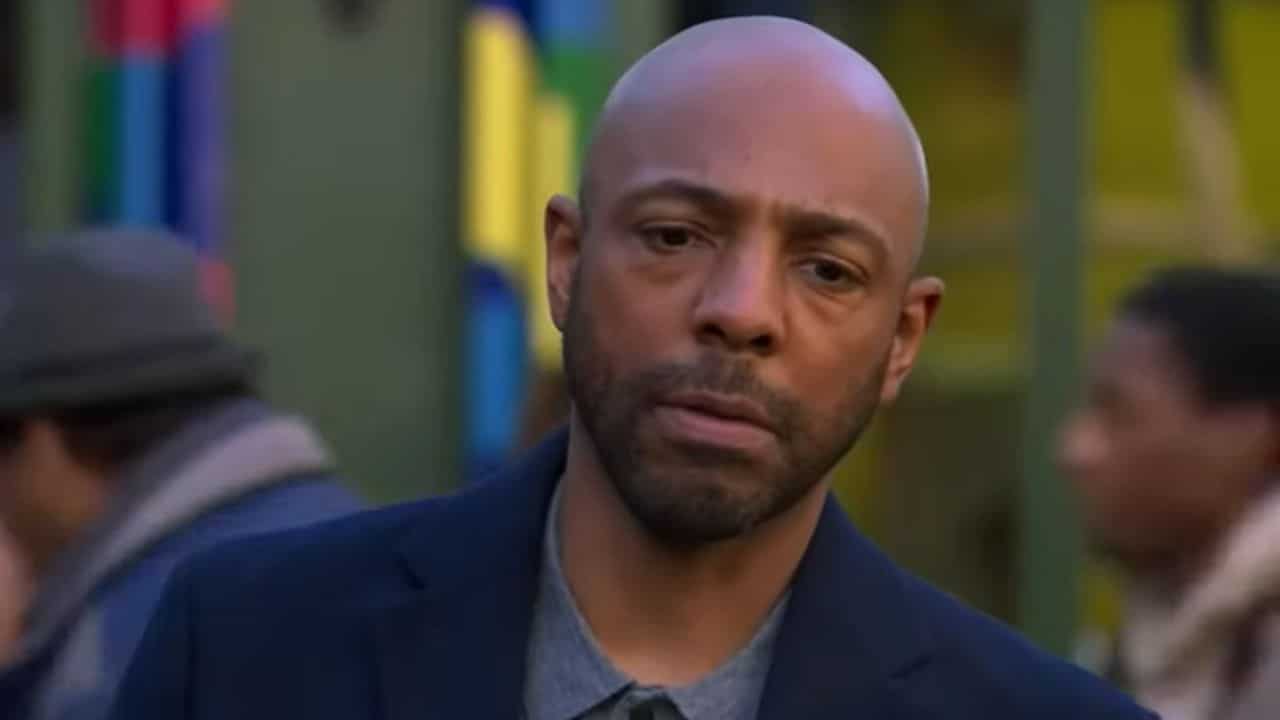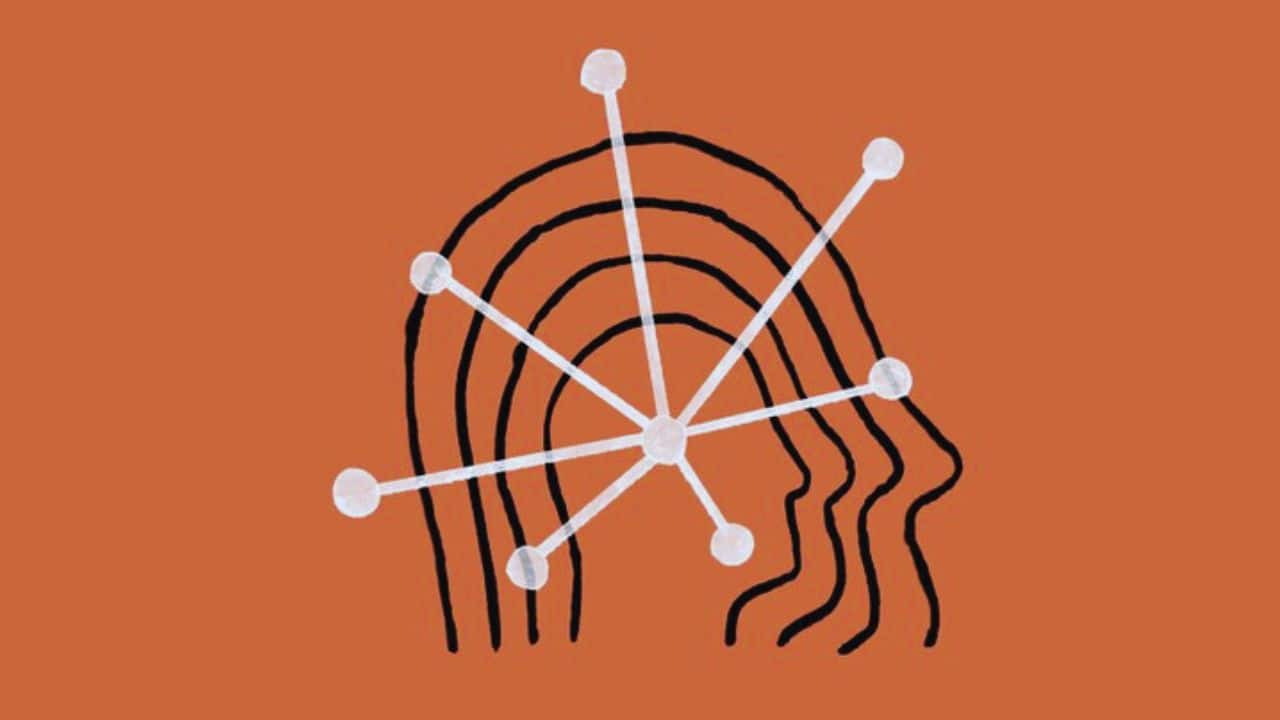Are you interested to know about Android auto? Do you know why people use it? In this story, we try to write about it.
If you thought that Apple and Android were just a matter of phones, we must tell you that you are wrong. Google, Apple, and car manufacturers are immersed in a relentless fight to control your dashboard. The latter would love to be satisfied with the native infotainment software of their models. But the introduction of smartphones in our lives has so profound that technology giants compete with better organized and more intuitive alternatives.
Apple Car Play is the favorite of iPhone users, and Google’s patented is called Android Auto. But how does Android Auto work, in short?
Essentially, it is a technology that makes driving safer, since it minimizes distractions. At least, this is what Google. Like Apple CarPlay, it was developed to encourage drivers to keep their eyes on the road and their hands on the wheel. Do you want to meet him? Or better yet, try it? Here we tell you everything you need to know about Android Auto.
What does Android Auto?
Android Auto takes features from your Android smartphone and places them directly on the dashboard of your car. It shows you the information in a familiar and easy-to-use interface, with cards that you can slide, readable menus, and large icons. You are not alone if you think it looks a bit dated. For this reason, the software will receive a complete update during the summer of 2019. It will bring a darker theme, a completely new interface inspired by smartphones and tablets, as well as a widget at the bottom to control the media.
One of the best features of Android Auto is its navigation system with Google Maps, which provides step-by-step instructions and even automatically finds an alternative route if it detects heavy traffic. It also picks up the destinations saved on your phone. So, you don’t have to manually type the address of “Start”, “Work” or that of your favorite restaurant. The software also offers motorists access to millions of songs and podcasts, allows you to surf the web and stay connected through phone calls and messages.
Features of Android Auto:
All the features mentioned above also respond to basic voice commands. You can say “OK, Google, put Metallica,” or “OK, Google, what is the capital of Australia?” With voice commands, you can also reply to messages using voice to text technology. Do not worry if your car is not equipped with voice recognition technology, since the functions of Android Auto are accessible using the touch screen of your car. Just keep in mind that your smartphone screen will lock when Android Auto is active.
The Google Assistant integration leverages intelligent voice controls to help drivers keep their hands on the wheel. Accurate and fluid two-way conversations are possible with the Assistant’s artificial intelligence technology. All your favorite applications will also be available on your trips.
Android Auto also works with a large number of third-party applications, such as Pandora, iHeartRadio, Skype, WhatsApp, and Spotify. However, the vehicle’s own configuration is not part of Android Auto. So, the driver will have to exit the application to adjust the climate controls, search for radio stations, or select a different driving mode. That said, Google is currently working with some car manufacturers to create new Android-based infotainment systems, where all these features will be accessible from one place.
New for this 2018 is the addition of Google Assistant in Android Auto. Announced at CES 2018, this change will help drivers keep their hands on the wheel and their eyes on the road through intelligent voice controls. It will be possible to maintain fluid and precise two-way conversations. Thanks to the artificial intelligence of the On-board Assistant and all your favorite applications will also be available during the trip. In the US, Google Assistant will arrive Android Auto this week.
What phones are compatible?
Now that you know what Android Auto is, you should know which devices and vehicles can use Google software. Android Auto works on all phones with Android 5.0 (Lollipop) or higher. To use it, you must download the free Android Auto app and connect the phone to your car with a USB cable. Google enabled the Android Auto wireless feature in 2018. But it is only compatible with Google Pixel, Pixel XL, Pixel 2, Pixel 2 XL, Nexus 5X or Nexus 6P devices with Android 8.0 Oreo or higher. You will also need a Wi-Fi connection.
And which cars are compatible?
There are several new cars that are compatible with Android Auto. However, keep in mind that some manufacturers charge buyers a little more for having the function. Others choose not to offer it at cheaper equipment levels.
Android-compatible cars include most members of the Cadillac Mercedes-Benz line, as well as numerous Chevrolets, Kia, Honda, Volvo, and Volkswagen models. Finding a compatible Android car shouldn’t be a problem, regardless of whether you are buying a cheaper model, a rugged SUV, or a high-end sports car. The full list can be found on the Android Auto website.
Lexus and its parent company, Toyota, resisted Android Auto for years due to security and privacy issues, but both have changed their minds. Several models of 2020, including Tacoma, Sequoia, Tundra, 4Runner, and RX, are now compatible with Android. We expect the list to continue growing in the coming months. BMW and Porsche still do not have Android. But Porsche assured Digital Trends that this situation will change very soon.
Finding a used car that is compatible with Android Auto can be a bit more difficult because car manufacturers took a while to let Google in. Hyundai, Kia, and Chevrolet were among the first companies to build Android-compatible cars after the software was available in early 2015.
Compatibility issues can be avoided by downloading Android Auto and using it as a standalone application. Simply start the software and mount your smartphone on your windshield or dashboard. It will offer the same functions, regardless of whether it is displayed on the touch screen of a car or on a smartphone. This solution allows anyone to use Android Auto in a BMW 3 Series 2019, a classic Mini, a Ford T 1908, or anything else that moves on four wheels.