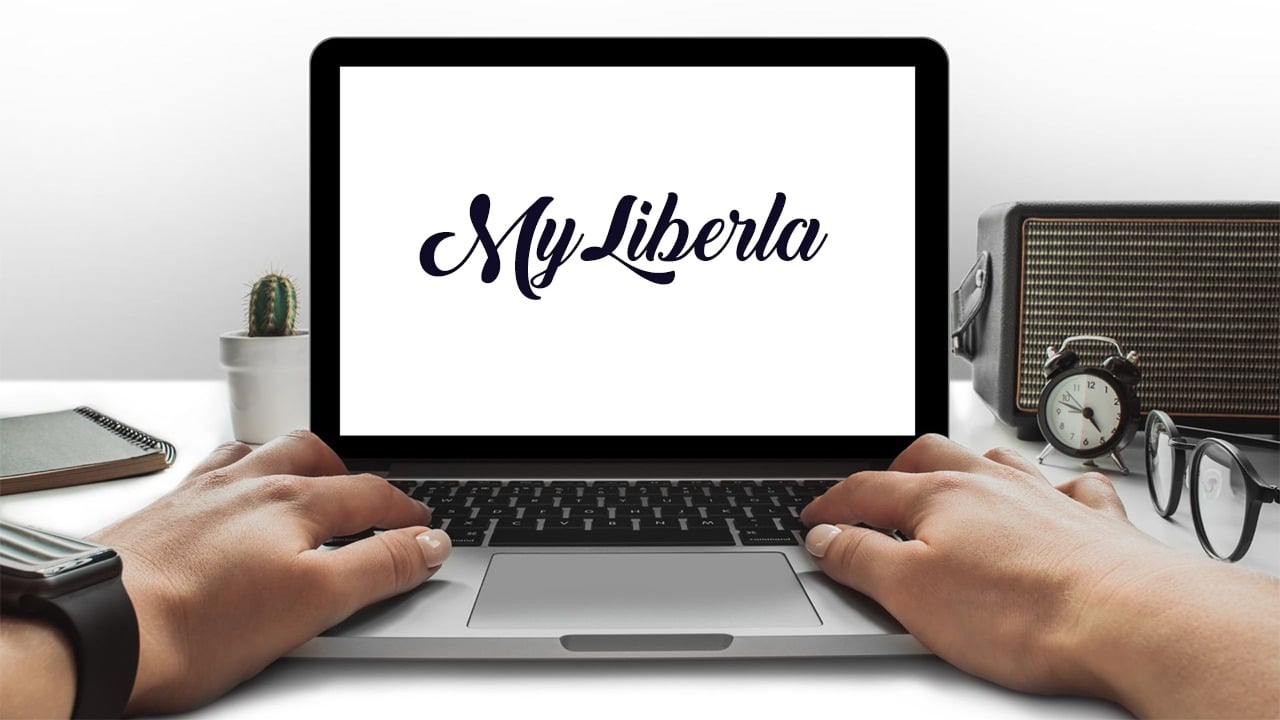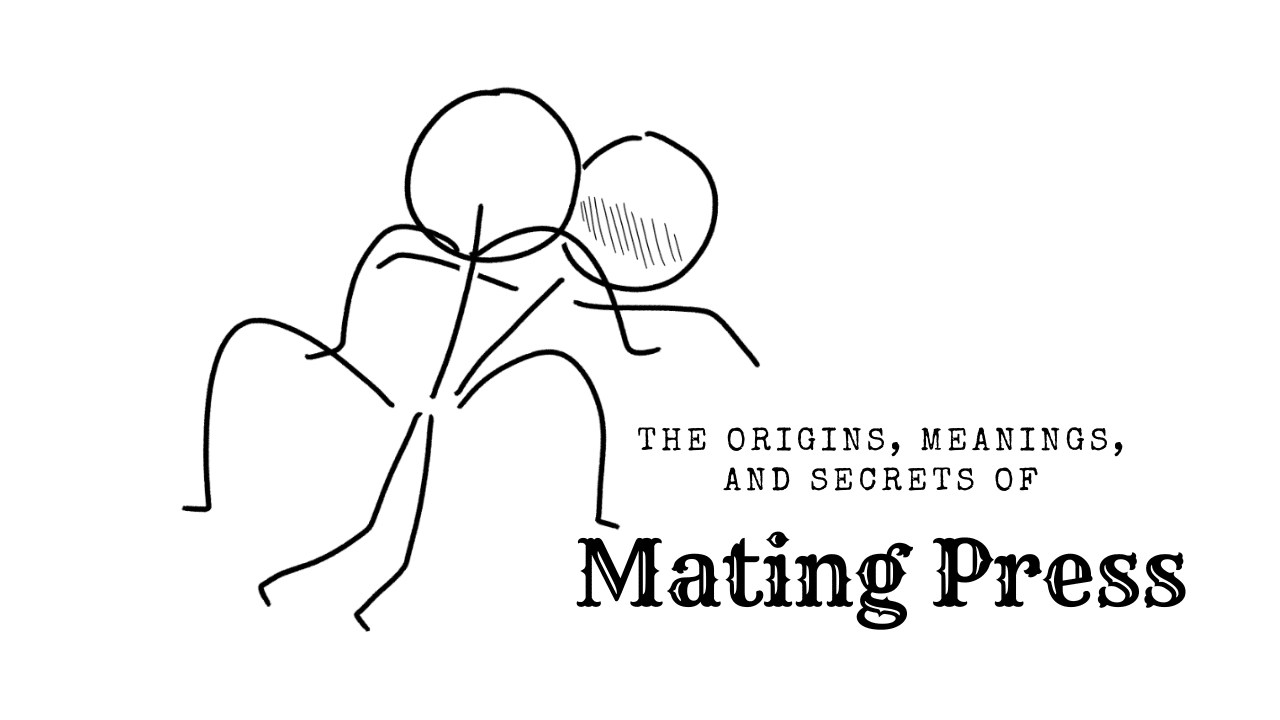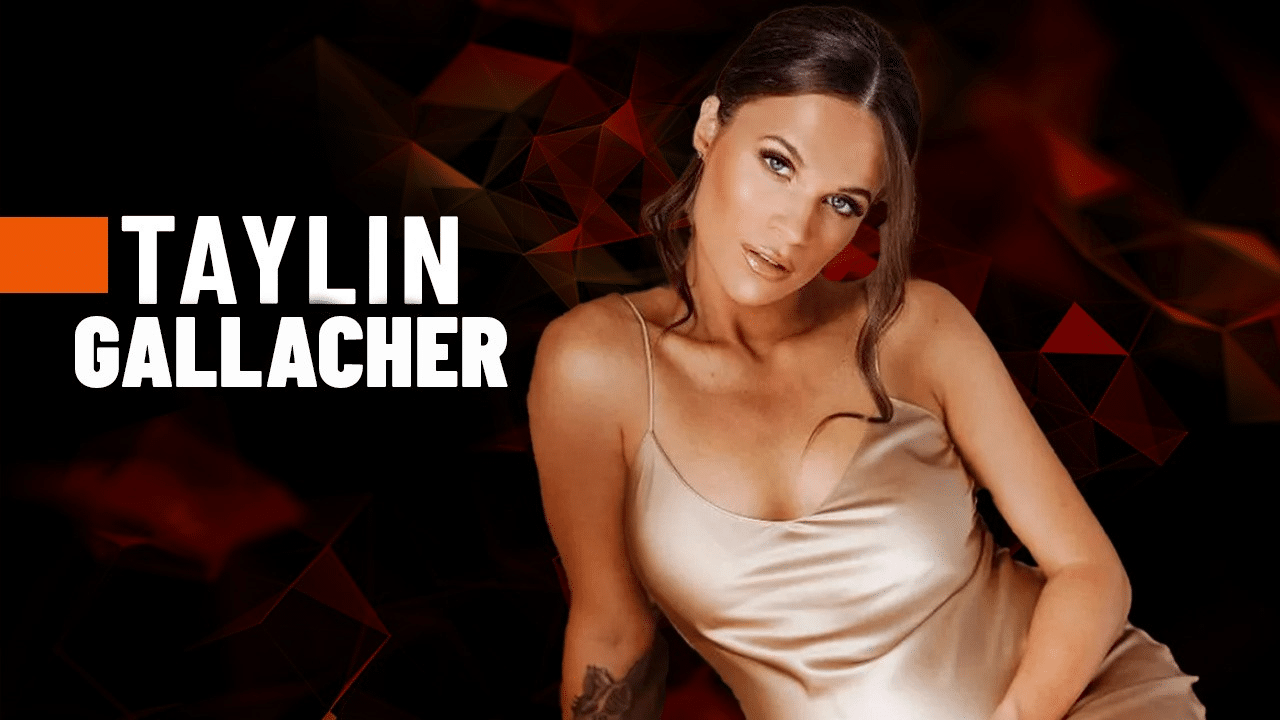Listen to the Podcast:
ChatGPT is an AI bot that is always being used by someone. Even you might have tried it by now, armed with these excellent ChatGPT prompts. However, there are times when the bot refuses to load due to various issues, such as an error in the body stream.
One such problem is the ChatGPT Internal Server problem, a bothersome occurrence that terminates discussions. However, there are solutions. So keep reading to learn how to resolve the dreaded ChatGPT internal server issue.
What is the ChatGPT Internal Server Error
ChatGPT has so many possible mistakes that it can be hard to figure out which one is which. “Internal server error” in ChatGPT means that a person can’t get to the servers of the AI chatbot. This causes the link to be broken, and the bot won’t answer. There are many reasons why this is going on.
Some of these could be, a bad server request, a slow internet connection, an OpenAI server failure, or something else. We don’t know what caused this mistake, but there are a few ways to fix it. So let’s start by looking at some ways to fix the ChatGPT internal server problem.
Fix ChatGPT Internal Server Error (7 Easy Methods)
1. Check OpenAI’s Server Status
Let’s start by getting information from the source. Like other companies, OpenAI runs ChatGPT on its own servers. Most of the time, the servers at the AI company are very busy. It causes server problems that can be small or big enough to stop the bot from working. It’s normal to get the internal server error in ChatGPT if the OpenAI server is overloaded when you try to reach the bot.
Go to the OpenAI server status page to quickly find out how the company’s servers are doing. Once you’re there, look for a green bar near “chat.openai.com” and in other areas. A green bar means that OpenAI’s servers are working fine. If not, you’ll have to wait until the problem is fixed before going on. If you scroll down, the company typically also explains the problem and its current status. If everything is okay, keep reading.
2. Log out of ChatGPT and Login Again
Sometimes, all you have to do to fix a problem is log out and log back in. Since the ChatGPT internal server problem affects the whole account, let’s try it. After logging in, click on the left tab at the bottom right to open the pop-up menu. Here, click “Logout” to be signed out right away.
When you sign out, you’ll go back to the ChatGPT sign-in page. Then, you can log back in by entering your details again.
3. Check Your Internet Connection
If the problem isn’t with OpenAI, you should check your own Internet connection. A link that is jittery is usually one that has problems like slow speed, packet loss, or inconsistency. This could also happen if the cache on your computer is broken. This can make ChatGPT’s connection go wrong and lead to an “internal server error.” This is easy to fix, thankfully.
You just need to go to your router and turn it off. Now, slowly count down to 10 seconds, then start over. It will not only clear your router’s cache, but it will also set up a new connection to your ISP. This should then fix the internal server problem you’ve been getting with ChatGPT.
4. Clear Your Browser Cache
All web browsers have a cache that stores small bits of information like image previews, page metadata, and other small pieces of information. But for a number of reasons, this cache can get messed up and cause problems. If you get the ChatGPT internal server problem, it might be because your cache isn’t working right. Both desktop PCs and mobile devices can have this problem, so we’ll show you how to clear the browser cache on both.
Note: We’re showing how to do things with Google Chrome on all devices. Depending on your computer, these steps might be a little different, but they should be the same overall.
5. Try a Different Web Browser
If none of the above work, the problem might be with your Browser. There are times when a certain web browser might be having problems, which would cause ChatGPT to stop working. In this case, the ChatGPT internal server problem could be fixed by using a different web browser.
We’ve put together a good list of the best Windows sites that you can try. Just install one of them and try again to go to ChatGPT. If the bot works this time, maybe you should use the new browser for now.
6. Disable Browser Extensions
Sometimes the trouble is not with the cache but with one of the many extensions you have installed. If you’ve looked at our list of the best ChatGPT Chrome apps, you probably already have a lot of them to make the bot more useful. But putting in a lot of extensions at once can definitely cause problems and lead to the ChatGPT internal server error. Fortunately, it’s easy to turn off browser extensions. Use the steps below to do it quickly:
- On your PC, click the ellipsis icon (three dots) in the upper right corner. Click “More Tools” on the drop-down menu and then “Extensions.” The choice of extensions will appear.
- You can now see all of your extensions. Just turn off one link, or better yet, all of them for now.
- After that, restart your browser and give the robot another shot. If the problem was with the extensions, the internal server error should no longer be happening.
7. Try a VPN Service
You already know what a Virtual Private Network is. Start by reading our guide on What is a VPN if you don’t know. But to give you a general idea, VPN makes a virtual tunnel between your ISP and the site you want to get to. This tunnel is secured. This makes sure that no one, not even your ISP, can see what’s inside the tunnel.
If you get the ChatGPT internal server error, it’s possible that your connection to the service is having trouble. If that’s the case, look at our list of the best VPNs for Windows and install one of them. After that, just pick a place and you’re good to go. This should fix the ChatGPT error that says “internal server.”
Conclusion
When you use ChatGPT and get an internal server error, it can be stressful, but there are a few steps you can take to fix the problem. By doing what this guide tells you to do, you can fix the “Internal Server Error” and keep using ChatGPT.
Frequently Asked Questions (FAQs) about ChatGPT Internal Server Error
Why is ChatGPT not working?
There could be a number of reasons why ChatGPT isn’t working, such as server errors, trouble connecting to the internet, or server repair. Follow the troubleshooting steps in this piece to see if that solves the problem.
Why am I getting an internal server error message?
You might be getting an “internal server error” message because the server is too busy, is being worked on, or because you have gone over the rate limit that ChatGPT has set. Follow the troubleshooting steps in this piece to see if that solves the problem.
How many people are using ChatGPT right now?
No one knows how many people are using ChatGPT right now. But similarweb.com says that more than 1 billion people went to ChatGPT’s website in February 2023.
How much does ChatGPT cost per day?
Associate Professor Tom Goldstein at the University of Maryland says that it costs about $100,000 per day or $3 million per month to run the advanced robot.