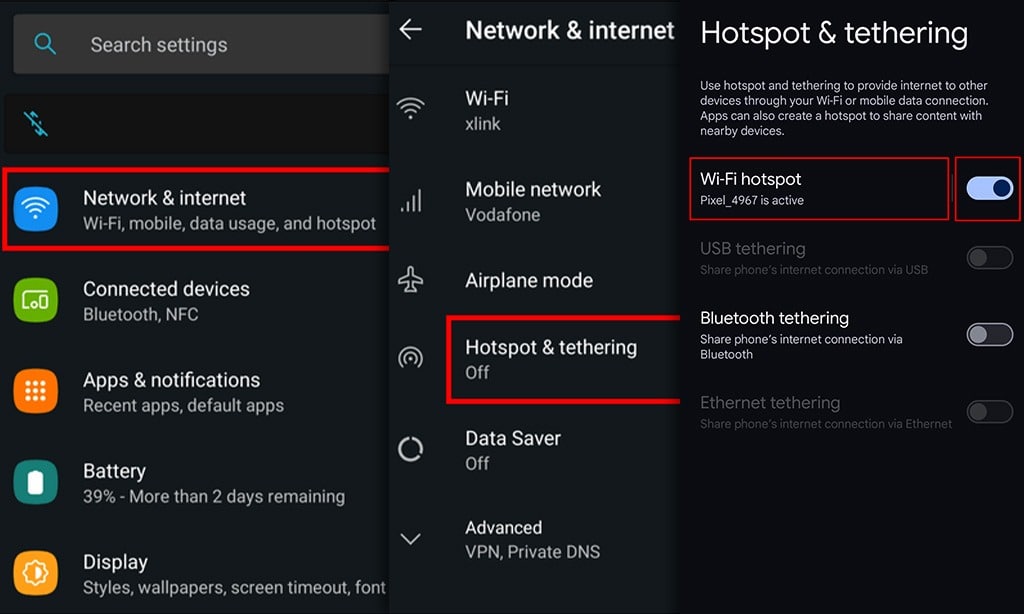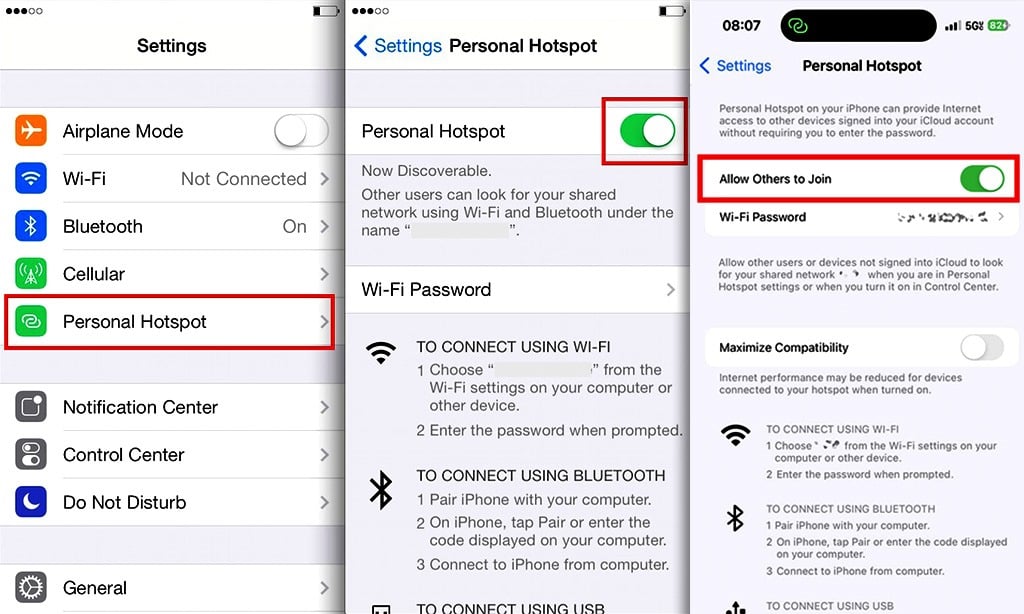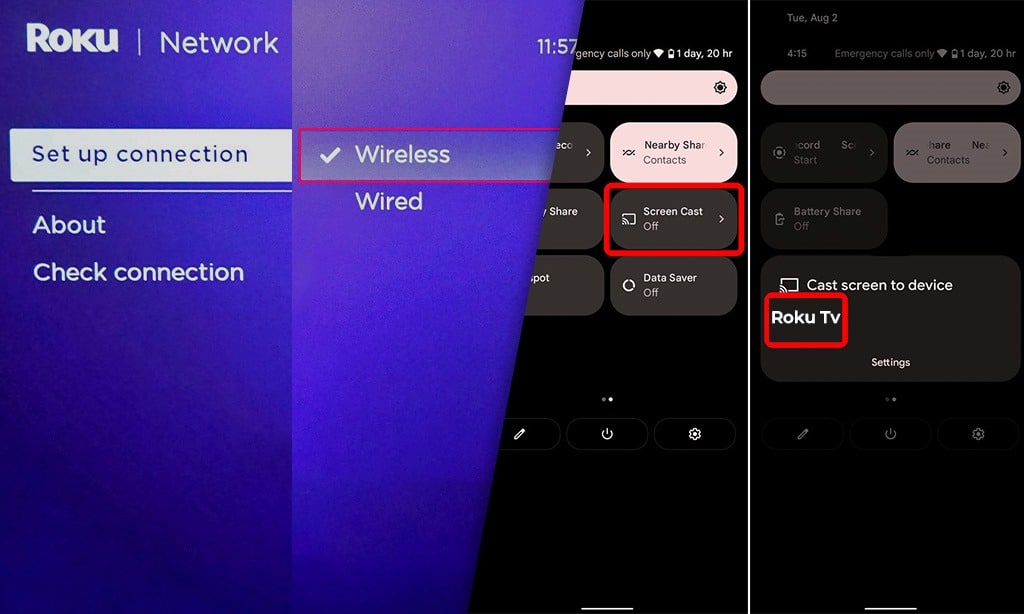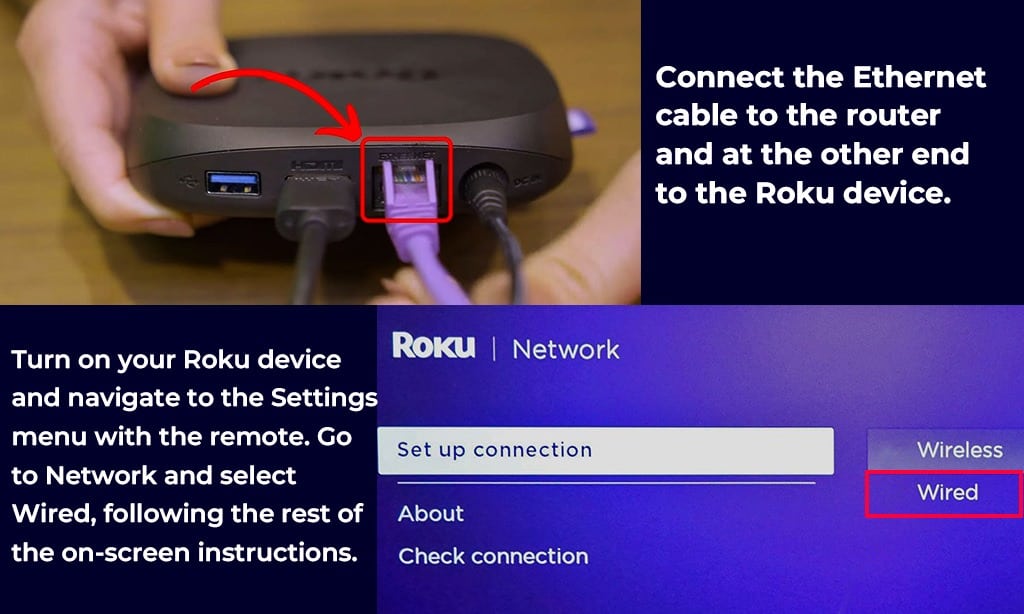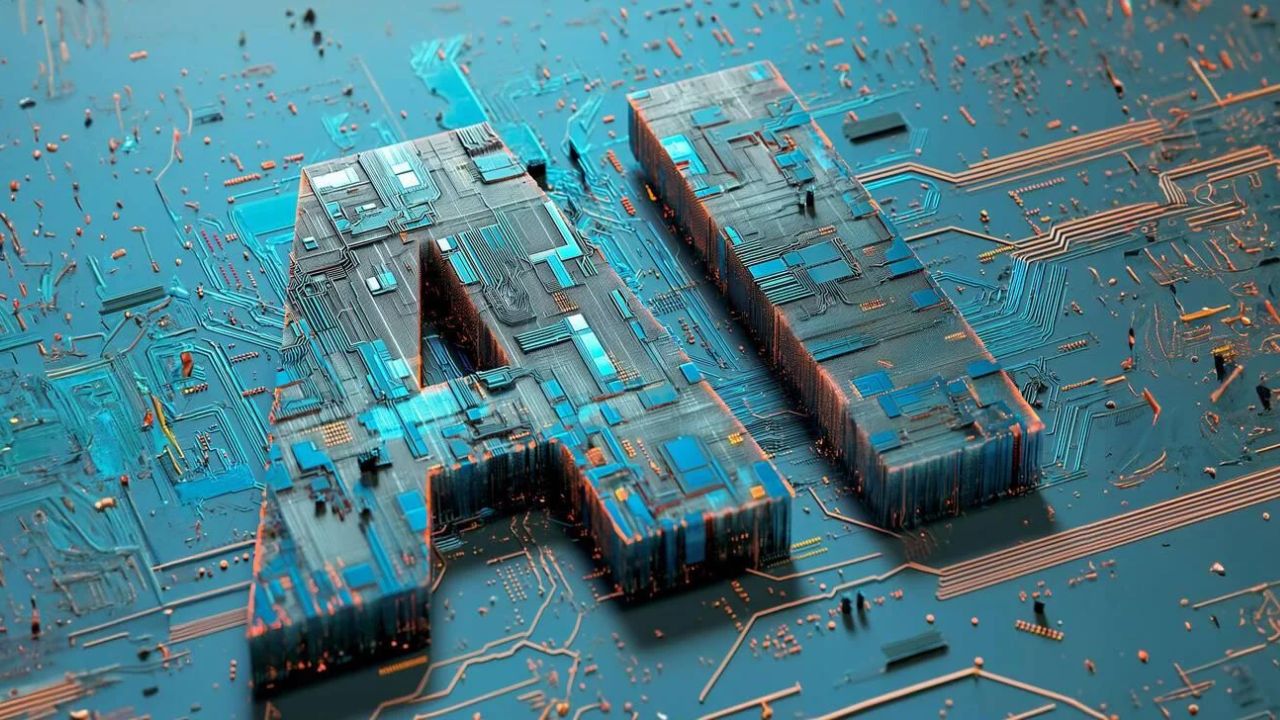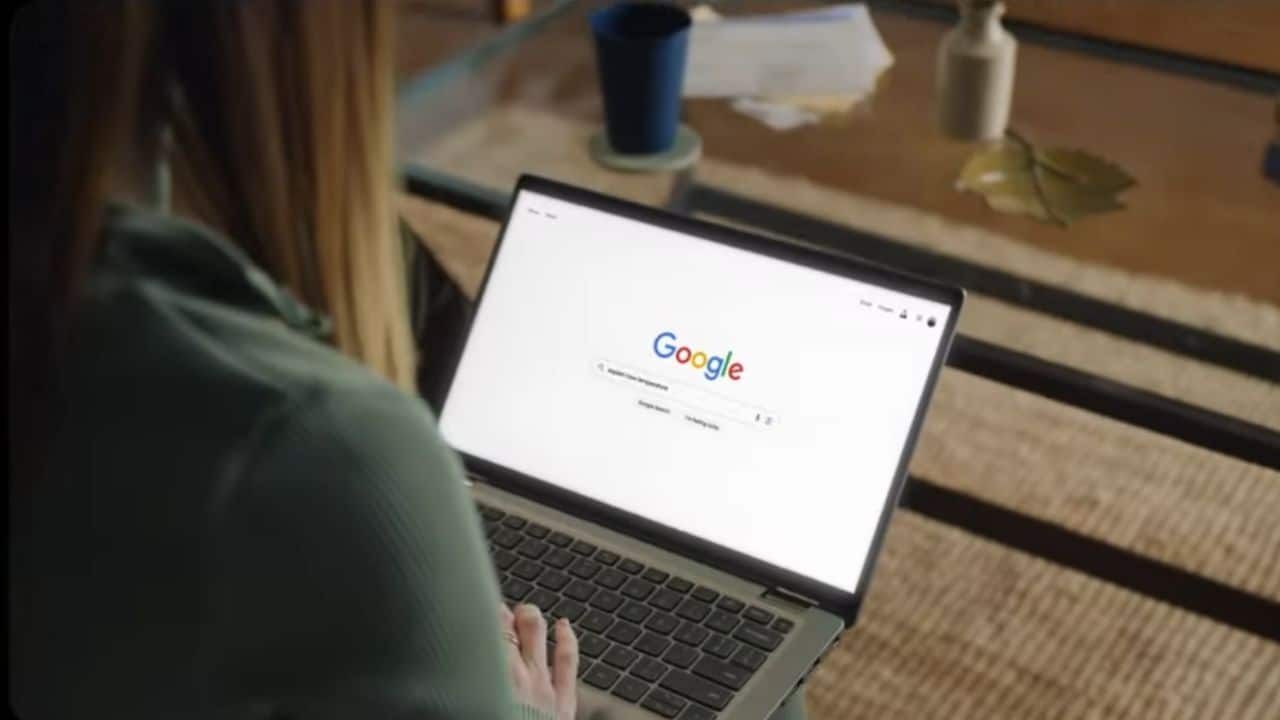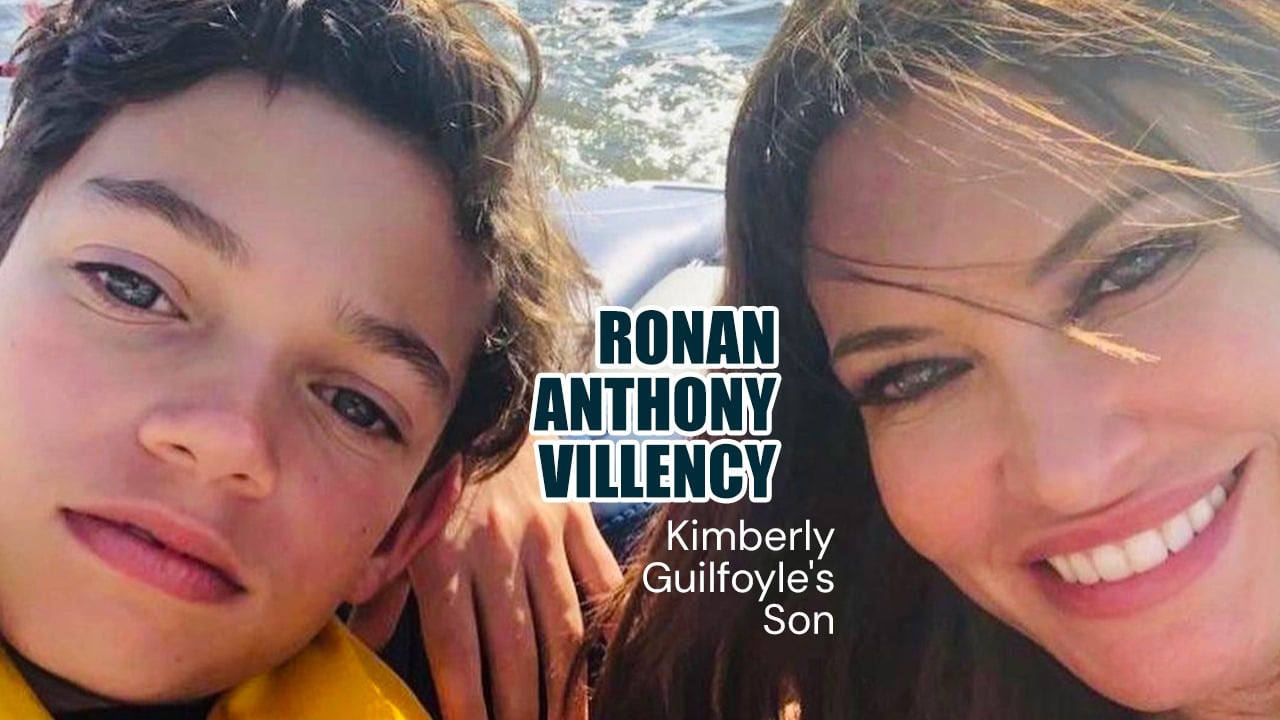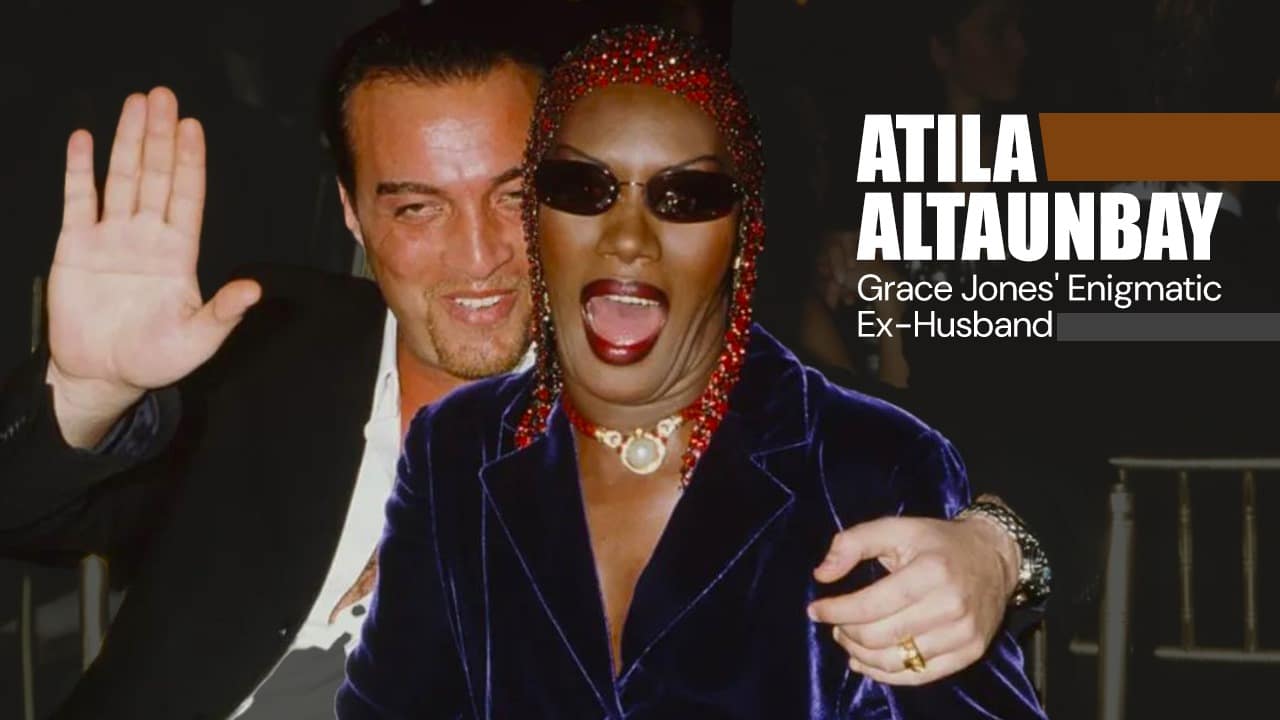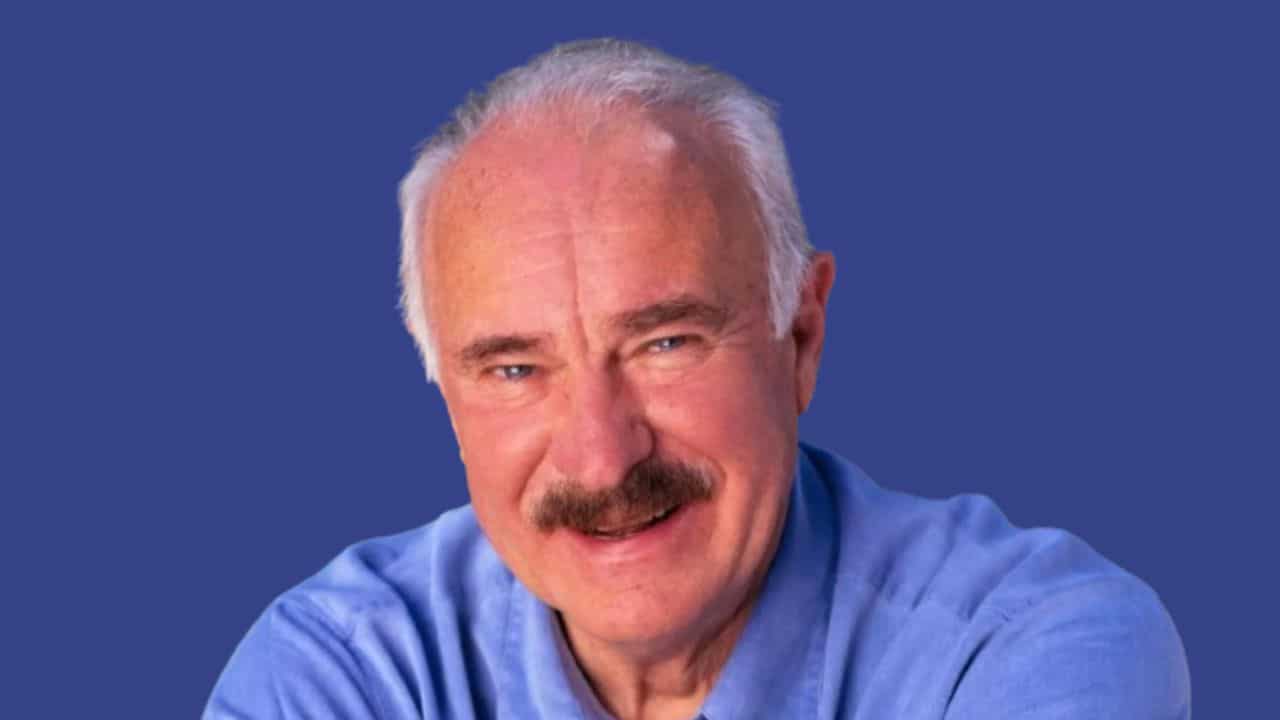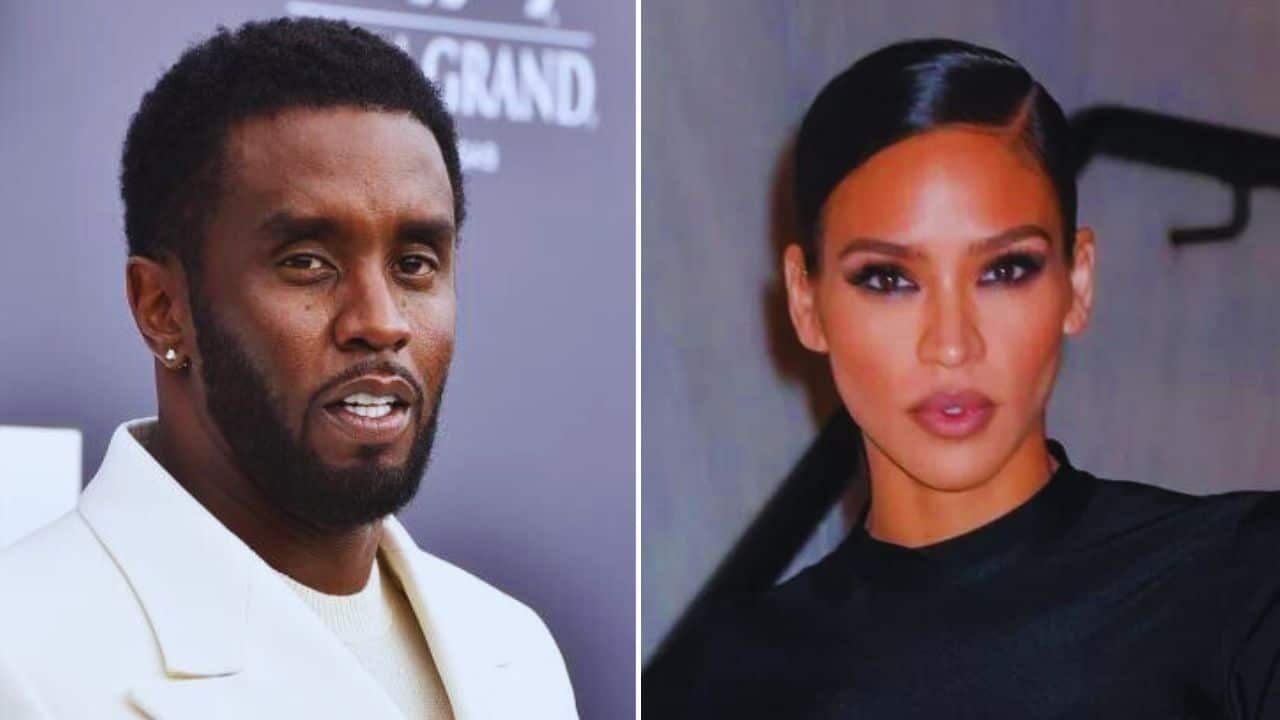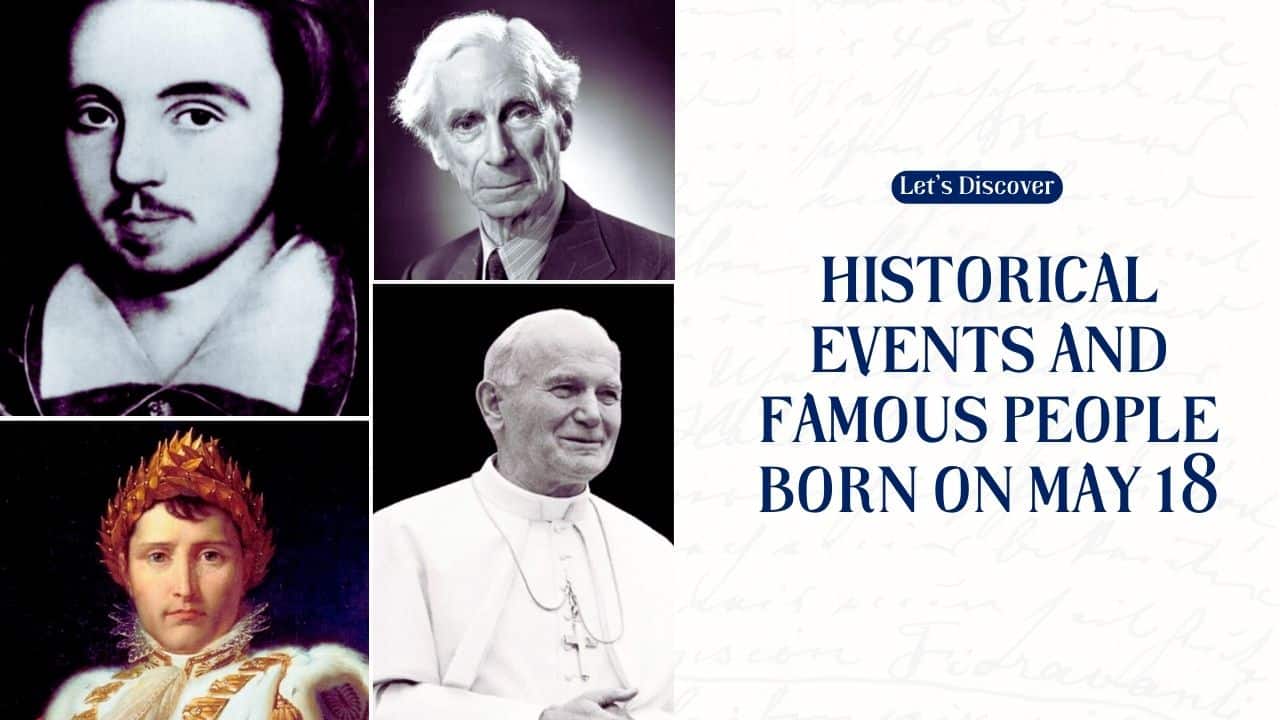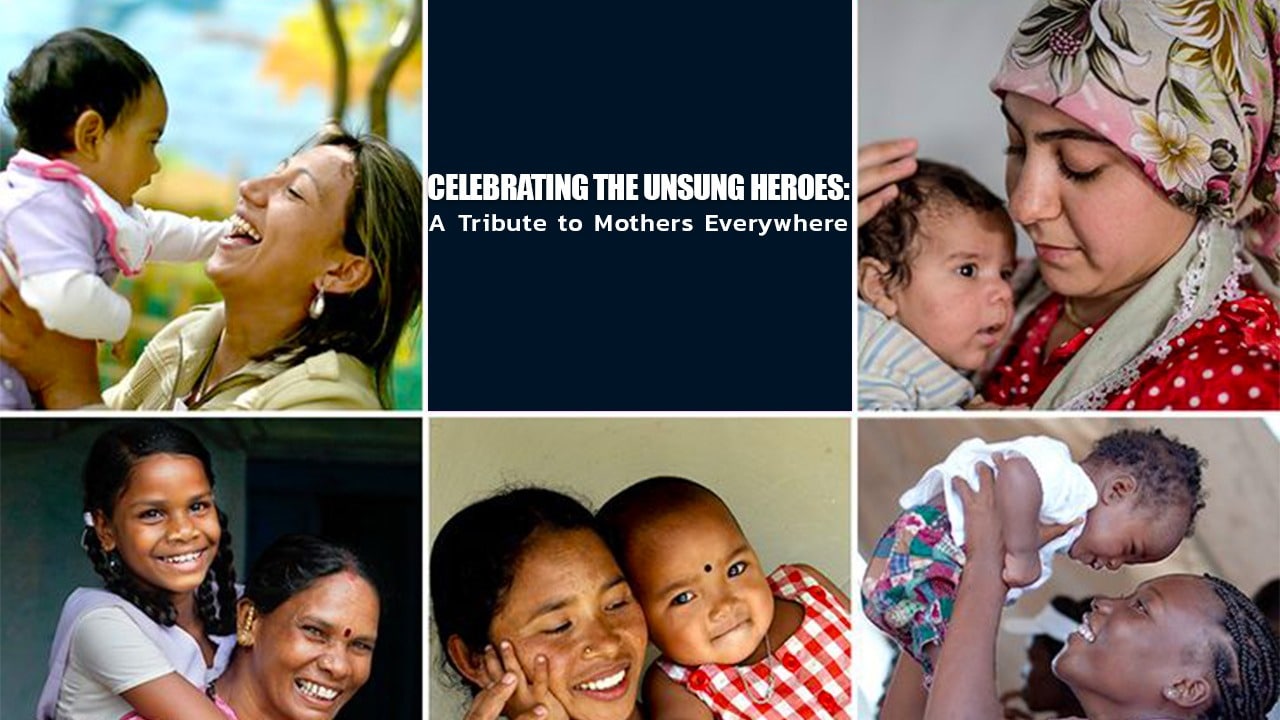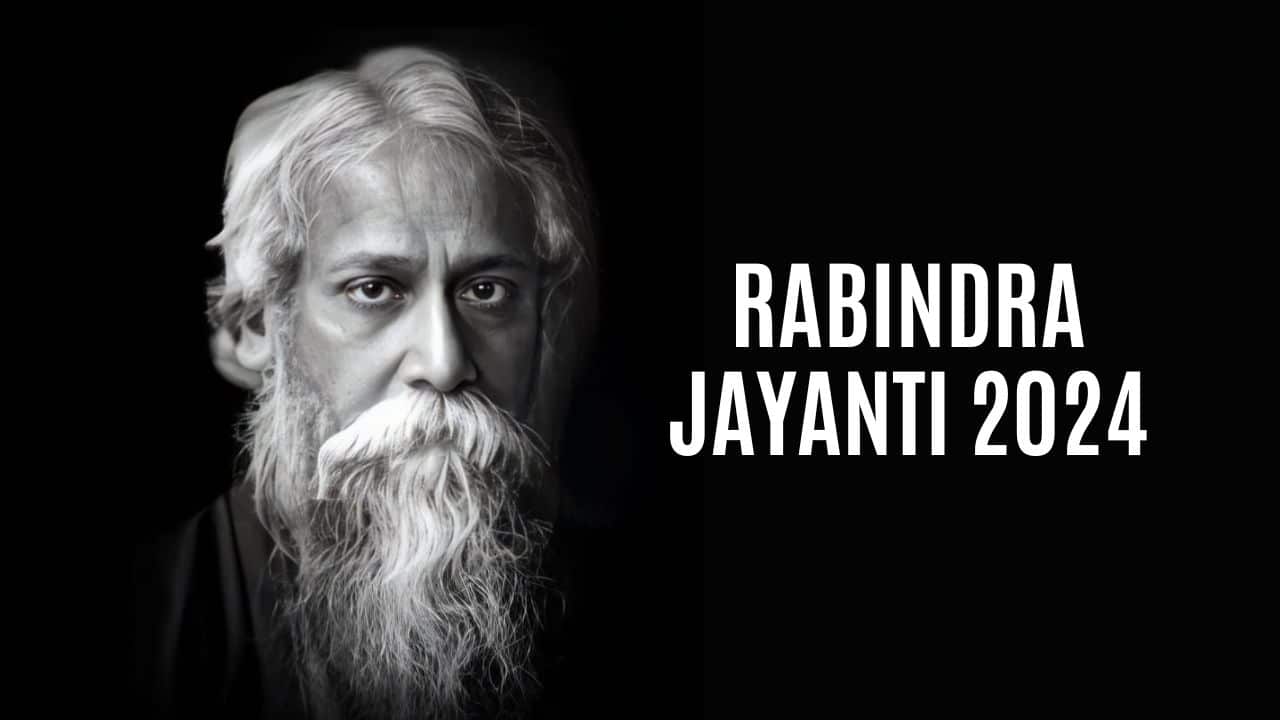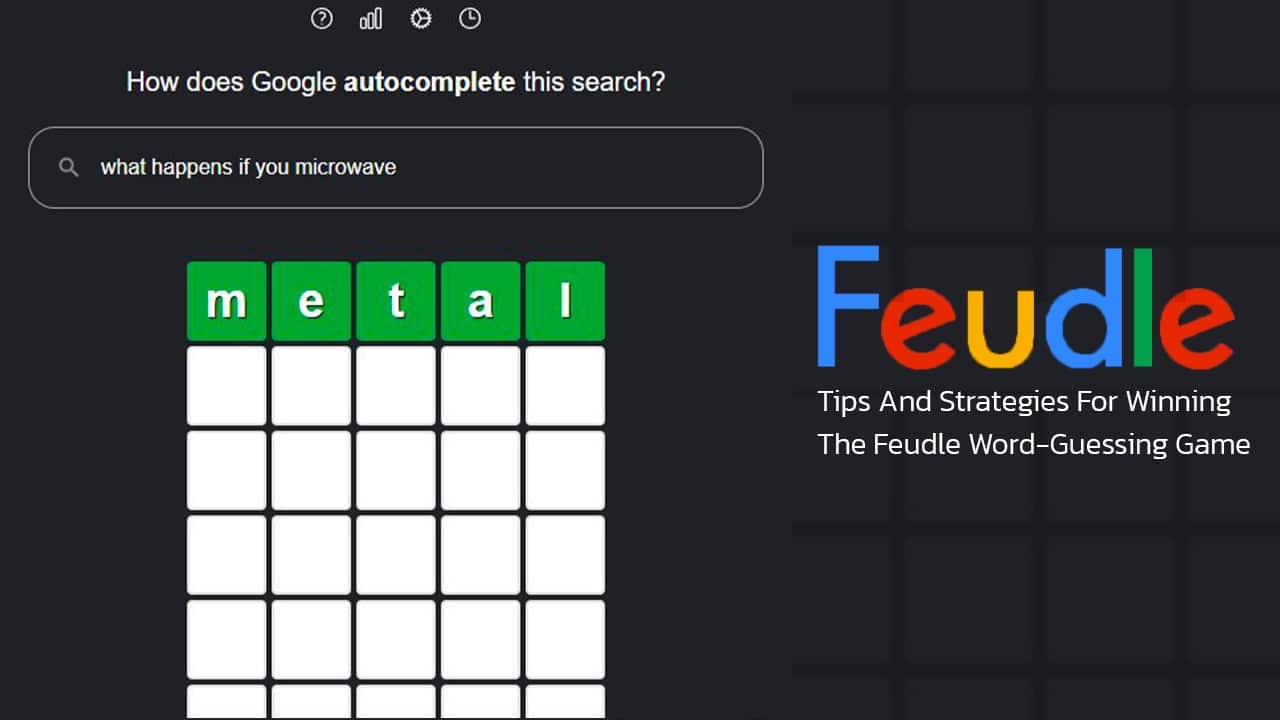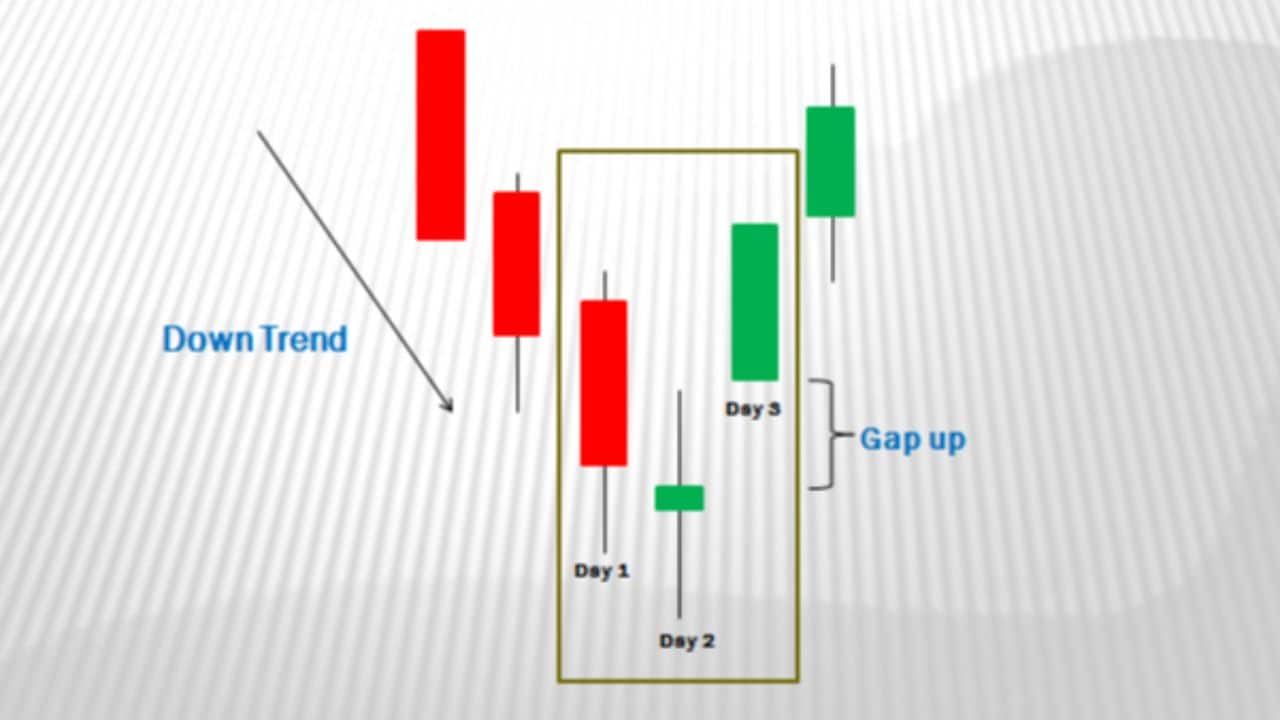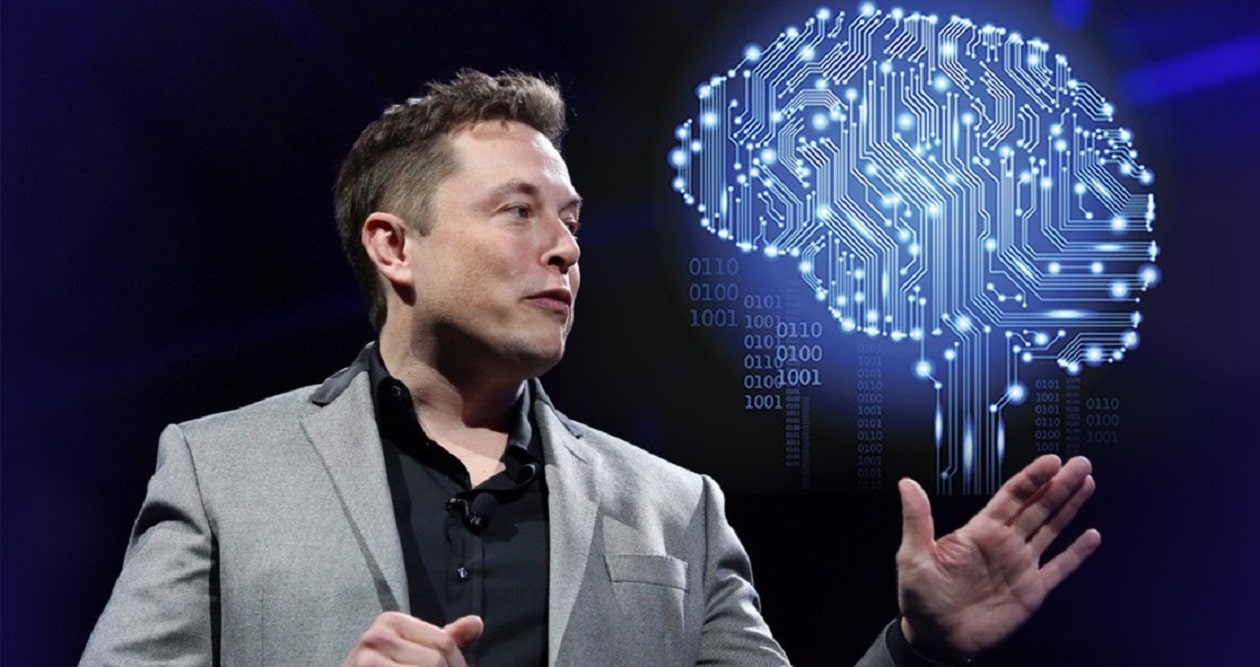Roku devices are very common at home these days. You can watch your favorite movies, TV shows, YouTube videos, cartoons, or anime in no time by using Roku devices. One common question arises: can you use a Roku without internet? Most of the devices we use at home require the Internet. But we will look into the possibility of using Roku devices without the internet in this article.
Can You Use a Roku Without Internet?
Here, we will try every possible method to use a Roku without an internet connection. Please consider that there are some clarifications. Not every method is helpful; therefore, you need to carefully consider which one best suits your Roku device.
Method 1: Mirror your screen by creating mobile hotspot
You will require at least 4G network access, as the previous networks may not be sufficient. You also need to convert your iPhone or Android into a mobile access point.
- If you are using an Android, go to Settings, Tethering and Sharing, Portable hotspot and turn on the option.
- If you are on an iPhone, go to Settings, Cellular, Personal Hotspot, or Settings, and allow others to join.
Your mobile hotspot is now operational, and you can use your smartphone as a mobile hotspot provider.
- Now, take the Roku remote and go to Settings, Network, Wireless (Wi-Fi).
- On an iPhone or Android, go to Settings, System, Screen Mirroring.
- Choose the Roku device and accept the screen mirroring request on it.
Now you will be able to stream content from your iPhone or Android device to your Roku device by mirroring the screen.
Method 2: Connect Roku via an Ethernet cable
An Ethernet cable is a great idea to get an uninterrupted Internet connection. But you should remember that the Roku device you are using must be compatible with the input of an Ethernet cable.
- Connect the Ethernet cable to the router and, at the other end, to the Roku device.
- Turn on your Roku device and navigate to the Settings menu with the remote.
- Go to Network and select Wired, following the rest of the on-screen instructions.
Method 3: Using an external storage device
Many Roku players have a physical USB connection that allows you to connect to and use external devices. You can play MKV, MP4, and MOV files on your Roku devices. Make sure the content you want to play is in a supported file format before transferring it to your external USB hard drive or flash drive.
You need to transfer your files to the chosen USB device, and then you should follow the steps below.
- At first, plug your USB device into the back of your Roku.
- Next, open the “Roku Media Player” channel on your Roku and select “Videos.”
- Select the name of your connected device (e.g., “Drive 1”).
- Then navigate to the folder where you transferred your video files and press “OK” to open the corresponding media folder.
- Find the video you would like to play and press “Play” on your Roku remote.
Conclusion
After reading all 3 possible methods to use Roku without the Internet, you can now choose which one suits your Roku device perfectly. We hope you can now enjoy using your Roku devices when there’s no internet available.