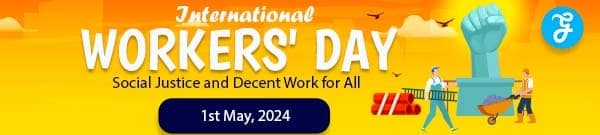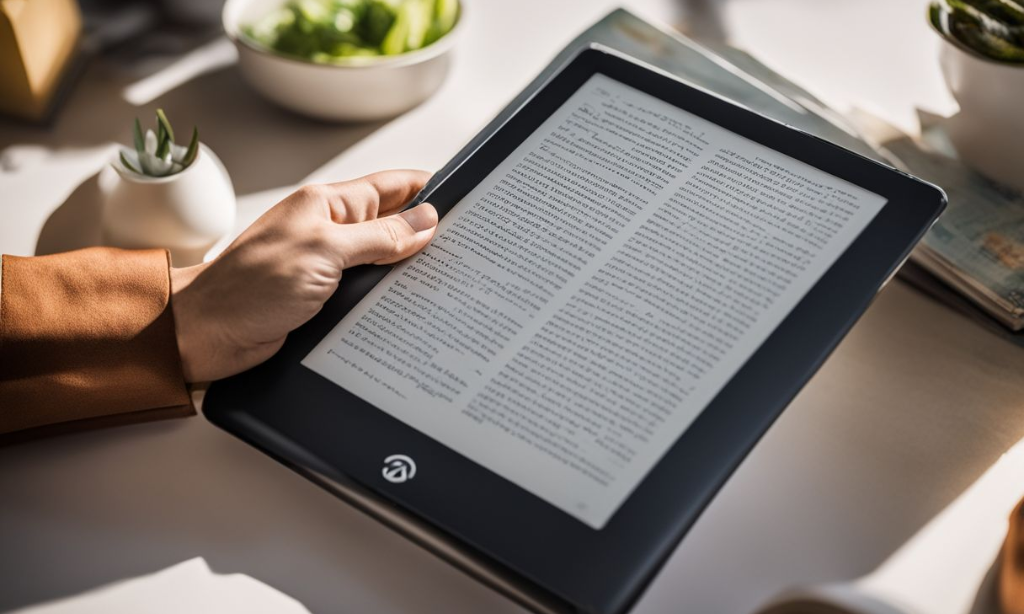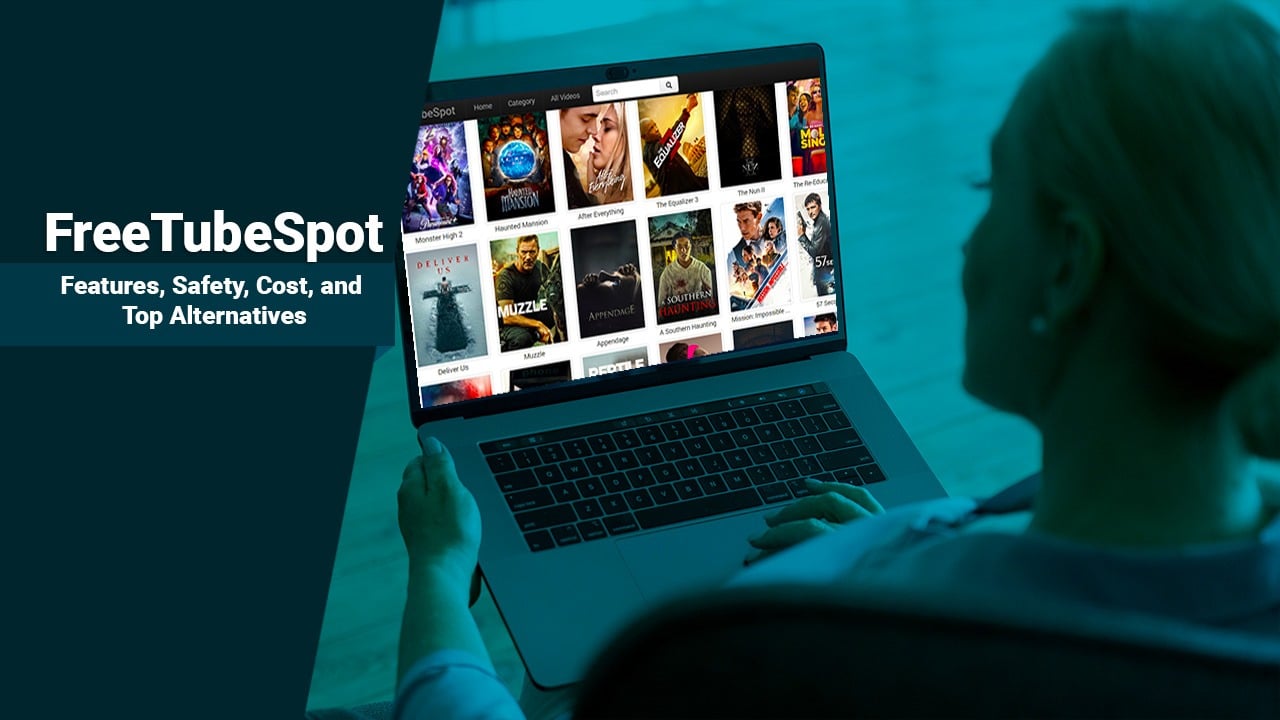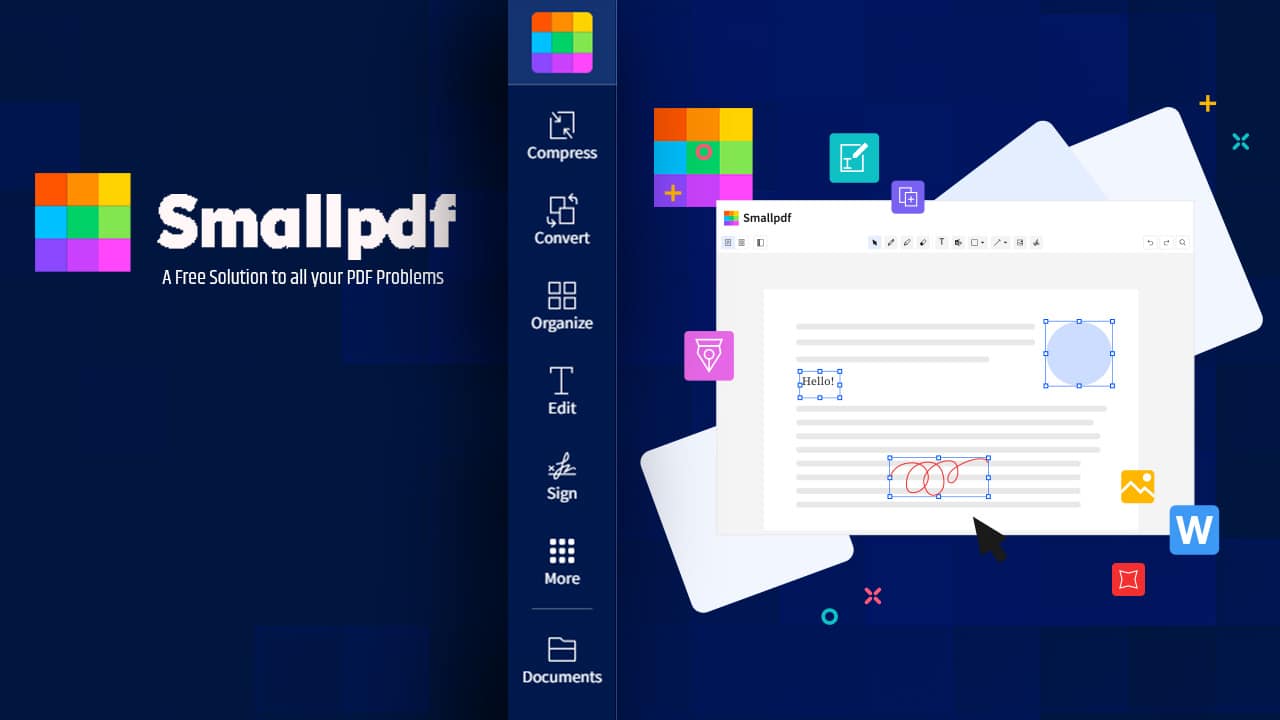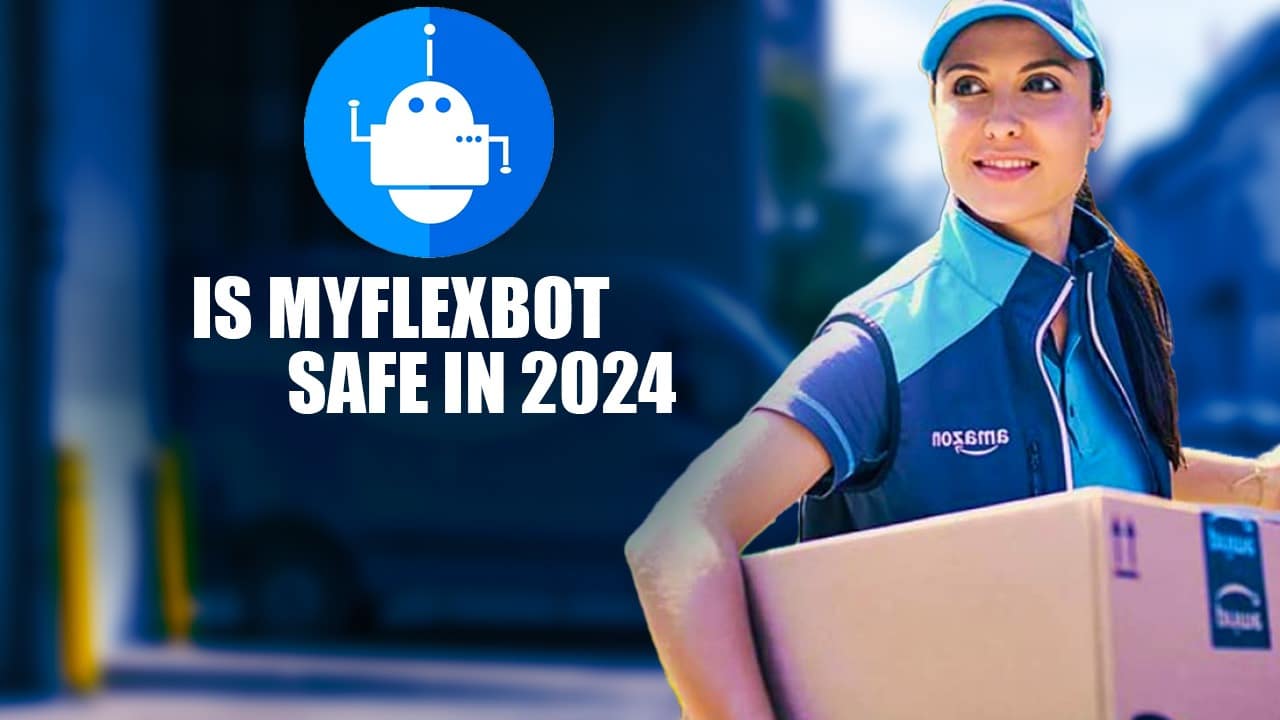Are you looking for the Best E Ink Tablets For 2023 to see you through 2023? With their crisp, high-contrast displays and hand-written note-taking capabilities, E Ink Tablets are quickly becoming a must-have device.
The latest tablets come with crystal clear screens and up-to-the-minute features that make them ideal for reading books as well as working on documents or taking notes on the go. In this blog post, we’ll look at some of the best E Ink Tablets available for 2023 in terms of features, quality, and price range so that you can find one suited precisely to your needs.
Come explore what’s out there!
- E Ink Tablets provide exceptional writing and note-taking experience with their low glare, antibacterial display, and pressure-sensitive handwriting recognition technology.
- The size and display quality of the E Ink tablet are important factors to take into account when selecting one. Larger tablets provide more space for writing/drawing but might be slightly heavier than smaller devices while high-quality displays offer brighter screens at up to 300PPI (pixels per inch).
- The best E Ink Tablets for 2023 come with software capabilities that offer features such as auto-correct functions, multitasking Capabilities, audio recordings with transcripts to text, and AI system searches among others.
- Customer Service support is also a key factor in choosing an E Ink Tablet – look out for companies that provide reliable troubleshooting assistance, easy access to software updates, and comprehensive customer service round the clock should any issues arise.
What are E-Ink Tablets?
E Ink tablets are a type of display device that uses electronic ink to mimic the look and feel of paper. They differ from traditional LCD displays in that they provide a much sharper, easier-on-the-eyes experience.
When using an E Ink tablet, users will be able to read the text more clearly and deeply into their pages with minimal glare – unlike other screens which can cause eye strain due to bright backlighting.
Furthermore, E Ink tablets also excel when it comes to taking notes and writing as they offer the closest experience possible to pen-and-paper without any compromise on quality or accuracy.
To top it off, these devices often boast long battery lives that could easily outlast most laptops. In summary, E Ink tablets offer readers all of the comforts associated with reading books from print media but with added benefits such as enhanced personalization tailored for better understanding and enjoyment through features such as touch screen navigation and virtual bookmarks or notes.
Benefits and Features of Best E Ink Tablets For 2023
E Ink Tablets offer users versatile features ranging from easy note-taking and writing to long battery life and being gentle on the eyes.
Scribble to Your Heart’s Content
Writing or drawing on E Ink tablets is a convenient and comfortable experience. The precise writing input makes it great for note-taking and annotating PDFs. Most of the e-ink tablets come with a pen or stylus which has pressure sensitivity, allowing users to enjoy a natural feeling akin to that of using real ink and paper.
Besides this, the low power consumption of these devices allows them to be used all day without recharging, while still providing a high-quality writing experience with no serious lag time between strokes in handwritten notes.
Additionally, some e-ink models feature layers that allow users to “erase” their creations without any smudging — making it perfect for even the most delicate drawings. Overall, e-Ink tablets are ideal tools for writers wanting an authentic handwriting feel when taking notes on the go!
Ideal for Reading
E Ink tablets are perfect for avid readers. Their text-to-speech features make them the ideal companion for audiobooks, while their high contrast and low blue light options ensure comfortable and long reading sessions with reduced fatigue.
Onyx Boox’s revolutionary Infinite Refresh Technology also allows continuous page refreshes without any flashing or ghosting, meaning smoother transitions from one page to another – just like turning a real book’s pages! Furthermore, its unique E Ink display capabilities help reduce glare and sunburst in bright environments, providing an excellent quality of print that is easier on the eyes compared to traditional LCD or OLED displays.
Additionally, most E Ink tablets feature a battery life of up to several weeks on a single charge which makes it great for travel as well as extended readings. With all their amazing features combined, these devices offer a highly enjoyable reading experience in almost any environment.
Perfect for Note-Taking and Writing
E Ink tablets provide an exceptional writing and note-taking experience for users. With their low glare, antibacterial display, and pressure-sensitive handwriting recognition technology, E Ink makes it easier than ever to take notes accurately without the restrictions of regular paper or pen.
You can draw precise diagrams, easily highlight important sections and easily switch between languages or fonts in a flash. Additionally, many digital pens used on E Ink are touted to be more comfortable than those that come with traditional tablets due to their lightweight design inspired by classic pen technology.
Additionally, unlike regular screens where the eyes can become tired from staring at too much brightness or strain from adjusting focus after long hours of reading or taking; E-ink’s superior technologies help keep your eyes fresh and focused even when using the tablet for extended periods of time.
Long Battery Life
E Ink tablets are well-known for their long battery life, making them ideal for frequent readers and note-takers. With regular usage, an E Ink tablet’s battery can last up to two to four weeks; unlike most traditional tablet options that need recharging after a day or two.
Most digital paper tablets such as the Onyx Boox Tab Ultra have a remarkable 2500 mAh battery while other devices like Amazon Kindle Scribe offer twice the amount of comparable e-book reader models—lending them even longer charge times.
Having this type of efficient power lasts leads to gives users more value out of their device when in use but also requires less charging time saving time and energy!
Easy on the Eyes
E Ink tablets are designed to be easier on the eyes compared to traditional screens. Reading on an E Ink screen is similar to reading on paper, resulting in lower levels of eye strain.
According to a Harvard study, reading on an E Ink tablet can reduce eye strain by up to three times the amount experienced while looking at printed paper. This makes e-ink tablets particularly well-suited for activities that require extended periods of discerning tiny text or images such as scanning through documents and books with intricate illustrations and tables.
Additionally, since digital devices tend to use LED backlighting which can cause fatigue over long hours when used without taking breaks, this makes e-ink displays even more desirable due to its no backlighting feature as they provide a more comfortable viewing experience all day long– perfect for a readers who need extra focus during their workday or learning session.
Considerations When Choosing an E-Ink Tablet
It’s important to consider factors like the size and display quality of the E Ink tablet, the writing experience offered, app and software compatibility, customer service support availability, and budget when choosing an e-ink tablet.
Size and Display Quality
When it comes to an E Ink tablet, choosing the right size and display quality is essential. The screen size affects the user’s overall experience when using an E Ink device. Smaller tablets are lightweight and portable but can be difficult to read contrasts on some models.
Larger tablets provide more space for writing or drawing but may be slightly heavier than smaller devices.
In addition, having a high-quality display is very important when considering an E Ink tablet. Most current models offer brighter displays than ever before with improved resolution of up to 300 PPIs (pixels per inch).
Writing Experience and Note-Taking Capabilities
E Ink tablets are sought after for their accurate and responsive writing experience that is designed to make note-taking easier than ever. The stylus technology on these devices offers a feel similar to a pen or pencil while noting down thoughts and ideas, and the lightweight design makes it easy to read through notes when needed.
Additionally, each of the best E Ink tablets for 2023 comes with software capabilities that provide extra features for improved user experience. These include auto-correct functions, multi-color annotations, and audio recordings with transcripts to text being some of the most popular ones among users.
Also, modern E Ink tablets are equipped with many additional features such as AI system-based search options and multiple levels of zoom in order to enable you to easily access any content within your document library or notes database quickly and without any hassle.
Available Apps and Software Compatibility
When it comes to E Ink tablets, software compatibility, and the available apps are key features. These tablets have a wide range of compatible apps and software that enhance functionality, increase user productivity, and can be customized for each individual’s unique needs.
Popular applications such as Microsoft Office Suite including Word, Excel, and PowerPoint are compatible with these devices; which makes taking notes at work or school much easier. In addition, powerful applications such as Adobe Photoshop and Lightroom can also be used on E Ink tablets when paired with the appropriate stylus pen allowing users to easily edit photos or graphics on the fly.
Plans online services like Google Drive provide cloud storage and access files from other devices seamlessly giving users greater flexibility in accessing documents anywhere at any time.
Customer Service and Support
When selecting the best E Ink tablet for your needs, customer service and support are just as important as any other features you consider. Good customer service provides essential assistance in troubleshooting issues, providing software updates, and addressing any questions or concerns that may arise with your device.
Poor customer service can lead to a frustrating user experience– no one likes having to wait long periods of time for an issue to be resolved or worrying if it will go unresolved altogether.
It’s important that you opt for an E-ink tablet that promises accessibility and committed technical staff who are available round the clock should there ever be any problems. Also, make sure the company offers easy-to-follow instructions on adding new apps or operating software upgrades so it stays up to date with its latest technology offerings at all times.
Price Range and Budget
Finding the perfect E Ink tablet to suit your needs doesn’t have to break the bank; there is a wide range of tablets available that cater to different budgets. Prices can range from a few hundred dollars up to almost a thousand, depending on what features you are looking for.
For example, the Kobo Elipsa 2E pack with stylus comes in at $399 and offers numerous high-quality features such as an 8-inch HD display and 32GB storage capacity. That being said, going further down the price scale does not necessarily mean sacrificing on quality; Amazon’s Kindle Scribe is just 16GB but still provides crisp text resolution and great battery performance for only $249.
Whichever option best suits your budget needn’t be limited by cost either – Amazon has an upper hand when it comes to price competitiveness so researching prices across both stores can help ensure you get good value for money.
The Best E Ink Tablets for 2023
The top contenders in the E Ink tablet market for 2023 include the Onyx Note Air 2 Plus, ReMarkable 2, Onyx Boox Tab Ultra C, Amazon Kindle Scribe, and Ratta Supernote A5X.
|
Tablet Model |
Display Size |
Connectivity |
Weight |
|
Onyx Note Air 2 Plus |
10.3 inches |
Wi-Fi, USB-C |
Featherlight |
|
ReMarkable 2 |
10.3 inches |
Wi-Fi, Cloud Sync |
< 1 pound |
|
Onyx Boox Tab Ultra C |
10.3 inches |
Wi-Fi, USB-C, Bluetooth |
Advanced |
|
Amazon Kindle Scribe |
7.8 inches |
Wi-Fi |
Ultra Slim |
|
Ratta Supernote A5X |
10.3 inches |
Wi-Fi, USB-C, Bluetooth |
4GB RAM, 128GB Storage |
|
Sony Digital Paper DPT-CP1 |
10.3 inches |
Wi-Fi, USB-C |
Lightweight |
|
Boox Nova Air |
7.8 inches |
Wi-Fi, USB-C, Bluetooth |
Portable |
|
PocketBook InkPad X |
10.3 inches |
Wi-Fi, USB-C |
Spacious |
|
Supernote A6X |
7.8 inches |
Wi-Fi, USB-C, Bluetooth |
Compact |
|
Likebook Ares Note |
7.8 inches |
Wi-Fi, USB-C |
Balanced |
|
Sony Digital Paper DPT-RP1 |
13.3 inches |
Wi-Fi, USB-C |
Expansive |
|
Boox Note Air |
10.3 inches |
Wi-Fi, USB-C, Bluetooth |
Premium |
|
Remarkable 1 |
10.3 inches |
Wi-Fi, USB-C |
Dedicated |
|
Lenovo Yoga Book C930 |
Dual Displays |
Wi-Fi, USB-C |
Versatile |
|
Dasung Paperlike 253 |
25.3 inches |
Wi-Fi, HDMI |
Expansive |
|
Boox Max Lumi |
13.3 inches |
Wi-Fi, USB-C, Bluetooth |
Large |
|
Kobo Elipsa |
10.3 inches |
Wi-Fi, USB-C, Cloud Sync |
Unique |
|
MobiScribe Origin |
10.3 inches |
Wi-Fi, USB-C |
Simple |
|
Fujitsu Quaderno A5 |
10.3 inches |
Wi-Fi, USB-C |
Compact |
|
PocketBook InkPad 3 |
7.8 inches |
Wi-Fi, USB-C |
Comfortable |
Onyx Note Air 2 Plus
The Onyx Note Air 2 Plus is an Android tablet with an E Ink screen that has been hailed as one of the best E Ink tablets for 2023. It features a high-res E ink display, improved finger trackpad navigation, and a featherlight design for comfortable reading while on long journeys.
The Plus model also includes an optional stylus so you can scribble to your heart’s content and capture precise details in notes and sketches. Users have praised its versatility – offering options for reading, writing, and drawing – as well as its build quality and software flexibility that allows users to customize their experience.
Additionally, it has a great battery life which makes it even better for traveling with you wherever you go!
ReMarkable 2
The ReMarkable 2 is the perfect choice for all your notes and writing needs. This innovative E Ink tablet weighs less than 1 pound, making it light enough to carry with you everywhere you go.
Apart from its sleek design, another standout feature of this device is its premium writing capabilities. Ideal for students who often take lots of handwritten notes, the ReMarkable 2 provides an incredibly responsive dragging interface that’s comfortable to use for long stretches.
Plus, since traditional paper can’t always keep up with our busy lives, this tablet stores every note or document digitally so everything remains easily accessible and organized. The battery life also lasts weeks so you won’t have any worries about it running out quickly on long usage days.
Onyx Boox Tab Ultra C
The Onyx Boox Tab Ultra C is the go-to choice for a superior tablet experience. It features a 10.3-inch, color E Ink display and 128GB storage capacity—making it one of 2023’s most advanced tablets on the market.
This cutting-edge device is perfect for serious note-taking or drawing capabilities; its pressure-sensing technology allows you to truly scribble to your heart’s content with amazing accuracy and speed.
Its user interface ensures that the tabs stay organized even when switching from drawing mode to note-taking mode without missing out on any of your notes, making this an efficient device designed with productivity in mind.
Amazon Kindle Scribe
The Amazon Kindle Scribe is the latest state-of-the-art e-reading device from one of the leading e-commerce giants. The Kindle Scribe allows readers to enjoy their favorite books on an ultra-slim, lightweight display that offers a pleasant reading experience with minimal eye strain and fatigue.
With support from popular reading apps like Amazon Kindle and Kobo, users can easily access thousands of titles for their leisurely pleasure. Moreover, it’s noted to have limited but sufficient note-taking capabilities such as scribbling notes and highlighting passages; making it ideal for students and professionals alike.
What’s even better is that it comes at a quite economical price range compared to other comparable E Ink tablets available in the market today – an offer you would be hard-pressed to let go!
Ratta Supernote A5X
The Ratta Supernote A5X is a 10.3″ tablet that provides users with excellent writing and note-taking capabilities. It comes complete with pre-installed productivity apps like Notion, Inkpad, and Notes Plus to ensure maximum productivity wherever you are.
Its hardware specifications may be lower than others on the list but its performance still manages to remain decent throughout all tasks You’ll enjoy smooth transitions when scrolling pages or flicking through documents while taking advantage of a wide page size for added detail in presentations, diagrams, or charts.
With up to 4GB RAM & 128 GB storage options available as well as connectivity options via Bluetooth, WIFI & USB C port where data can easily be transferred without any cable headaches – this device is the perfect tool for writers who want something efficient and reliable at their side.
Sony Digital Paper DPT-CP1
The Sony Digital Paper DPT-CP1 is a standout among E Ink tablets, known for its large display and exceptional note-taking capabilities. With its 10.3-inch screen, it provides ample space for both reading and writing, making it an ideal choice for professionals, students, and creative individuals.
One of its remarkable features is its extremely lightweight design, weighing less than a pound. This makes it highly portable, allowing you to carry it effortlessly to meetings, lectures, or your favorite reading spots. Its minimalistic design is both stylish and functional.
The DPT-CP1 shines when it comes to note-taking. Its stylus provides a natural writing experience, and the tablet’s palm rejection technology ensures your notes stay clean and precise. It stores all your notes digitally, eliminating the need for physical notebooks and ensuring easy access and organization.
Another advantage is the long-lasting battery life, which can go for weeks without needing a charge. Whether you’re annotating documents, sketching ideas, or simply enjoying e-books, the Sony Digital Paper DPT-CP1 offers a premium E-Ink experience.
Boox Nova Air
The Boox Nova Air is a versatile E-Ink tablet designed to strike a balance between reading and note-taking. With its 7.8-inch display, it offers a compact and portable form factor while still providing enough space for comfortable reading and precise writing.
Running on an Android-based operating system, the Nova Air allows users to install various note-taking apps, providing flexibility for different tasks. Whether you’re reading e-books, taking notes in class, or sketching your ideas, this tablet can adapt to your needs.
Its responsive stylus ensures smooth and accurate writing and drawing, making it suitable for creative tasks. The tablet’s lightweight design makes it easy to carry in your bag or backpack, and its user-friendly interface adds to its appeal.
While it may not have the largest display among E Ink tablets, the Boox Nova Air’s portability and flexibility make it an excellent choice for those seeking a well-rounded E Ink device.
PocketBook InkPad X
The PocketBook InkPad X is a noteworthy E Ink tablet designed for users who appreciate a spacious display for both reading and note-taking. With its large 10.3-inch screen, it provides an immersive reading experience with ample screen real estate for viewing content.
The tablet offers support for a wide range of e-book formats, ensuring that you can read your favorite books with ease. Its user-friendly interface allows for straightforward navigation through your digital library.
One of the standout features of the InkPad X is its stylus compatibility, which enhances its note-taking capabilities. Whether you’re jotting down notes during a lecture or sketching ideas, the stylus ensures precision and responsiveness.
The InkPad X may not have the most advanced features compared to some other E Ink tablets, but its focus on providing a comfortable reading experience with a spacious screen makes it a solid choice for avid readers and note-takers.
Supernote A6X
The Supernote A6X is a compact and portable E Ink tablet featuring a 7.8-inch display. It’s designed to cater to users who prefer a smaller form factor for on-the-go reading and note-taking.
While it may not have the largest screen, the A6X doesn’t compromise on performance. It comes with pre-installed productivity apps like Notion, Inkpad, and Notes Plus, ensuring that you have the tools you need to stay productive wherever you are.
The tablet’s hardware specifications, including RAM and storage options, may be lower compared to some other E Ink tablets on the list, but it still delivers decent performance for everyday tasks. You’ll appreciate smooth transitions while scrolling through documents and taking notes.
Connectivity options via Bluetooth, Wi-Fi, and a USB-C port provide convenience for transferring data without the hassle of cables. The Supernote A6X is an excellent choice for those seeking a smaller, efficient, and reliable E Ink tablet.
Likebook Ares Note
The Likebook Ares Note is a versatile E Ink tablet with a 7.8-inch screen. It offers a balance between note-taking and reading features, making it suitable for a wide range of tasks.
The tablet runs on an Android-based operating system, allowing users to install various apps, including note-taking applications, to tailor it to their specific needs. Whether you’re reading e-books, annotating documents, or sketching, the Likebook Ares Note can adapt to your requirements.
Its responsive stylus ensures precise and natural writing and drawing experiences. The tablet’s compact size makes it easy to carry in a bag or backpack, making it suitable for both work and leisure.
While it may not have the largest display or the most advanced features, the Likebook Ares Note offers a well-rounded E Ink experience for users who value flexibility and portability.
Sony Digital Paper DPT-RP1
The Sony Digital Paper DPT-RP1 is a predecessor of the DPT-CP1, known for its large E Ink display and exceptional note-taking capabilities. With its 13.3-inch screen, it provides an even more expansive workspace for reading and writing, making it an ideal choice for professionals and students who require ample screen real estate.
Like its successor, the DPT-RP1 is incredibly lightweight, ensuring easy portability. Its minimalistic design is both elegant and functional, emphasizing its focus on productivity and note-taking.
One of the standout features of the DPT-RP1 is its stylus, which offers a natural and precise writing experience. Whether you’re annotating documents, sketching, or taking extensive notes, the tablet’s palm rejection technology ensures accuracy.
The tablet stores all your notes digitally, eliminating the need for physical notebooks and ensuring easy access and organization. Its long-lasting battery life, which can go for weeks, ensures you can work and read without interruptions. For those who demand a larger display and advanced note-taking capabilities, the Sony Digital Paper DPT-RP1 is a top choice.
Boox Note Air
The Boox Note Air is a versatile E Ink tablet designed to offer a premium reading and note-taking experience. With its 10.3-inch display, it strikes a balance between providing a spacious reading area and portability.
Running on an Android-based operating system, the Note Air allows users to install various note-taking apps, providing flexibility for different tasks. Whether you’re reading e-books, taking notes, or sketching, this tablet can adapt to your needs.
The Note Air’s responsive stylus ensures smooth and accurate writing and drawing, making it suitable for creative tasks. Its lightweight design makes it easy to carry in your bag or backpack, and its user-friendly interface adds to its appeal.
While it may not have the largest display among E Ink tablets, the Boox Note Air’s portability and flexibility make it an excellent choice for those seeking a well-rounded E Ink device.
Remarkable 1
The Remarkable 1, also known as the Remarkable Paper Tablet, is the predecessor to the Remarkable 2 and remains a solid choice for those in search of a dedicated digital note-taking device.
With a 10.3-inch E Ink display, the Remarkable 1 offers a generous canvas for writing and sketching. It’s exceptionally lightweight, making it a portable companion for professionals, students, and artists who want to take their work on the go.
The tablet’s stylus provides a natural writing experience, and its impressive responsiveness ensures that your notes and drawings capture every detail accurately. The device offers a distraction-free environment, focusing solely on note-taking and sketching.
While it lacks some of the advanced features of its successor, such as the thinner form factor, the Remarkable 1 remains a reliable choice for those who prioritize a dedicated digital note-taking experience.
Lenovo Yoga Book C930
The Lenovo Yoga Book C930 is a unique and versatile E Ink tablet that stands out in 2023. Unlike traditional E Ink tablets, it features a dual-display design, with an E Ink display on one side and a full-color LCD on the other.
The E Ink display is 10.8 inches in size, providing ample space for reading and note-taking. The tablet runs on Windows, giving users access to a wide range of productivity applications and note-taking software.
One of its distinctive features is the E Ink keyboard, which adapts to various tasks. It can serve as a keyboard, a sketchpad, or a digital note-taking surface. The stylus provides a responsive writing and drawing experience.
The Lenovo Yoga Book C930 is a versatile choice for users who want the flexibility of both E Ink and LCD displays in a single device. It’s suitable for professionals, students, and creatives who require a versatile and adaptable tablet.
Dasung Paperlike 253
The Dasung Paperlike 253 is a specialized E Ink tablet designed for users who prioritize a large, high-resolution display. With its massive 25.3-inch screen, it’s one of the largest E Ink tablets available in 2023.
The tablet is particularly well-suited for tasks that demand extensive screen real estate, such as reading large documents, reviewing architectural plans, or annotating diagrams. Its high resolution ensures text and images remain sharp and clear.
While its sheer size may limit its portability, it offers a unique and invaluable experience for professionals and academics who require an expansive E Ink display. It can serve as a secondary monitor for laptops or desktops, making it a versatile addition to any workspace.
Despite its specialized nature, the Dasung Paperlike 253 caters to users with specific needs for a large and high-quality E Ink display.
Boox Max Lumi
The Boox Max Lumi is a standout among E Ink tablets, known for its exceptionally large 13.3-inch display. This tablet is designed to offer a spacious canvas for reading, note-taking, and creative work, making it a favorite among professionals and artists.
The tablet runs on an Android-based operating system, providing access to a wide range of apps, including note-taking and drawing applications. Whether you’re reading textbooks, annotating research papers, or sketching intricate designs, Max Lumi’s expansive screen accommodates your needs.
One of its notable features is the stylus, which offers a responsive and precise writing and drawing experience. The tablet’s large size doesn’t compromise its portability, as it remains relatively lightweight and easy to carry.
With its robust features and impressive screen real estate, the Boox Max Lumi is an excellent choice for users who require a spacious and versatile E Ink tablet.
Kobo Elipsa
The Kobo Elipsa is a unique E Ink tablet designed for avid readers who want an integrated note-taking experience. With a 10.3-inch E Ink display, it provides ample space for reading, and its stylus offers a seamless transition to jotting down notes and annotations.
The tablet supports a wide range of e-book formats and integrates seamlessly with Kobo’s e-book ecosystem, ensuring access to a vast library of reading material. When it comes to note-taking, the Elipsa provides responsive and natural writing and drawing experiences.
One of its standout features is the ability to export and sync your notes with popular cloud storage services, making it easy to access and organize your annotations across devices. The tablet’s portability ensures you can take it with you wherever you go.
The Kobo Elipsa is an excellent choice for dedicated readers who also value the convenience of integrated note-taking in their reading experience.
MobiScribe Origin
The MobiScribe Origin is an E Ink tablet known for its simplicity and focus on note-taking and sketching. With a 10.3-inch display, it offers a comfortable reading and writing area without unnecessary distractions.
The tablet’s stylus provides a responsive and natural writing experience, and its palm rejection technology ensures that your notes remain clean and accurate. It offers a minimalist interface that encourages a distraction-free note-taking environment.
One of its strengths is its portability, with a slim and lightweight design that makes it easy to carry. The MobiScribe Origin is an excellent choice for users who primarily seek a dedicated note-taking device without the complexities of a full-fledged tablet.
Fujitsu Quaderno A5
The Fujitsu Quaderno A5 is a compact E Ink tablet with a 10.3-inch display, offering users a balance between portability and screen size. It’s designed for note-taking, document annotation, and reading, making it a versatile companion for professionals and students.
The tablet features a responsive stylus that provides a natural writing experience. Whether you’re taking notes in meetings or marking up digital documents, the Quaderno A5 ensures accuracy and precision.
One of its advantages is its long-lasting battery life, which allows for extended usage without the need for frequent charging. Its slim and lightweight design makes it easy to carry, ensuring that it remains a practical tool for on-the-go productivity.
The Fujitsu Quaderno A5 is a reliable choice for users who require a compact and efficient E Ink tablet for their note-taking and reading needs.
PocketBook InkPad 3
The PocketBook InkPad 3 is a dependable E Ink tablet with a 7.8-inch display. While it may not have the largest screen among E Ink tablets, it offers a comfortable reading and note-taking experience.
The tablet supports various e-book formats, providing access to a wide range of reading material. Its user-friendly interface ensures straightforward navigation through your digital library.
One of its notable features is the stylus, which offers a responsive writing and drawing experience. While it may not have advanced note-taking capabilities like some other tablets on the list, it still serves as a practical tool for jotting down notes and annotations.
Notable Omissions and Alternatives
Popular options include PocketBook e-readers, Kobo e-ink tablets, and Color e-ink tablets.
PocketBook e-Book Reader
The PocketBook e-Book Reader is an entry-level E Ink tablet that provides great value for money. The device has a 10.3-inch HD display, which makes it perfect for both reading and note-taking – users can easily view multiple pages at once with its segmented page layout mode.
It also offers features such as annotation, bookmarking, and adjustable font size to make reading more comfortable. Interestingly though, the PocketBook does not have any built-in drawing capabilities like some of the more advanced tablets on this list such as Onyx Boox Note Air 2 Plus or Amazon Kindle Scribe.
Furthermore, there are no app compatibility options available yet making it less versatile than its peers mentioned here – However, in terms of pure raw function (reading), the PocketBook e-Reader performs excellently!
Kobo e-ink Tablets
Kobo has been a leader in digital reading since 2007, and its range of e-ink tablets is no exception. With features such as clear, crisp text great for avid readers, long battery life so you can finish that book marathon without worrying about charging your device, note-taking capabilities to jot down notes while studying or writing creatively, and advanced hardware for faster navigation through collections of books—it’s easy to see why Kobo is the go-to for millions of readers around the world.
The Kobo Sage offers an expansive library of eBooks and audiobooks with adjustable text settings. For those looking for a great tablet specifically for pen use, the Kobo Elipsa 2E is particularly recommended due to its high-accuracy WACOM technology screen that lets users scribble away on their favorite stories like they were using a real pen or pencil on paper.
Color E-Ink Tablets
Color e-ink tablets provide the potential to revolutionize the ebook market dominated by E Ink. As opposed to traditional E Ink displays, color E ink utilizes a unique combination of red, green, and blue (RGB) microcapsules and fluorescent molecules mix with patented optical filters.
This mix yields an impressive range of achievable colors for richer reading experiences compared to monochrome e-Ink readers. Color e-ink technologies also have the potential to enhance writing, making note-taking a smooth experience across various mediums such as digital drawing boards that require touch interactions or using conventional pens.
With their ability to replicate paper due in part thanks to low refresh rates and minimal glare reflection even when outdoors in direct sunlight, color e-ink tablets are quite attractive alternatives at this time despite their high cost compared to regular black and white models.
Comparison of Key Features
With various options available in the market, understanding features like screen size and resolution, writing experience as well and battery life can help narrow down your choices. Read on to explore more about choosing the perfect E Ink tablet for your needs!
Screen Size and Resolution
When it comes to selecting the perfect E Ink tablet, choosing one with the right screen size and resolution can make all the difference. A larger display offers more real estate for reading long-form texts or taking extensive notes, while a higher resolution will naturally deliver sharper text and images.
The Onyx Note Air 2 Plus has a 10.3-inch display accommodating all of your notetaking needs, while the Boox Note Air 2 features a similar-sized screen but boasts an increased 227 mph resolution which lends itself to superior detailing.
For bigger displays, there’s always Onyx Boox Nova Air C; offering a large 13″ viable viewing area for comfortable extended periods spent scrolling through content as well as numerous high-quality document rendering traits contributed by its 300 ppi pixel density potential.
Writing Experience and Accuracy
E-ink tablets offer a responsive and accurate typing experience, with their high-end electronic pens providing a smooth writing and sketching experience. This makes them an ideal choice for those looking to take notes or create digital artwork – something that can’t be achieved on devices with traditional LCD displays.
Furthermore, many of the more modern e-ink tablets come equipped with palm rejection technology which greatly reduces any misplacement when writing at speed; meaning taking notes becomes both fun and effortless.
Aside from writing accuracy, users will also benefit from the no-glare display offered by E Ink technology – perfect for reading in bright light and environments where monitor reflections can often cause distractions during work or study sessions.
Battery Life and Storage Capacity
When it comes to E Ink tablets, battery life, and storage capacity are two of the most important considerations. Longer battery life is crucial for extended use without having to recharge your device often.
Many top-of-the-line E Ink tablets offer weeks of battery life on a single charge — perfect if you’re traveling or just want to enjoy your tablet for longer! Storage capacity is equally important when choosing an E Ink tablet; look out for models that offer up to 128GB so that you can store plenty of books, documents, notes, and more.
Storing information locally also helps you keep track of everything safely and securely in one place. Having access to large amounts of memory can be especially beneficial for those needing their devices for note-taking as they need not worry about running out of storage anytime soon.
Connectivity Options and Compatibility
When choosing an E Ink tablet, it is important to consider the various types of connectivity options available. The most common are Wi-Fi and Bluetooth, both of which allow users to connect to the internet and access apps for additional features.
Wi-Fi also enables synchronization with other devices such as smartphones or computers, allowing you to easily transfer data between them. Additionally, compatibility with different file formats (such as PDF, ePub, and Kindle) is essential when selecting a tablet – without this feature, your device won’t be able to read any documents not explicitly optimized for it.
Software compatibility can also be important if you want your E Ink device to interact seamlessly with PC applications such as Word or Notepad; modern tablets come equipped with software that allows them to do just this.
Latest Reviews and User Feedback
The Onyx Note Air 2 Plus is among the most popular E Ink tablets on the market, with many users praising its 10.3-inch display and note-taking capabilities. Among their favorite features are its ability to perform well both in portrait or landscape modes; allowing you to write and draw to your heart’s content.
In addition, many reviewers agree that it provides an enjoyable writing experience with a quality stylus that allows for better precision when writing notes or drawing illustrations.
The second-generation ReMarkable tablet has garnered strong reviews from students who prefer taking handwritten notes instead of typing them out on a laptop or phone. The device’s improved pressure sensitivity and accuracy open up greater possibilities for artists who want accurate sketches while studying or working at home.
Many have also commented positively on its long battery life which provides 8 hours worth of usage time before needing a recharge via micro USB port.
Onyx Boox Tab Ultra C has won over many fans due to its 13’3 inch display along with lighter weight than comparable devices, making it ideal for carrying around everywhere without having extra bulk weighing down your bag.
Meanwhile, Amazon Kindle Scribe offers readers an impressive selection of books along with a comfortable reading mode to reduce eyestrain during longer sessions by keeping pages illuminated consistently even in brightly lit environments as well as providing adjustable fonts so users can customize how text looks written instead of just depending on presets provided by other e-ink tablets.
Lastly, Ratta Supernote A 5X boasts superior build quality thanks to not only robust construction but also seamlessly swipe page turns that make reading smoother than ever whilst offering plenty of internal storage size space for saving lots of data including photographs videos sound recordings, etc.
So there is something special about each of these top choices Meet needs best pick 2023 based specific setup required!
Frequently Asked Questions (FAQs)
Now let’s explore some common questions on this topic.
1. What is an E-Ink tablet?
An E-Ink tablet is a light, thin, and portable device with low power consumption that uses electronic ink to display crisp text and images like printed pages.
2. How does an E-Ink tablet work?
E-Ink tablets use a special type of technology called “electrophoretic imaging”. It works by depositing negatively charged white dots and positively charged black dots onto a surface using electric fields to display the content on the screen.
3. What are some advantages of using an E-Ink tablet?
E-Ink tablets are designed with several benefits in mind such as low eye strain from long reading periods, superior battery life which can last weeks without needing to recharge, portability due to its lightweight design, and faster page turns when compared to LCD displays.